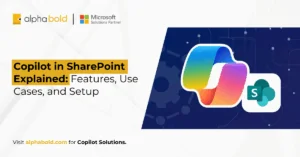Table of Contents
Introduction
Ensuring data security with Microsoft 365 Backup is no longer optional; it’s a strategic requirement in today’s cloud-first business landscape. As organizations expand their reliance on Microsoft 365, the stakes for protecting business-critical data rise. While Microsoft provides native protections like replication and retention policies, these measures are primarily designed for service availability, not comprehensive backup and recovery.
This blog explains why a dedicated Microsoft 365 backup strategy is vital in 2025, highlights essential features of modern backup solutions, and demonstrates how AlphaBOLD helps enterprises safeguard data against threats while meeting compliance requirements.
Why is Microsoft 365 Backup Critical for Businesses in 2025?
Microsoft 365 delivers productivity, but its built-in safeguards fall short regarding full-scale recovery. Here’s why a dedicated strategy is essential:
- Accidental Deletion: Lost files, emails, or Teams chats often exceed Microsoft’s retention limits, exposing organizations without third-party recovery.
- Cybercrime Threats: As the digital economy expands, cybercrime is scaling simultaneously. McKinsey (2025) projects that damages from cyberattacks will reach about $10.5 trillion annually by 2025—a 300% increase from 2015. This surge underscores why organizations cannot rely solely on Microsoft’s built-in protections. A dedicated Microsoft 365 backup strategy is now essential to safeguard data, ensure compliance, and maintain operational resilience.
- Compliance Obligations: Regulatory updates, such as GDPR refinements in the EU, stricter CCPA enforcement in California, and the Digital Operational Resilience Act (DORA) for EU financial services, demand auditable retention, encryption, and recovery capabilities beyond Microsoft defaults.
- Data Corruption: Sync errors, malware injection, or misconfigured integrations can corrupt files. A reliable backup solution ensures organizations can restore clean data efficiently.
The shift toward Zero Trust data protection frameworks and AI-driven threat detection further reinforces the need for advanced Microsoft 365 backup solutions that evolve with modern risks.
Ensure Robust Data Protection
Protect your business from data loss, compliance issues, and cyber threats with comprehensive backup solutions. Learn how managed IT services can enhance your data security with Microsoft 365 Backup.
Request a ConsultationWhat Features Should You Look for In a Microsoft 365 Backup Solution?
Third-party Microsoft 365 backup solutions offer several advanced features that significantly enhance data protection. These features are crucial for decision-makers to understand as they provide comprehensive and reliable data security:
- Comprehensive Coverage: These solutions typically cover all Microsoft 365 applications, including Exchange Online, SharePoint Online, OneDrive for Business, and Microsoft Teams. This ensures that all data types are protected, offering a holistic approach to data security with Microsoft 365 Backup.
- Granular Recovery: Advanced Microsoft 365 Backup solutions allow for granular recovery, enabling users to restore individual items, such as a single email or file, rather than entire datasets. This feature is particularly valuable for minimizing disruption and restoring critical information swiftly.
- AI-Driven Protection: Intelligent anomaly detection highlights unusual activity patterns, helping mitigate insider threats or ransomware faster.
- Automated Multi-Cloud Backups: Automated backup schedules ensure that data is regularly backed up without manual intervention, reducing the risk of data loss. Consistent backups are essential for maintaining data integrity and availability in a Microsoft 365 environment.
- Zero Trust Security Models: Built-in verification layers and encryption ensure that backups remain tamper-proof.
- Custom Retention Policies: Customizable retention policies help meet regulatory compliance by retaining data for specified periods. This flexibility ensures that organizations can adapt their data retention strategies to meet legal and industry standards using Microsoft 365 Backup solutions.
- eDiscovery and Legal Hold: Robust search capabilities facilitate easy data retrieval and eDiscovery, which are crucial for legal and compliance scenarios. Efficient data retrieval can save significant time and resources during audits and legal investigations.
Understanding these key features allows organizations to choose the right Microsoft 365 Backup solutions that align with their specific needs, ensuring robust data protection and peace of mind.
Optimize Your Compliance Strategy
Stay ahead of regulatory requirements and avoid legal penalties with customized retention policies and audit-ready backup solutions. Discover how AlphaBOLD's managed IT services can help you achieve compliance with ease.
Request a ConsultationWhat are Best Practices for Implementing Microsoft 365 Backup?
To maximize the effectiveness of data security with Microsoft 365 Backup solutions, organizations should follow these best practices:
- Assess Data Protection Needs: Evaluate the types of data and their criticality to your organization. Identify any regulatory requirements that dictate specific backup and retention needs, ensuring your data security with Microsoft 365 Backup strategy aligns with these requirements.
- Choose the Right Backup Solution: Select a data security with Microsoft 365 Backup solution that offers comprehensive coverage, granular recovery options, and customizable retention policies. Also consider ease of use, integration capabilities, and support services to ensure the solution meets all organizational needs.
- Configure Backup Settings: Set up automated backup schedules that align with your data change frequency and business needs. Define retention policies within your data security with Microsoft 365 Backup solution to ensure compliance and efficient storage management.
- Enforce Compliance-Centric Retention: Configure policies that reflect current GDPR, CCPA, and DORA requirements.
- Regular Test Restores: Periodically test data restoration processes to ensure your data security with Microsoft 365 Backup functions correctly. This practice ensures that data can be recovered swiftly in case of an incident, minimizing downtime and data loss.
- Monitor and Optimize: Continuously monitor backup activities and storage usage. Optimize configurations as necessary to enhance the performance and cost-efficiency of your data security with Microsoft 365 Backup solution.
By following these best practices, organizations can ensure their data security with Microsoft 365 Backup strategy is robust, compliant, and effective, providing peace of mind and safeguarding critical business data.
Why Outsource Microsoft 365 Backup with AlphaBOLD
Outsourcing data security with Microsoft 365 Backup through managed IT services offers enhanced data security and operational efficiency, providing robust protection against data loss, compliance issues, and cyber threats.
- Enhanced Data Protection: Third-party backups maintain isolated, immutable copies of your data, protecting against accidental deletions, malicious attacks, and insider threats. According to Verizon’s 2025 DBIR, ≈60% of breaches involved a human element (error, misuse, or social engineering). This underscores why backup strategies that reduce reliance on human intervention, immutable copies, automated retention, and AI detection are essential.
- Compliance and Regulatory Adherence: Managed IT services ensure compliance with regulatory standards through features like audit readiness, customizable retention policies, and encryption. This reduces the risk of legal penalties and compliance issues, which are common with built-in Microsoft 365 features.
- Reduced Administrative Overhead: Utilizing managed IT services minimizes the time and resources spent on backup management. Their unified dashboard and simplified interface allow your IT team to focus on strategic initiatives, enhancing overall efficiency.
- Superior Disaster Recovery: In case of cyberattacks or data corruption, managed IT services provide frequent, automated backups, ensuring quick recovery with minimal downtime. This capability is essential for maintaining business continuity and protecting against significant financial and reputational damage.
- Long-Term Data Preservation: Unlike built-in Microsoft 365 features, third-party solutions support long-term data retention, providing access to historical data for audits, litigation, and business analysis. This ensures valuable information is always available when needed.
By leveraging managed IT services for your data security with Microsoft 365 Backup needs, your organization can secure critical business data, maintain compliance, and focus on growth and innovation with confidence.
Enhance Business Continuity
Minimize downtime and ensure quick recovery from cyberattacks and data corruption with automated backup solutions. Find out how AlphaBOLD can secure your critical business data and support your growth.
Request a ConsultationConclusion
As cyber threats become more sophisticated and regulations tighten, relying solely on Microsoft 365’s built-in protections is risky. A dedicated backup solution, aligned with Zero Trust principles, AI-driven security, and multi-cloud resilience, provides the assurance organizations need in 2025.
AlphaBOLD delivers the expertise and technology to help businesses safeguard Microsoft 365 data, stay compliant with global frameworks, and maintain business continuity in the face of evolving risks.
FAQs
No. Microsoft 365 ensures uptime and replication, but does not provide comprehensive backup, long-term retention, or ransomware recovery.
Dedicated solutions support GDPR, CCPA, HIPAA, and DORA by offering custom retention, encryption, and audit-ready reporting.
AI detects unusual file activity, ransomware patterns, and insider threats, ensuring earlier intervention and faster recovery.
Multi-cloud redundancy prevents downtime from vendor outages, enhances resilience, and avoids vendor lock-in.
AlphaBOLD delivers assessments, demos, and managed services to secure Microsoft 365 data with enterprise-grade resilience and compliance alignment.
Explore Recent Blog Posts