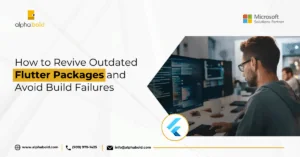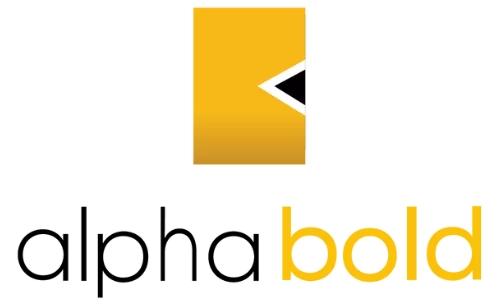Introduction
We use different test cases to test numerous requests and get results in the Postman application. We should consider some report handlers if we want to present those results. Newman is one of the reporting tools we need to explore in that situation. It is a command-line collection executer for Postman. It permits you to efficiently run and test a Postman collection directly from the command line.
Installation
The simplest and most popular method to install Newman is using the NPM. First, we just need to install node.js in our system. After that, Newman’s installation is a piece of cake. We need to follow these steps to install Newman:
- Open Command Prompt as administrator.
- To verify the Node.js installation, type the “node” command and press enter; the system will display the node.js version. Press control plus C to take control of it. Your node.js is not installed if you do not get the node.js version.
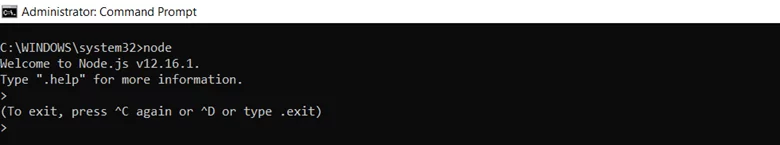
- Run “npm install -g newman” and press enter. The system will take some time to install Newman packages.
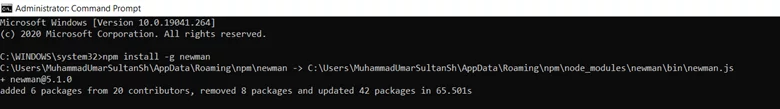
Simple Reports by Newman:
To generate reports for Newman, we must switch to the Postman application and navigate to the “Collections”. Then, we will use the collection’s public URL link to generate its report. This process consists of the following steps:
- Expand the collection through the left arrow and click on the share button, as seen in the screenshot below:
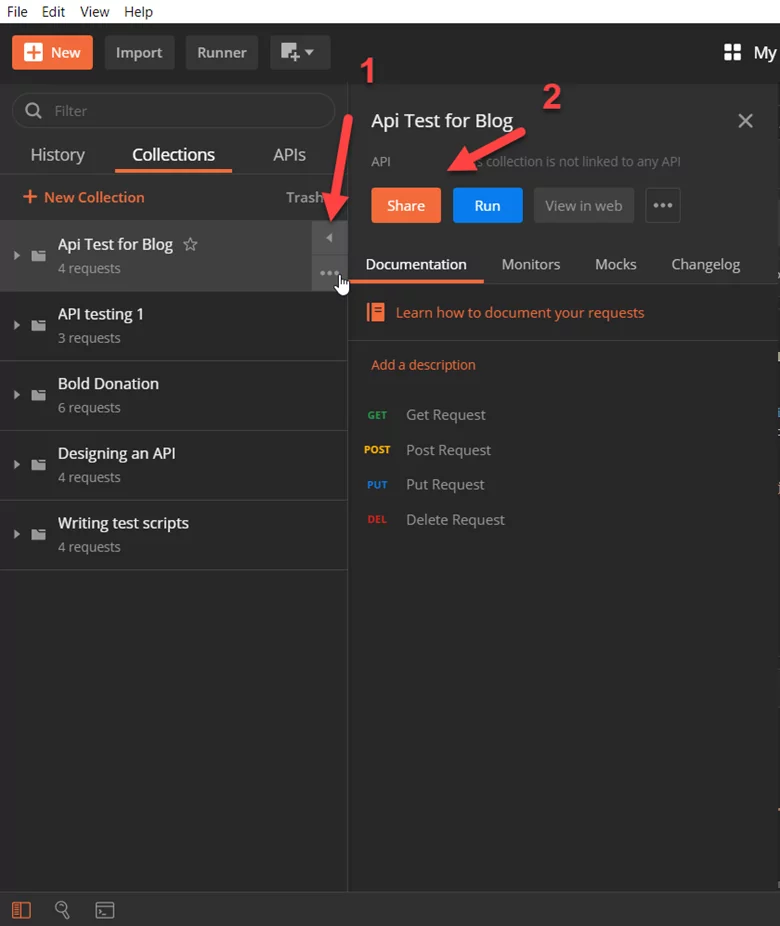
- The system will display a popup window, so click on the “Get public link tab” in the window.
Optimize your API Testing Workflows!
AlphaBOLD is here to guide you through advanced testing services that leverage the power of Postman and Newman. Experience a seamless integration into your development process for more robust and reliable software solutions.
Request a Consultation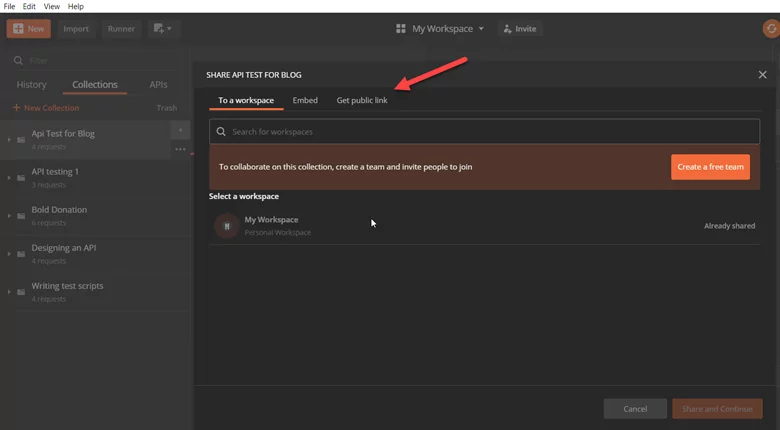
- The system will now display a URL link; copy that URL.
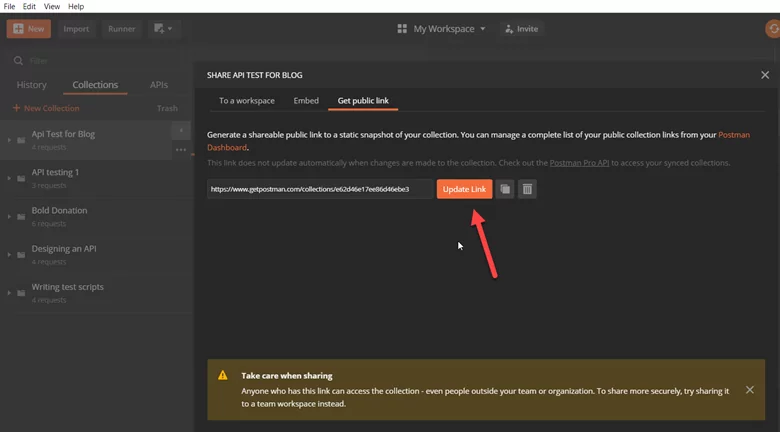
Now we need to set the directory on CMD from where we will generate the collection report, type Newman run ‘copied collection link‘, and press enter. The report will be generated and, thus, ready for review.
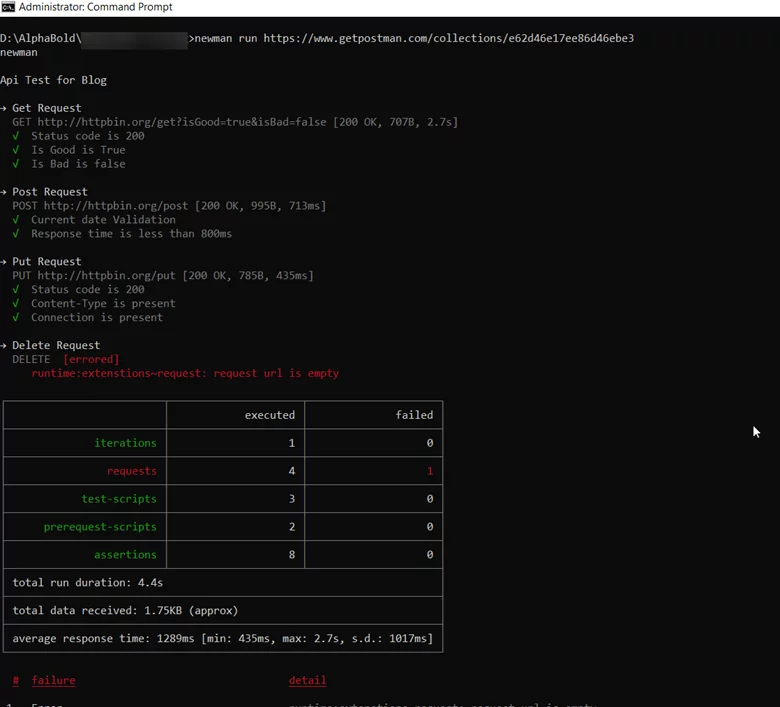
Advanced HTMLExtra Reports
A downside of the Newman reports is that they are structurally simple and do not have captivating UI. For reporting needs, it is required that the information is available immediately and, simultaneously, pleasing to the eyes of the viewers. l. The Newman HTMLExtra package provides custom reports with enhanced visuals, including distinguished success and failure scenarios. You can install the Newman HTMLExtra package using the following command on CMD:
“npm install -g newman-reporter-htmlextra”
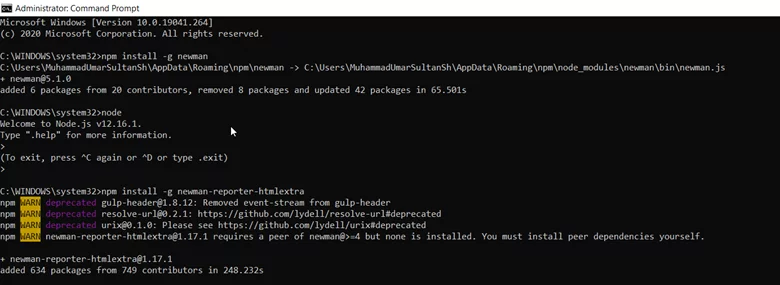
You can also use the URL in Newman’s simple report for the Htmlextra report. To do so, you need to enter the following command to generate a report that is present everywhere.
“newman run https://www.getpostman.com/collections/e62d46e17ee86d46ebe3 –reporters=cli,htmlextra”
Read More: NetSuite REST Web Services/RESTlets with OAuth 2.0 using Postman
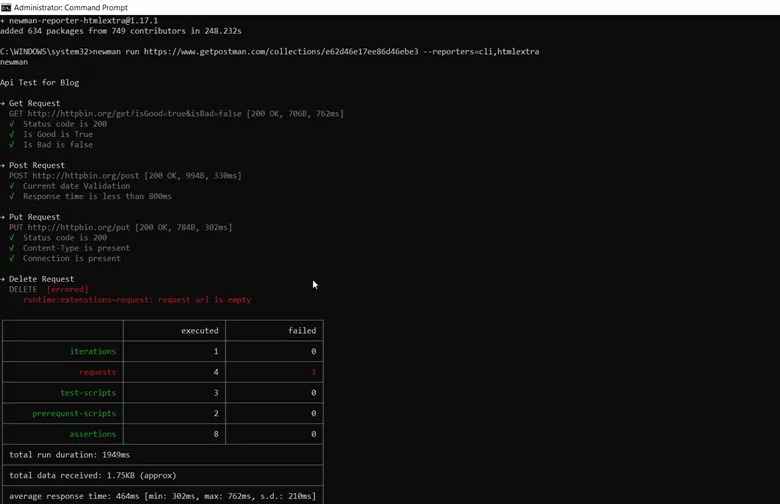
Features in the HTMLExtra Report:
- Separate views for summary and requests. There is also a separate tab to view the failed requests.
- Many customizations are accessible with the reporter, like displaying console logs, hiding skipped tests, displaying only failures in the reports, etc.
- Color-coding to differentiate failures and success visually.
- Interactive tabbed views and expand/collapse options are available for request details.
- All the request responses are captured fully, including the header information.
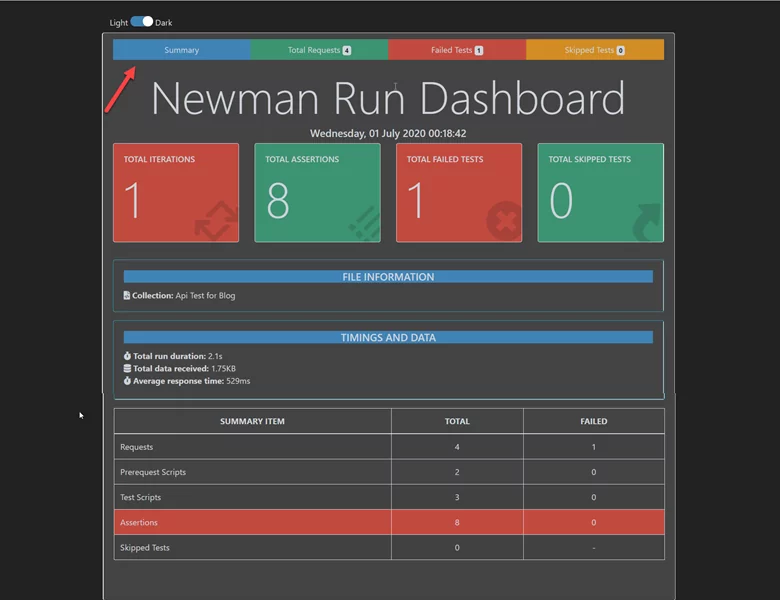
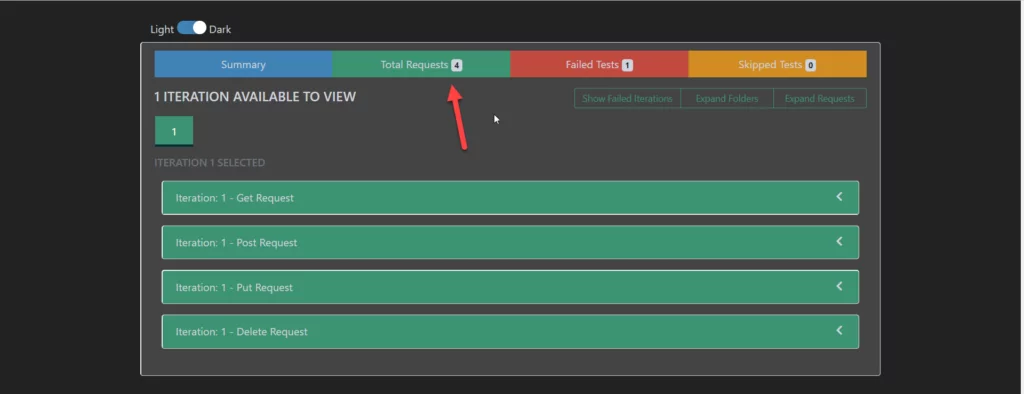
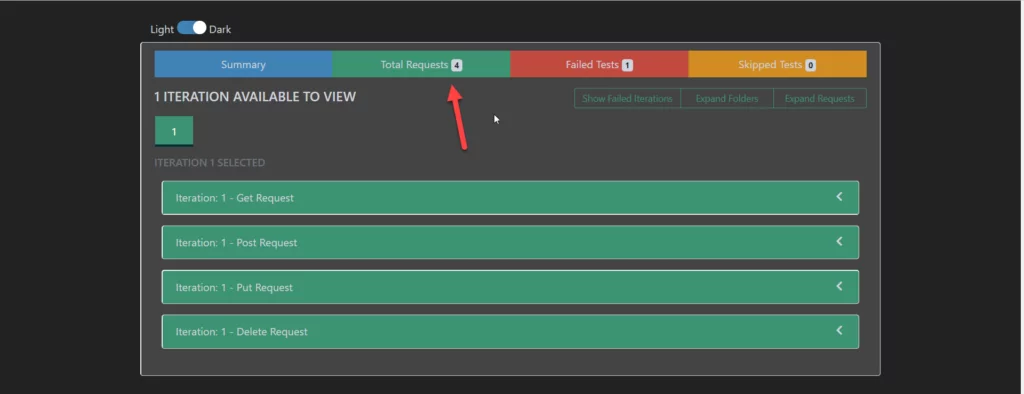
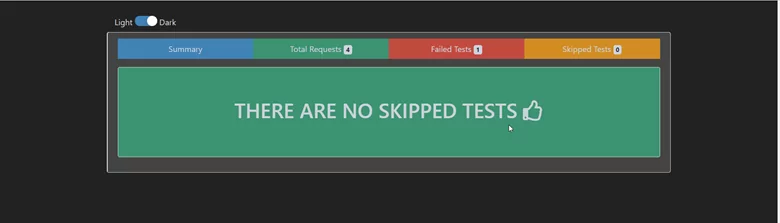
Achieve Testing Excellence with AlphaBOLD!
AlphaBOLD's specialized services in Postman reporting and Newman automation are the keys to unlocking higher quality and faster delivery times for your software products. Let us show you how to refine your testing approach for maximum impact.
Request a ConsultationConclusion
As you can see, Newman is a powerful tool for API test reporting. However, the extra HTML plugin must be used smartly to accomplish the dream results and save time and effort. In this blog, we learned about. We also reviewed another HTML reporter named Newman-reporter-htmlextra, which generates better-styled reports with different views for Summary and failed requests.
Explore Recent Blog Posts