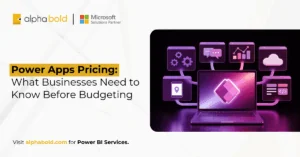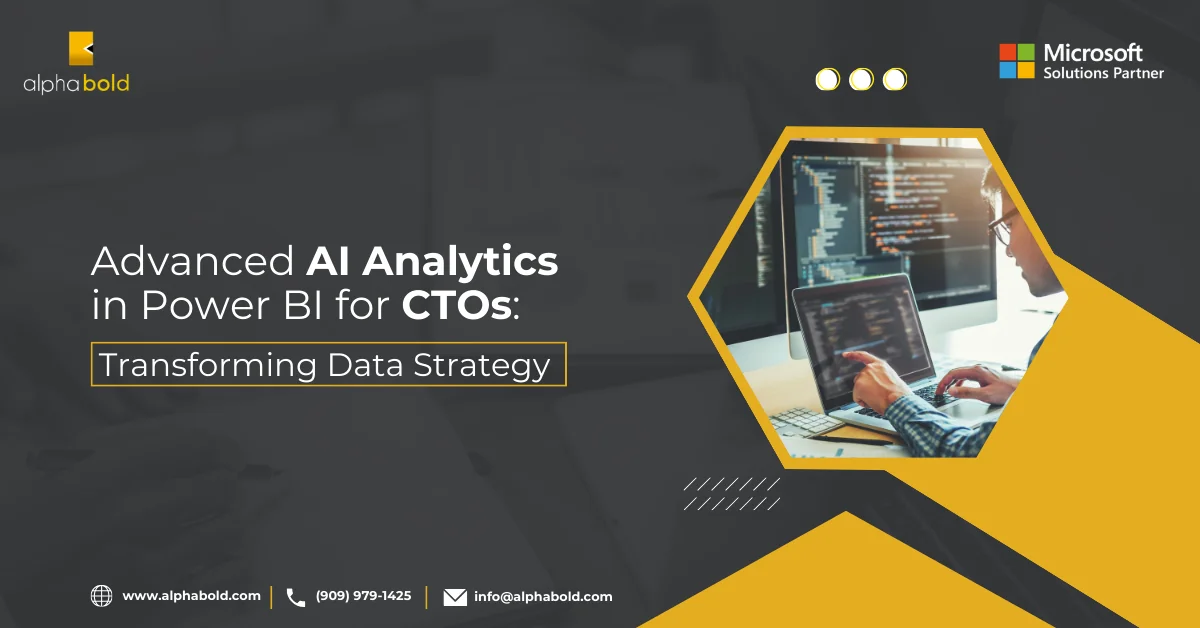Introduction
This blog explains how ERP with Power Apps enhances Microsoft Dynamics 365 Finance and Business Central by addressing limitations, extending functionality, and improving user experience. We’ll look at what Power Apps is today, how it fits into the larger Power Platform, why combining it with ERP creates measurable value, and what considerations businesses should weigh before adopting it.
We’ll also highlight real-world use cases, updates such as Copilot and AI agents, and the governance factors decision-makers must keep in mind. By the end, you’ll understand not only the benefits of ERP with Power Apps but also how to approach it strategically in today’s environment.
What is Microsoft Power Apps?
ERP with Power Apps combines Microsoft’s low-code platform with Dynamics 365 Finance and Business Central to deliver custom applications that meet specific business needs. Power Apps enables organizations to extend their ERP systems with tailored apps that improve workflows, enhance user adoption, and reduce reliance on costly custom development.
Through its intuitive drag-and-drop design, natural language app building with Copilot, and hundreds of prebuilt connectors, Power Apps allows teams to quickly create role-based apps. These range from simple mobile data entry tools to complex applications that connect multiple ERP modules. Deep integration with Dataverse ensures ERP data flows seamlessly across applications, automation, and reporting.
Key Capabilities That Make ERP with Power Apps Effective
- Copilot and AI agents: Natural language prompts help teams build apps faster and embed AI-driven recommendations into ERP workflows.
- Dataverse-first integration: Keeps ERP and custom apps connected, ensuring consistency and reducing duplication.
- Governance and security tools: Centralized monitoring and lifecycle management prevent app sprawl and maintain compliance.
- Scalability for enterprises: Supports larger datasets and complex workflows, making it suitable for enterprise-grade ERP extensions.
How Does ERP With Power Apps Fit into the Microsoft Power Platform Ecosystem?
ERP with Power Apps is not a standalone solution. It sits at the center of the Microsoft Power Platform, which combines automation, analytics, AI, and portals to extend ERP functionality in a unified way.
Key components that strengthen ERP with Power Apps today:
- Power Automate: Connects ERP with other applications, automating tasks like approvals, alerts, and data synchronization.
- Copilot and AI agents: Embedded across the Power Platform, Copilot helps users build apps faster, design automation with natural language, and surface insights from ERP data. Agent capabilities replace classic chatbot functions with smarter, context-driven assistants.
- Power BI: Transforms ERP data into actionable dashboards and predictive analytics, making reporting more accessible to business users.
- Power Pages: Provides secure, external-facing portals for customers, vendors, or partners to interact directly with ERP data through Dataverse integration.
This integrated ecosystem means ERP with Power Apps is not just about patching functional gaps. It’s about creating a connected, AI-powered environment where ERP data fuels automation, analytics, and real-time interactions across the enterprise.

How Do Dynamics 365 ERP And Power Apps Work Together?
ERP with Power Apps creates a seamless extension layer for Dynamics 365 Finance and Business Central. Dynamics 365 delivers robust ERP functionality, while Power Apps adds the flexibility to design lightweight, role-specific applications that improve usability and close process gaps.
When combined, the two systems provide:
- Data consistency: Power Apps connects directly to Dataverse, ensuring any updates in ERP are reflected instantly across apps.
- Custom user experiences: Businesses can design apps or mobile interfaces that simplify ERP tasks such as data entry, reporting, or approvals.
- Event-driven automation: Updates in ERP (e.g., a new order or vendor invoice) can trigger workflows or actions built in Power Apps and Power Automate.
- Cross-module apps: Teams can combine elements from different ERP modules (finance, supply chain, sales) into one app tailored for a specific business process.
This synergy turns ERP with Power Apps into more than a customization tool. It becomes a strategy for modernizing ERP, improving user adoption, and enabling agility without disrupting the core ERP system.
Interested in a Demo of Power Pages?
See how AlphaBOLD can help you design custom apps, portals, and workflows that make your ERP smarter and easier to use. Request a personalized consultation today.
Request a DemoWhy Should Businesses Consider ERP With Power Apps?
ERP with Power Apps enables companies to extend Dynamics 365 Finance and Business Central without heavy customization projects. It provides speed, flexibility, and cost efficiency while ensuring ERP systems stay aligned with unique business requirements.
Key benefits of ERP with Power Apps:
Filling functionality gaps: Create industry-specific apps or role-based tools that ERP does not deliver out of the box.
Faster deployment: Build and launch apps quickly with Copilot-assisted design and prebuilt templates.
Cost efficiency: Reduce reliance on expensive custom coding or third-party add-ons by developing lightweight extensions.
Empowering teams: Non-technical staff can build or adapt apps, ensuring solutions align closely with day-to-day needs.
Scalability: Apps evolve alongside the business, adapting as processes expand or regulations change.
Improved adoption: Simplified, user-friendly interfaces increase ERP usage and reduce training overhead.
For business leaders, ERP with Power Apps is not just a technical add-on. It is a way to make ERP more adaptable, improve return on investment, and future-proof operations in a rapidly changing business environment.
What Are The Benefits Of Extending ERP With Power Apps?
Extending ERP with Power Apps allows organizations to tailor their systems for real-world efficiency. Instead of reshaping processes to fit ERP, businesses can shape ERP to fit their processes.
Practical Benefits of ERP With Power Apps Include:
- Customization for unique processes: Build apps for vendor management, field inspections, or compliance tracking that standard ERP modules don’t fully support.
- Rapid development cycles: Launch apps in days or weeks, not months, using drag-and-drop design and AI-assisted development.
- Improved user experience: Create intuitive, mobile-friendly interfaces that encourage higher adoption and reduce errors.
- Consistent data flow: Ensure updates in Dynamics 365 ERP are instantly visible in custom apps through Dataverse integration.
- Reduced risk of errors: Automate manual tasks like data entry and approval routing, lowering chances of duplication or missed steps.
In practice, extending ERP with Power Apps helps companies move faster, adapt more easily, and get more value from their ERP investments.
Real-World Use Cases
Organizations across industries are using ERP with Power Apps to modernize processes, improve data accuracy, and make ERP more accessible. These use cases show how low-code apps can solve specific challenges without heavy ERP customization.
Examples of ERP with Power Apps in action:
- Inventory management mobile app: A manufacturer built a Power App for warehouse staff to scan barcodes and update stock levels directly into Dynamics 365 ERP. This reduced errors, sped up shipments, and eliminated reliance on bulky handheld devices.
- Expense reporting automation: A services firm created a Power App where employees submit expenses with receipt uploads. The app connects to Dynamics 365 Finance, triggering automated approvals and reimbursements via Power Automate.
- Customer feedback portal: A retailer used Power Pages with ERP and Power Apps to collect customer reviews. Feedback flows into Business Central, where it informs product updates and service improvements.
- AI-driven quality checks: A food and beverage company built an inspection app that uses Copilot suggestions to flag anomalies during quality audits, feeding structured data into Dynamics 365 ERP for compliance reporting.
- Vendor self-service portal: A construction firm launched a Power Pages portal tied to ERP via Dataverse, allowing vendors to update delivery schedules and submit invoices directly, reducing back-office workload.
These scenarios highlight why ERP with Power Apps is more than a technical add-on. It is a way to create purpose-built apps and portals that adapt ERP to the business, not the other way around.
Discover ERP with Power Apps and Copilot
Learn how low-code apps and AI-driven experiences can transform ERP usability. Talk to our experts and explore use cases tailored to your business.
Request a DemoWhat Should Businesses Consider Before Integrating ERP with Power Apps?
While ERP with Power Apps enables speed and flexibility, successful adoption depends on careful planning to avoid unintended complexity or costs.
Key Considerations Before Extending ERP With Power Apps:
- Business goals first: Define specific gaps or processes you want to improve. Avoid building custom apps without measurable outcomes.
- Type of app (Canvas vs. model-driven): Choose canvas apps for free-form UX and model-driven apps for structured data and relationships.
- Governance & lifecycle control: Establish a Center of Excellence, versioning, app review policies, and access controls to prevent sprawl.
- Licensing & cost structure: Compare Power Apps licensing costs (per app/per user) with full ERP licenses or third-party solutions.
- Training and change adoption: App usability matters. Involve users early, provide training, and iterate based on feedback.
Microsoft has again been named a leader in the 2025 Gartner Magic Quadrant for Enterprise Low-Code Application Platforms, highlighting that low-code platforms like Power Apps are now central to enterprise modernization strategies.
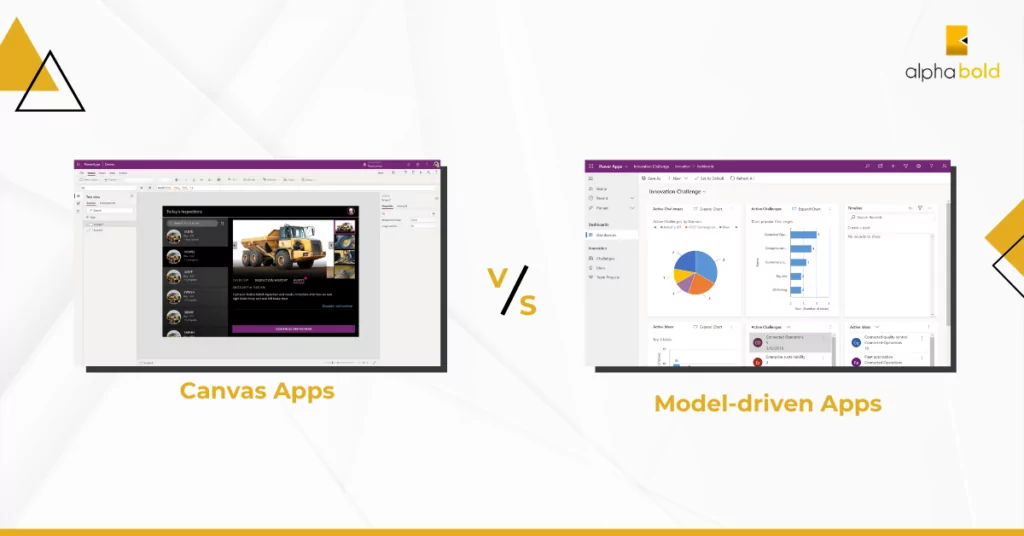
Let your implementation be in the hands of an expert.
Experience the transformational capabilities of Advanced Analytics Suite for your business. Don't merely learn about its features— experience them firsthand with AlphaBOLD!
Request a DemoHow Can Businesses Start Their ERP with Power Apps Journey?
Getting started with ERP with Power Apps requires a structured approach. Rather than building apps in isolation, businesses should align the process with their ERP strategy and long-term goals.
Steps to begin your ERP with Power Apps journey:
- Evaluate needs and objectives: Identify ERP gaps or inefficiencies that lightweight apps or portals could solve, such as mobile reporting, approvals, or vendor self-service.
- Engage the right expertise: Work with a Microsoft Partner or Power Apps specialist to design scalable, secure solutions that align with best practices.
- Run a pilot project: Start with one targeted app or portal (for example, an expense reporting app or a Power Pages vendor portal). Collect user feedback, refine the design, and measure outcomes.
- Plan for governance: Establish standards for app ownership, portal security, data connections, and version control before scaling.
- Expand gradually: Once the pilot succeeds, roll out additional apps and portals across finance, operations, and customer engagement processes.
- Train and support users: Provide training, documentation, and ongoing support to ensure adoption and long-term value.
Approaching ERP with Power Apps step by step reduces risks, builds user confidence, and ensures the investment delivers measurable results.
Further Reading: Benefits of Low-code Automation with Power Automate
What Are the Risks and Limitations of ERP With Power Apps?
Yes. While ERP with Power Apps provides agility and customization, it is not without constraints. Decision-makers need to be aware of potential risks before scaling.
Key limitations to consider:
- Performance at scale: Apps built in Power Apps may struggle with very large transaction volumes or highly complex ERP processes.
- Governance requirements: Without a structured framework, organizations risk app sprawl, inconsistent standards, and security gaps.
- Maintenance overhead: ERP updates can change data structures or APIs, requiring adjustments to custom apps.
- Licensing complexity: Depending on the number of apps, portals, or connectors, licensing costs can grow faster than expected.
- Shadow IT risks: If teams build apps independently without IT oversight, it can lead to fragmented solutions and unsupported tools.
By acknowledging these risks and building the right governance model, organizations can ensure ERP with Power Apps accelerates transformation instead of creating hidden technical debt.
Conclusion
ERP with Power Apps is no longer just a way to patch missing functionality. It has become a strategic method for making ERP systems more adaptable, user-friendly, and AI-ready. By extending Dynamics 365 Finance and Business Central with low-code apps, portals, and automation, organizations can respond faster to business needs while reducing the cost and complexity of traditional customization.
For leaders, the decision is less about whether to use Power Apps and more about how to use it effectively—through governance, pilot projects, and clear business objectives. When approached strategically, ERP with Power Apps creates long-term value by modernizing ERP, improving adoption, and connecting enterprise systems into a unified digital ecosystem.
Explore Recent Blog Posts