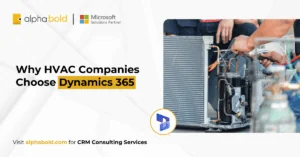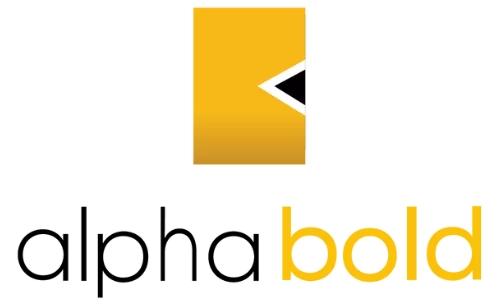Table of Contents
Introduction
Implementing Microsoft Dynamics 365 can transform the way your organization operates, but the road to success is rarely smooth. From migrating complex datasets to winning over reluctant users, most businesses encounter challenges that delay timelines, inflate budgets, and reduce ROI. Understanding these pitfalls early is the key to avoiding them.
This article explores the seven most common Dynamics 365 implementation issues that decision-makers face. For each, we’ll outline the problem, why it happens, and the strategies you can apply to overcome it. Whether you’re preparing for your first rollout or refining an existing deployment, these insights will help ensure your Dynamics 365 implementation stays on track and delivers measurable results.
What Are The Common Dynamics 365 Implementation Issues?
While every organization faces unique circumstances, most Dynamics 365 projects encounter a recurring set of challenges. These issues can disrupt timelines, increase costs, and reduce overall system adoption if not addressed early:
- Data migration errors and inconsistencies
- Low user adoption and resistance to change
- Over-customization that complicates upgrades
- Integration difficulties with existing systems
- Budget overruns due to scope creep and hidden costs
- Inadequate testing before go-live
- Compliance and regulatory gaps
The following sections explore each challenge in detail, explaining why it happens and the steps you can take to avoid it.
1. Data Migration:
Data migration is often the most underestimated step in a Dynamics 365 rollout. Moving years of financial and customer records into a new system sounds simple, but poor planning leads to delays, errors, and frustrated users.
2025 Update: Gartner reports that about 85% of large-scale data projects fail or fall short of expectations, making structured migration planning essential.
Problem:
Missing records, duplicates, and mismatched fields disrupt reporting and system performance.
Why It Happens:
Organizations assume data is clean. In reality, legacy systems often contain inconsistencies that surface only during transfer.
Solution:
- Audit and cleanse data before migration: Identify duplicates, errors, and inconsistencies early.
- Use proven tools: Microsoft’s Data Migration Framework or Azure Data Factory.
- Run staged migrations and validate results: Test in phases with both IT and business teams.
- Rely on expert guidance: AlphaBOLD consultants design tailored migration strategies that reduce errors, maintain data integrity, and accelerate time-to-value.
2. User Adoption:
Even the most well-planned Dynamics 365 implementation can underperform if employees are reluctant to use the system. Low adoption rates mean organizations miss out on the productivity, reporting, and automation benefits that justify the investment. This is one of the most frustrating Dynamics 365 implementation issues.
Problem:
Employees often resist new systems, leading to poor engagement, errors, and underutilized features.
Why It Happens:
Teams are asked to change familiar workflows without understanding the benefits. Training is limited, and users see the system as extra work rather than a tool that helps them succeed.
Solution:
- Communicate early and clearly: Explain the business value and individual benefits of Dynamics 365.
- Offer role-based training: Provide practical, hands-on workshops aligned with everyday tasks.
- Build a change management plan: Create champions within departments to encourage adoption.
- Leverage expert support: AlphaBOLD helps organizations design user adoption strategies that combine training, communication, and ongoing support to ensure the platform delivers long-term value.
3. Over Customization in Dynamics 365:
Customization can make Dynamics 365 fit unique business processes, but too much customization creates complexity. It slows down upgrades, increases costs, and makes long-term system maintenance more difficult.
Problem:
Over-customization leads to bloated configurations, performance issues, and compatibility problems during system updates.
Why It Happens:
Organizations try to replicate every legacy workflow instead of adapting to built-in Dynamics 365 capabilities. This adds unnecessary complexity and increases the risk of errors when Microsoft releases new features.
Solution:
- Focus on business-critical needs: Limit customization to processes that deliver measurable value.
- Prioritize out-of-the-box functionality: Adapt workflows to standard features where possible.
- Review customizations regularly: Align them with Microsoft’s release cycles to ensure compatibility.
- Work with experienced consultants: AlphaBOLD ensures customizations are strategic, maintainable, and aligned with best practices, preventing issues that derail long-term system performance.
Explore our guide to Dynamics 365 cost-benefit analysis and discover if it’s the right investment for your business.
4. Budget Overruns:
Even well-scoped projects can exceed budget due to hidden costs, underestimated timelines, and shifting requirements. Budget overruns not only slow down ROI but also reduce stakeholder confidence in the project.
Problem:
Costs increase when scope creep, unexpected integrations, or additional training needs arise mid-project.
Why It Happens:
Organizations underestimate project complexity, overlook contingency planning, or fail to manage changing requirements effectively.
Solution:
- Define clear scope and KPIs: Set success criteria at the start of the project.
- Adopt phased rollouts: Minimize risks by focusing on core modules first.
- Allocate contingency budgets: Plan for 15–20% to cover unexpected needs.
- Rely on proven project management: AlphaBOLD uses structured methodologies and transparent communication to keep Dynamics 365 implementation costs predictable and under control.
Further Reading: How Microsoft Dynamics 365 CRM Benefits Small Businesses
5. Integration with Existing Systems:
Connecting Dynamics 365 with ERP, CRM, HR, or third-party tools is critical for creating a unified business environment. However, poorly planned integrations often cause data silos, reporting errors, and process bottlenecks.
Problem:
Integrations can fail or create inefficiencies when systems are incompatible or data cannot flow smoothly.
Why It Happens:
Legacy applications may lack modern APIs, or integration requirements are not clearly defined before project kickoff. As a result, connections are patched together and become difficult to scale.
Solution:
- Define integration requirements early: Document data flows, dependencies, and business rules.
- Use Microsoft-native tools: Power Automate, Dataverse, and Azure Integration Services improve reliability.
- Test for scale: Validate that integrations perform under real business loads.
- Partner with experts: AlphaBOLD designs integration strategies that eliminate silos, ensure data accuracy, and connect Dynamics 365 seamlessly with both Microsoft and third-party platforms.
6. Inadequate Testing:
Skipping or rushing testing during a Dynamics 365 implementation often leads to bugs, broken integrations, and post-go-live disruptions. Among the most common Dynamics 365 implementation issues, inadequate testing stands out because it can be prevented with proper planning.
Problem:
Critical errors go unnoticed until after deployment, disrupting operations and frustrating users.
Why It Happens:
Organizations underestimate the time required for system, integration, and user acceptance testing. Testing gets compressed due to delays or shifting priorities.
Solution:
- Test at multiple levels: Cover system, integration, and UAT before launch.
- Build testing into the plan: Allocate time for QA as a defined project phase.
- Validate modern features: Ensure AI and automation functions work under real conditions.
- Partner with specialists: AlphaBOLD applies structured testing frameworks that reduce risk and ensure a smooth go-live.
7. Regulatory Compliance:
Every organization must meet regulatory and industry-specific standards when deploying new systems. Ignoring compliance during a Dynamics 365 rollout can create costly delays, penalties, or even project failure.
Problem:
Data privacy, security, and localization rules are often overlooked until late in the project, forcing last-minute fixes.
Why It Happens:
Compliance teams are not involved early, and new requirements tied to data residency or industry standards surface only during deployment. This makes regulatory oversight one of the recurring Dynamics 365 implementation issues across industries.
Solution:
- Engage compliance teams early: Review GDPR, HIPAA, and local regulations at the start.
- Use Microsoft compliance features: Take advantage of built-in certifications and auditing tools.
- Plan for localization: Factor in regional tax, reporting, and data residency requirements.
- Rely on expert support: AlphaBOLD guides clients through compliance planning, ensuring that projects meet regulations without stalling progress.
Dynamics 365 Implementation Done Right
Ensure a compliant and secure Dynamics 365 implementation. Connect with our experts to streamline your implementation and achieve expedited results.
Request a DemoConclusion
Dynamics 365 offers powerful capabilities for improving business processes, but success depends on addressing challenges early. From data migration errors to user adoption struggles, each obstacle has the potential to disrupt timelines and increase costs. By recognizing common Dynamics 365 implementation issues in advance, organizations can plan more effectively, reduce risks, and achieve faster ROI. With AlphaBOLD’s proven expertise, businesses gain a partner who ensures projects stay compliant, cost-effective, and aligned with long-term goals.
Explore Recent Blog Posts