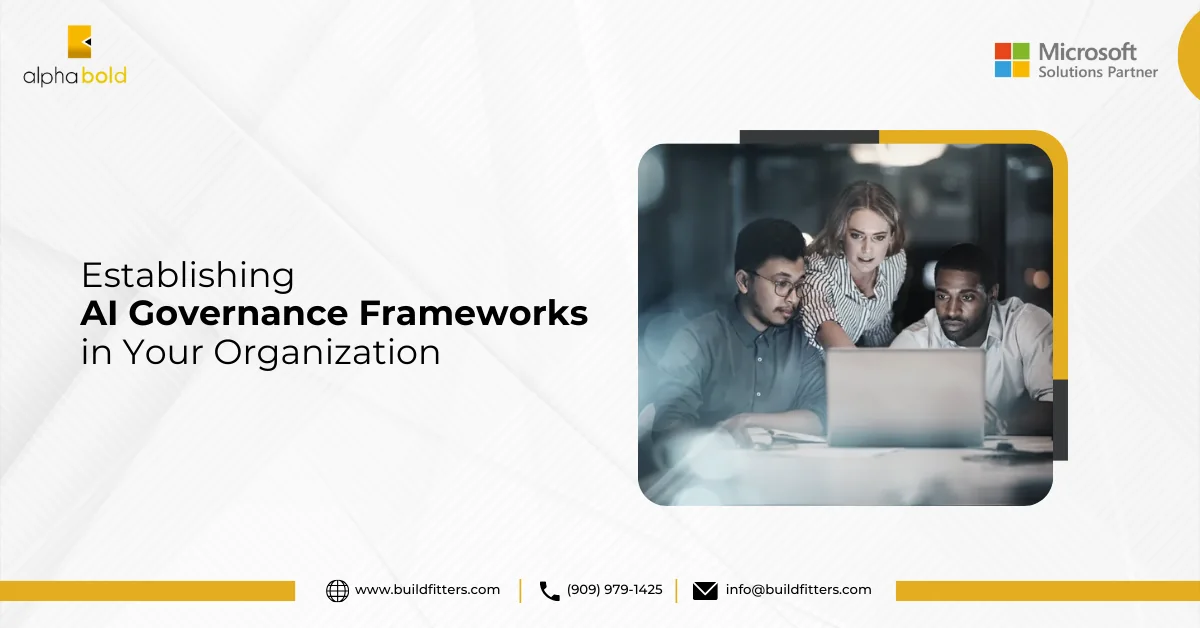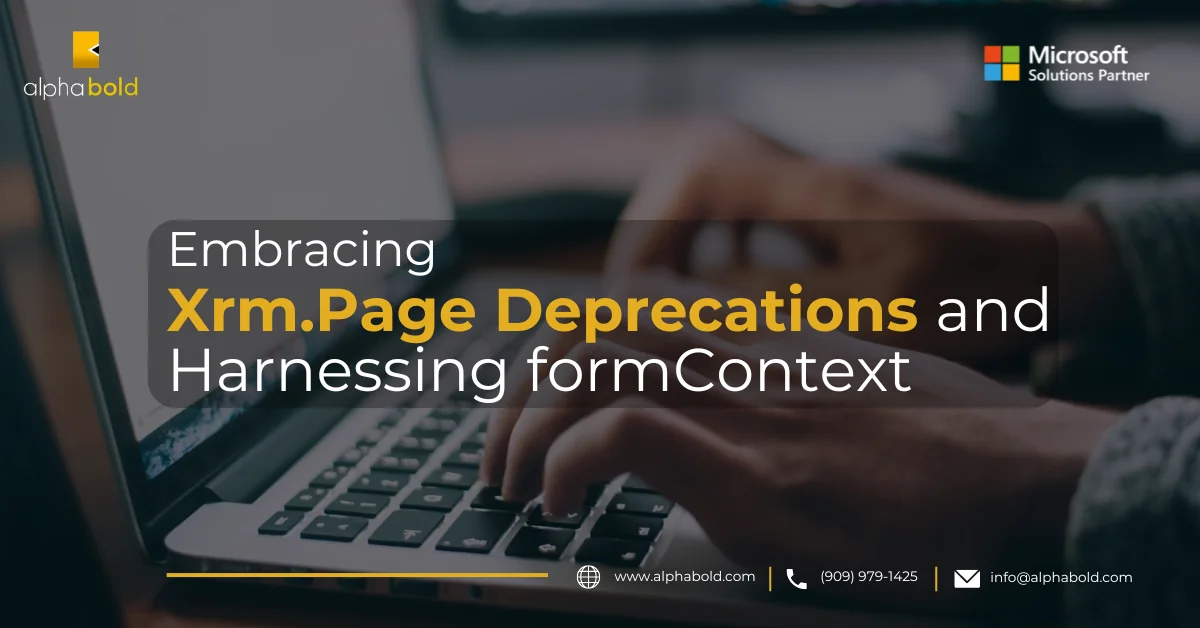Introduction
In our rapidly evolving digital age, businesses need more than just robust products or services to thrive; they need to maintain strong customer relationships. Customer Relationship Management (CRM) systems have become pivotal in achieving this. A CRM isn’t just about managing contacts— it helps streamlining processes, enhancing communication, and understanding consumer needs to deliver impeccable services. A CRM system provides insights, analytics, and automation capabilities that can profoundly impact a company’s bottom line.
Enter Dynamics 365- As the business world grew more interconnected and data-driven, Microsoft saw an opportunity to innovate within the CRM domain. Merging their potent ERP (Enterprise Resource Planning) tools with CRM capabilities, Dynamics 365 emerged as another tool in the shed and a multifaceted solution aimed at comprehensive business transformation. The result? A CRM system deeply integrated with other business tools, optimizing operations and setting new benchmarks in the CRM landscape. As we delve deeper into its offerings, you’ll discover why Dynamics 365 has become a frontrunner in empowering businesses to foster better relationships with their clientele.
Dynamics 365: More Than just a CRM
Microsoft, a titan in the software world, has always been at the forefront of innovation, and Dynamics 365 is no exception. Born out of a vision to create a holistic, integrated system that caters to every facet of business operations, Dynamics 365 has a rich history and an evolutionary journey worth noting.
A Glimpse into the Past: The Evolution of Dynamics 365
The seeds of Dynamics 365 were sown with Microsoft’s initial endeavors into the business software realm with their individual CRM and ERP solutions. Over time, Microsoft merged and refined these offerings. Dynamics 365, introduced in 2016, was a game-changer. It wasn’t merely a successor to the Dynamics AX (an ERP tool) and Dynamics CRM; it was a unified platform that brought together both realms, CRM and ERP, under one umbrella. Microsoft envisioned a cloud-first system, which could seamlessly integrate with other Microsoft products and services, allowing for real-time data analytics, enhanced automation, and AI-driven insights.
Comprehensive Portfolio: Beyond the Boundaries of Traditional System
When we say Dynamics 365 is more than a CRM, it’s not a mere statement—it’s a reality. Dynamics 365’s portfolio is vast, encompassing a range of applications addressing various business functions:
- CRM Modules: Sales, Customer Service, Field Service, Project Service Automation, and Marketing.
- ERP Modules: Finance, Operations, Retail, Talent, and Commerce.
Each of these modules is intricately designed, considering the nuances of its specific business function. Yet, they aren’t siloed. They work in tandem, providing a 360-degree view of operations and customers, ensuring that no data is lost in translation, and all departments are aligned with the organization’s goals.
Scalability: Catering to Every Business Size
One of the standout features of Dynamics 365 is its inherent scalability. Microsoft understands that the challenges faced by a startup differ vastly from those of a global conglomerate. Hence, Dynamics 365 is designed to be modular.
Small businesses can begin with what they need—be it a robust sales tool or an operations module—and then scale up as they grow, integrating more functions and capabilities. Large enterprises, on the other hand, can leverage the full suite, integrating every facet of their operations and even customizing the platform using Microsoft’s Power Platform to suit their unique requirements.
In conclusion, Dynamics 365 is not just another CRM system; it’s a business solution powerhouse. With its comprehensive suite of applications, businesses can break down silos, gain unparalleled insights, and drive operational excellence at every level. As we delve deeper into its features, you’ll see why it stands as an unparalleled tool in the modern business landscape.
Experience Dynamics 365 Firsthand
Dive into the world of Dynamics 365 and witness its capabilities tailored to your unique business needs.
Request a DemoThe Unified Interface: A Game Changer
In a digital world teeming with countless platforms and applications, user experience can make or break a software’s success. Recognizing this, Microsoft introduced the Unified Interface for Dynamics 365, revolutionizing how users interact with their CRM and ERP systems.
What is Microsoft's Unified Interface?
The Unified Interface is a redesigned, modern interface for Dynamics 365, ensuring consistency across all its applications, whether you’re diving into sales insights, customer service tickets, or financial data. It was created with the end-user in mind, focusing on a responsive design that provides the same rich experience, regardless of the device or screen size. But it’s more than just a facelift; the Unified Interface is a testament to Microsoft’s commitment to provide an efficient, intuitive, and inclusive platform for all its users.
Advantages of the Unified Interface

Consistency Across Devices: In our mobile-first world, business doesn’t just happen at the desk. Whether you’re pulling up data on a desktop at the office, referencing a client file on a tablet in a meeting, or quickly checking insights on your phone during your commute, the Unified Interface ensures a consistent, seamless experience across all devices.
Personalization: Not every role in a company requires the same data. A sales representative needs different tools and information than a customer support agent. With the Unified Interface, users can tailor their dashboards and views to align with their specific roles and needs, ensuring that relevant data is always at their fingertips.
Navigation: Gone are the days of cumbersome, confusing navigation. The Unified Interface offers streamlined, intuitive navigation elements, making it easier for users to find what they need quickly. This speeds up tasks and significantly reduces the learning curve for new users.
Improved Performance: Under the hood of this sleek interface is a powerhouse of efficiency. Users will experience faster load times, quicker transitions between tasks, and a responsive design that adjusts to their needs. This is all thanks to Microsoft’s optimization efforts, ensuring productivity is never hampered by lag.
Accessibility: A truly inclusive platform, the Unified Interface brings enhanced accessibility features, ensuring that Dynamics 365 is usable for everyone, including those with disabilities. From high-contrast settings to screen reader capabilities, Microsoft has taken significant steps to ensure every user can navigate and utilize the system efficiently.
In essence, the Unified Interface isn’t just about aesthetics or uniformity—it’s a strategic move by Microsoft to enhance the Dynamics 365 experience at every touchpoint. As businesses move further into the digital realm, having an intuitive, efficient, and inclusive system is not just advantageous—it’s essential.
Dynamics 365 and Microsoft: A Symphony of Integration
In the realm of software, integration is the crucial process of merging different elements to form a cohesive and fully operational system. Dynamics 365, while powerful in its own right, becomes truly transformative when integrated with Microsoft’s broader ecosystem. The result? A cohesive, collaborative, and incredibly potent suite that amplifies business capabilities manifold.
Office 365 Integration:
Microsoft’s flagship productivity suite, Office 365, seamlessly blends with Dynamics 365, driving efficiency and synergy in daily operations.
- Outlook: No need to toggle between your CRM and your email. With Dynamics 365’s integration, you can track emails, schedule and set up meetings, and even view CRM insights related to email contacts—all without leaving your inbox.
- Excel: Directly from Dynamics 365, users can utilize Excel for in-app analysis, manipulate data in familiar spreadsheets, and instantly update records in the CRM.
- SharePoint: With SharePoint integration, storing, organizing, and collaborating on documents becomes a breeze. Directly link or store documents related to specific CRM records, ensuring data consistency and easy access.
Power Platform Integration:
The Power Platform—comprising Power BI, Power Automate, and Power Apps—is Microsoft’s answer to a customizable, dynamic, and integrated business solution framework.
- Power BI: Dive deep into your data with rich, interactive visualizations. From Dynamics 365, users can directly leverage Power BI’s business intelligence capabilities, deriving actionable insights and making data-driven decisions.
- Power Automate: Streamline and automate your processes. Whether it’s automating follow-ups after a sales call or integrating data flows between apps, Power Automate reduces manual tasks and enhances efficiency.
- Power Apps: Need a custom application for a specific business requirement? No problem. Power Apps allows businesses to build tailored applications, harnessing data from Dynamics 365 and other sources without complex coding.
Integration With Azure Services:
Azure, Microsoft’s cloud platform, supercharges Dynamics 365 with cutting-edge capabilities. By integrating with Azure services, businesses can harness advanced AI and machine learning tools to predict trends, automate processes, and enhance user experiences.
Teams Integration:
Collaboration is the backbone of modern businesses. With Dynamics 365’s Teams integration, users can share insights, discuss CRM records, and collaborate on projects directly within the CRM platform. This means less time spent switching between applications and more time driving results.
In conclusion, while Dynamics 365 is an impressive platform by itself, its true potential is unlocked when integrated within Microsoft’s ecosystem. This vast web of integrations turns individual capabilities into a synchronized, holistic experience that drives business productivity, insights, and growth.
Comprehensive Guide to Selecting CRM
Understanding the intricacies of CRM selection can be a game-changer for your organization's success. Our 'Comprehensive Guide to Selecting CRM' is tailored to help you, the decision-maker, navigate the myriad of choices with ease, ensuring you make the right investment for your team and business objectives.
Read NowThe Flexibility of Customization and Extensions
In today’s ever-evolving business landscape, a one-size-fits-all solution rarely meets every organization’s unique demand and intricacy. What distinguishes a formidable CRM system from an average one is its adaptability—a system flexible enough to morph according to the company’s unique requirements. Dynamics 365, recognizing this essential trait, offers unparalleled customization and extension capabilities, making it a top-tier choice for businesses of all sizes and sectors.
Importance of a Flexible CRM System
A rigid CRM system can often be more of a hindrance than a help. In contrast, a flexible CRM:
- Adapts to Business Growth: As companies evolve, their CRM should too, ensuring that it aligns with shifting strategies, goals, and operational changes.
- Fulfills Unique Requirements: No two businesses are exactly alike. A flexible CRM caters to niche needs, specific industry demands, and unique operational structures.
- Enhances User Adoption: A system tailored to users’ specific roles and preferences is more likely to be embraced and utilized effectively, driving ROI and ensuring the platform’s longevity within the organization.
Dynamics 365’s Rich Customization Options
Dynamics 365 isn’t just software—it’s a canvas. Businesses can:
- Personalize Dashboards: Customize views, data points, and visuals to make specific roles or departments relevant.
- Tailor Workflows: Modify or create new workflows that mirror a company’s processes, ensuring a natural, intuitive user experience.
- Modify Forms and Fields: Add, remove, or reposition fields in forms to capture the exact data necessary for your operations.
- Develop Custom Modules: For those unique processes or data points that don’t fit into standard modules, Dynamics 365 allows for creating entirely custom modules.
Marketplace and Third-Party Integrations
But the customization doesn’t stop with what’s built into Dynamics 365. Microsoft’s marketplace, AppSource, is brimming with third-party solutions that can extend Dynamics 365’s capabilities even further. From advanced analytics tools to industry-specific modules, there’s likely an app for any additional need an organization might have. And if there isn’t? The open architecture of Dynamics 365 means that developers can create custom integrations with other software solutions, ensuring a seamlessly interconnected tech stack.
In wrapping up this section, the value of flexibility in a CRM cannot be understated. Dynamics 365’s commitment to providing a platform that is as unique as the businesses using it ensures that organizations aren’t just working with a tool and a tailored solution that evolves with them.
Experience Dynamics 365 Firsthand
Dive into the world of Dynamics 365 and witness its capabilities tailored to your unique business needs.
Request a DemoMake an Informed Decision: Is Dynamics 365 Right for You?
Choosing a CRM system isn’t just about features or integrations; it’s about ensuring the solution aligns with your organization’s goals, challenges, and vision for the future. Dynamics 365 is a formidable contender in the CRM landscape, but is it the right fit for you? Let’s explore some essential considerations to help you make an informed decision.
Assessing Your Business Needs
Before diving into any CRM, it’s crucial to:
- Identify Core Challenges: What issues does your business currently face? Perhaps it’s disjointed data, lack of actionable insights, or inefficient customer relationship management.
- Determine Your Goals: Are you looking to enhance customer engagement, streamline operations, or perhaps both? Pinpointing your objectives will guide your CRM choice.
- Gauge Scalability Needs: Consider where you envision your business in the next 5-10 years. Your chosen CRM should cater to your current needs and grow with you.
Cost Benefit Analysis
An investment in a CRM is significant, but it’s essential to view it through the lens of potential returns.
- Upfront and Ongoing Costs: Beyond the initial investment, consider costs like training, maintenance, and potential upgrades. How does Dynamics 365 fare in comparison to other solutions?
- ROI Potential: Quantify the benefits. This could be increased sales, higher customer retention, time saved, or operational efficiencies.
- Intangible Benefits: Not all benefits are directly quantifiable. Improved team morale, customer satisfaction, and enhanced brand reputation are equally valuable.
Dynamics 365 vs. Other CRM Solutions
There’s no shortage of CRM solutions in the market. How does Dynamics 365 stack up?
- Integration Capabilities: One of Dynamics 365’s standout features is its deep integration with the Microsoft ecosystem. This could be a significant advantage if your business heavily relies on Office 365, Azure, or the Power Platform.
- Customization and Scalability: While many CRMs offer customization, Dynamics 365’s extensive options, coupled with its scalability, make it a top-tier choice for businesses of all sizes.
- Price Points: Dynamics 365 offers various plans catering to different business needs. However, comparing these costs against other CRM solutions is essential, considering both the features offered and the potential ROI.
In conclusion, while Dynamics 365 boasts an impressive array of capabilities and has proven transformative for many businesses, the decision ultimately hinges on your unique business needs, objectives, and vision for the future. By thoroughly assessing and comparing, you can confidently choose a CRM solution that will address your challenges and propel you towards unprecedented growth.
Conclusion
Dynamics 365 is a beacon in the CRM landscape, offering unparalleled integration capabilities, extensive customization options, and a proven track record of driving business transformation. Its deep ties with the Microsoft ecosystem and its ability to scale and adapt to unique business needs set it apart from other CRM solutions. In an age where personalized experiences reign supreme, Dynamics 365 extends its personalization ethos to customers and businesses. If you seek a CRM solution that mirrors your ambitions and evolves with your vision, it’s time to explore the myriad possibilities with Dynamics 365. Let this platform be the cornerstone of your business’s next growth chapter.
Explore Recent Blog Posts