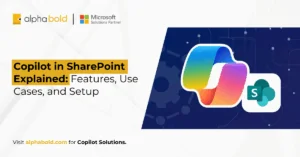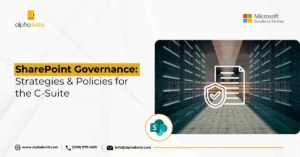Table of Contents
Introduction
In the modern digital workplace, seamless collaboration and efficient information management are critical for business success. Microsoft 365, a comprehensive suite of productivity tools, plays a pivotal role in enabling organizations to achieve these goals. Among its applications, SharePoint is a transformative solution that can significantly enhance Microsoft 365’s capabilities.
Integrating SharePoint in Microsoft 365 yields exceptional productivity and effective management outcomes. Organizations have access to a platform that facilitates enhanced collaboration among teams and enables seamless execution of their operations.
Why Choose SharePoint in Microsoft 365?
SharePoint, a core component of the Microsoft 365 suite, is far more than a simple document storage solution. Its robust platform elevates organizational collaboration, streamlines information management, and optimizes operational efficiency.
Here is how we at AlphaBOLD use SharePoint to transform Microsoft 365 and unlock business success:
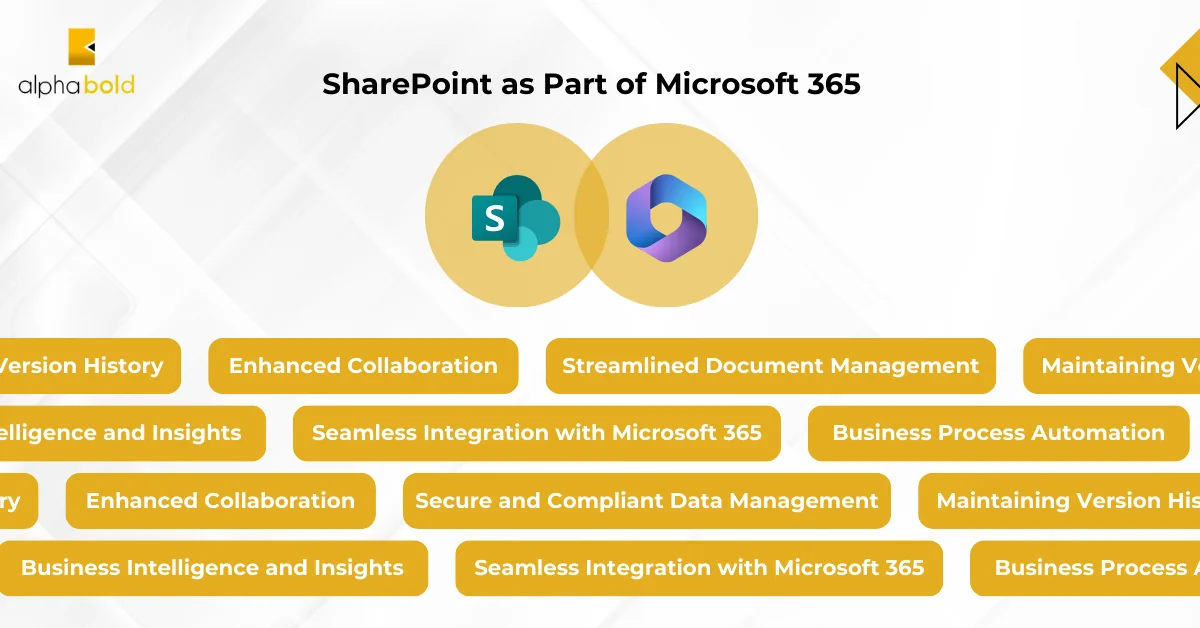
1. Enhanced Collaboration:
SharePoint in Microsoft 365 provides a centralized platform for team collaboration, allowing resources to create, share, and manage content collectively, ensuring everyone is on the same page. With features like document libraries, version control, and co-authoring, SharePoint facilitates real-time collaboration and minimizes the risk of duplicate work or outdated information.
2. Streamlined Document Management:
Effective document management is a cornerstone of business productivity. SharePoint offers robust capabilities to organize documents efficiently, including metadata tagging, search functionalities, and automated workflows. These features make it easy to find and retrieve important files quickly, enhancing productivity across the organization.
3. Maintaining Version History:
Maintaining version history in SharePoint is crucial for tracking changes and ensuring accountability. It enhances collaboration by allowing team members to see edits and updates over time, reducing the risk of losing important information. This ensures data integrity and supports effective document management, fostering a transparent workflow environment.
4. Customizable Intranets and Portals:
SharePoint in Microsoft 365 allows businesses to create customized intranet sites and portals tailored to their needs. These platforms are central hubs for company news, announcements, and resources, promoting a cohesive company culture and improving internal communication. SharePoint platform in Microsoft 365 facilitates the creation of these intranet solutions, enhancing organizational connectivity and engagement. We at AlphaBOLD know how important it is for you to cater to these needs.
You may also like: A Guide for Power Apps Integration with SharePoint
5. Seamless Integration with Microsoft 365:
A key advantage of having SharePoint as part of Microsoft 365 is its seamless integration with other applications such as Teams, Outlook, OneDrive, and now Microsoft Copilot. This integration enables users to access and share SharePoint content directly from these applications, streamlining workflows and enhancing productivity. Organizations can optimize their collaboration processes within the Microsoft 365 ecosystem by leveraging SharePoint’s integration capabilities.
Experience the Edge with SharePoint in Microsoft 365
Utilize our SharePoint development expertise to create a strategy that aligns with your goals. Engage with our specialists now.
Request a Consultation6. Business Process Automation:
SharePoint’s integration with Power Automate allows businesses to automate repetitive tasks and streamline business processes. Whether approval workflows, notifications, or data collection, SharePoint in Microsoft 365 facilitates automation that reduces manual effort, minimizes errors, and accelerates operational efficiency. This automation capability enhances organizational agility and responsiveness, contributing to overall business success.
7. Business Intelligence and Insights:
With SharePoint’s integration with Power BI, organizations can leverage business intelligence to gain insights from their data. Interactive dashboards and reports help decision-makers visualize trends, track performance, and make data-driven decisions that drive business success.
For ages, we’ve yearned to effortlessly fetch and summarize information from documents. The integration of SharePoint with Microsoft Copilot in Microsoft 365 fulfills this dream. It saves time and uncovers insights hidden within document libraries, enhancing efficiency and knowledge retrieval. This is a true SharePoint Transformation feature within the Office 365 umbrella.
8. Secure and Compliant Data Management:
Data security and compliance are paramount for organizational integrity, and AlphaBOLD understands this. SharePoint offers advanced security features, including permission settings, encryption, and audit logs, to safeguard sensitive information.
Additionally, SharePoint supports compliance with industry standards and regulations, ensuring businesses can manage their data responsibly and securely. SharePoint transformation in Microsoft 365 provides a robust framework for secure data management, protecting against potential data breaches and ensuring regulatory compliance.
Benefits for Business Owners
- Cost Efficiency: By streamlining operations and improving productivity, SharePoint helps reduce paramount operational costs for business owners.
- Improved Decision Making: Real-time data and insights from SharePoint enable business owners to make quick and informed decisions.
- Enhanced Employee Productivity: SharePoint in Microsoft 365 enhances productivity through improved collaboration and automation tools, leading to better business outcomes.
- Business Continuity: Secure and compliant data management in SharePoint ensures business continuity, protecting against data loss and disruptions.
- Competitive Advantage: Utilizing SharePoint’s capabilities provides a competitive edge by enabling agile and responsive operations and positioning businesses for success in dynamic markets.
You may also like: Future of SharePoint and Power Platform
Transform Your Bussiness Outcome with SharePoint in Microsoft 365
Enhance your Microsoft 365 suite with SharePoint and boost your productivity.
Request a ConsultationConclusion
In conclusion, SharePoint’s transformative capabilities within Microsoft 365 are instrumental in unlocking business success by enhancing collaboration, streamlining document management, providing customizable intranet solutions, and facilitating seamless integration with other Microsoft 365 applications. Its automation, security, and compliance features contribute to a productive and future-ready digital workplace, enabling organizations to operate more efficiently and effectively.
By incorporating SharePoint into their Microsoft 365 strategy, organizations can significantly improve productivity, collaboration, and overall business performance, positioning themselves for sustained success in the digital age.
Explore Recent Blog Posts