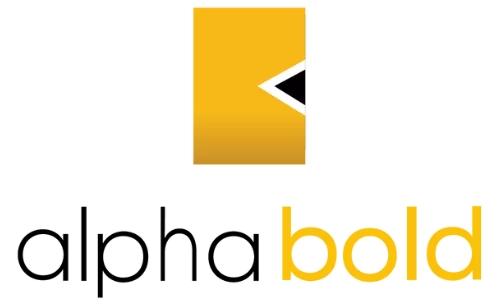Dynamics 365 can integrate with different contact centers such as NICE InContact, CISCO Finesse, Ring Central, Genesys, and many others. In this blog, we will learn about how Microsoft Dynamics 365 can help integrate different contact center systems into a single location to streamline your customer service experience.
In this article, we will walk you through how your call service representative can use Dynamics 365 to manage the customers’ interaction through an inbound and outbound call and have access to the customers’ details at their fingertips.
First, let’s learn more about a contact centers, call flow, and how the inbound and outbound call works.
What is a contact center?
Contact centers are centralized customer service workplaces that provide customer service to the customer across various industries. The services are offered through different channels – Phone Call (Inbound and Outbound), Email, Chat. The contact center representatives (or call center agents) attend to the customer requests through these channels. These channel requests are routed through the IVR servers and arrive at the agent’s extension or system. There are many contact (call) center software service providers in the market – Cisco, Genesys, NICE InContact, etc. These are SAAS providers that provide the services to the clients through a subscription service. The companies that buy these services for their contact center services operations will have the ability to configure the call flow, IVR, as per their business requirements.
What are call flows?
A call flow is a workflow that defines how a request goes from the IVR to its destination, i.e., the call center agent. It represents the incoming request’s life cycle (phone call, chat, email) initiating from the IVR until the call ends. There are several controls that help to configure the call flow, control such as IVR music, greet the customer, process requests, request agent, voice mail, hang up, record the call, etc. These controls are configured in a tree-like branching structure.
Each of the contact center product companies has its development studio software to configure a call flow. The call scripting implementation experts typically configure these call flows. In the case of NICE InContact, InContact studio software is used to build the call flows through scripting.
Can Microsoft Dynamics 365 integrate with these telephony systems.
Microsoft Dynamics 365 can leverage the power of telephony systems to integrate with the underlying CRM data and help the agents interact with the customer through Inbound and outbound calls. The agents can use the underlying customer data such as Contacts, Leads, Accounts to perform the inbound and outbound calls.
Learn more about Dynamics 365!
The inbound calls are incoming calls from customers to the agents, and the outbound calls are outgoing calls from the agent to the customer.
Let’s look at how the inbound and outbound calls work.
Inbound calls:
Example 1:
When a customer request came in through a phone call through the IVR and is routed through a call flow, the inbound (incoming) call flow, depending on the configured flow, will route the call to the concerned department. The agent receives the call through a softphone, and the CRM customer record linked to the incoming call number is presented before the agent.
Example 2:
When a customer initiates a chat request through the customer’s portal, it is routed to a call flow. The chat call flow decides which agent to route the request based on the availability and the skill set. The agent receives the chat request through a softphone, and a customer record linked to the email address/name of the customer is automatically opened and presented before the agent. Thus, the agent can interact with the user and look up previous requests, cases, phone calls, etc., and serve the customer’s needs better.
Outbound calls:
The agent searches for the customer record in Microsoft Dynamics 365 through a quick find search or the universal search. The agent opens the customer record and clicks on the phone number. This action is called “Click to Dial” or “Click to call”. Through this action, a phone call is placed to the agent’s softphone. This integration is possible by the Contact center APIs hosted on Cloud.
In conclusion, call flows are the heart of the call center technology, and it guides the flow of the call, makes the decision to route calls to the appropriate customer service departments and the agents. Inbound and outbound calls are one of the channels through which the agents can serve the customers.