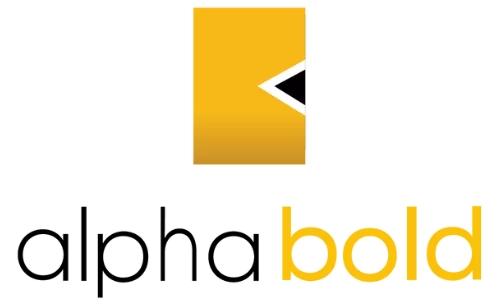Helping Field Teams with Offline Power Apps: Productivity Without Internet

Muhammad Bilal
Table of Contents
Introduction
Field teams often operate in remote locations where internet access is unreliable or unavailable. These connectivity gaps can delay updates, disrupt workflows, and lead to data discrepancies. Microsoft Power Apps addresses this challenge with offline functionality that enables mobile users to interact with critical data, even without a connection.
This blog explores how Power Apps offline mode works and how businesses can configure it to help field staff stay productive and accurate, no matter where they work.
The Business Challenge: Power Apps for Field Teams
Field teams—sales representatives, service engineers, or compliance inspectors—depend on continuous access to business-critical data. However, working in remote locations or areas with unreliable internet connectivity often disrupts their ability to update, retrieve, or submit information in real time. This can lead to incomplete or outdated data records, delays in reporting and task execution, operational inefficiencies, and missed SLAs, and the risk of data discrepancies or loss.
To mitigate these risks and ensure productivity regardless of connectivity, businesses need a mobile solution, Power Apps for field operations, that enables teams to:
- Access important data anywhere and anytime.
- Capture and store updates without an internet connection.
- Synchronize changes effectively once online.
- Maintain data accuracy and avoid conflicts.
With robust Power Apps offline functionality, organizations can ensure seamless operations even in low-connectivity environments. An Offline Power Apps strategy empowers field teams to maintain efficiency, accuracy, and service levels—no matter where they work.
How Power Apps Offline Functionality Supports Businesses?
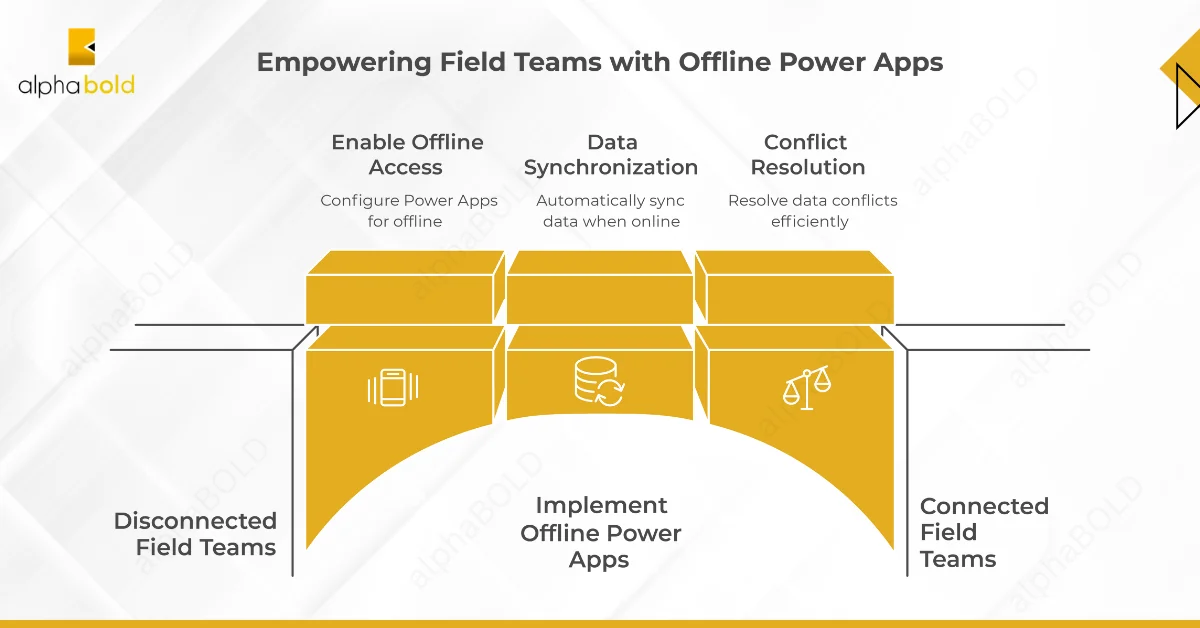
Implementing Offline Caching for Seamless Access:
Preloading Essential Data:
Employees can preload frequently used or critical data sets to ensure uninterrupted access during fieldwork. For example, a field technician can download all open work orders before entering a low-connectivity area.
Example:
ClearCollect(OfflineData, Filter(WorkOrders, Status = “Open”))
This command collects and stores only the relevant open work orders in a local collection (OfflineData) for offline use.
Storing Data Locally on Devices:
Example:
- SaveData(OfflineData, “OfflineStorage”)
- LoadData(OfflineData, “OfflineStorage”, true)
This allows field staff to retain and reuse important data across sessions, minimizing disruptions due to internet unavailability.
Using Offline Indicators to Enhance User Experience:
Example:
If(Connection.Connected, “Online”, “Offline”)
This feature helps users make informed decisions and prevents data loss caused by unexpected connectivity drops.
Further Reading: Power Apps Integration Challenges: Expert Insights & Solutions
Unsure How to Configure Power Apps Offline Functionality?
AlphaBOLD's Power Platform experts help you design and implement robust offline strategies tailored to your operations.
Request a ConsultationCapturing Data Offline and Syncing Later
Queueing Changes for Later Sync:
Example:
ForAll(LocalQueue, Patch(WorkOrders, Defaults(WorkOrders), {Task: ThisRecord.Task, Status: ThisRecord.Status}))
This logic ensures that all offline updates—such as changes to work orders—are automatically submitted when internet access becomes available again.
Conflict Management with Smart Synchronization:
When multiple users update the same record offline, Power Apps must intelligently handle synchronization conflicts to preserve data integrity. Common conflict resolution strategies include:
- Timestamps: Compare LastModified values to determine the most recent update.
- Version Control: Validate that users are updating the latest data version.
- User Conflict Resolution: Prompt users when a conflict arises, allowing them to choose which version of the data to retain.
Example:
- Sync offline data with the server.
- Compare each record’s last modified timestamps.
- Notify users if conflicts arise.
- Allow users to select the preferred version or merge changes.
By combining local data queuing with smart conflict resolution, Power Apps empowers field teams to work offline without compromising data quality or operational accuracy.
Testing and Training for Business Success
Implementing Power Apps offline functionality is only effective when backed by rigorous testing and user enablement. To ensure a seamless experience, organizations should:
- Simulate real-world offline scenarios, such as unexpected disconnections, sync interruptions, or data conflicts.
- Educate field users on how offline storage, queuing, and synchronization work within the app.
- Provide concise documentation and hands-on training, equipping teams with best practices for capturing and syncing data reliably while offline.
By proactively addressing edge cases and building user confidence, businesses can reduce operational risk and accelerate adoption.
Further Reading: The Benefits of Hiring a Power Apps Consultant for Your Business
Empower Your Teams with Offline Power Apps
Partner with AlphaBOLD to build, test, and deploy low-code offline solutions that ensure business continuity and performance in remote conditions.
Request a ConsultationConclusion
With Offline Power Apps, organizations can eliminate workflow disruptions, reduce reliance on continuous internet access, and enable their field teams to operate efficiently regardless of location. Power Apps ensure that business-critical data is captured, stored, and synchronized seamlessly, supporting uninterrupted operations across devices and environments when properly configured.
For companies seeking to modernize their field operations, AlphaBOLD offers tailored solutions that leverage Power Apps for fields. Explore how we can help you streamline mobile productivity and maintain business continuity, online or offline.
Explore Recent Blog Posts