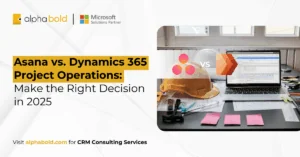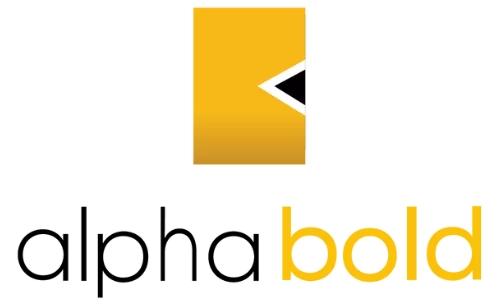Optimizing Time Tracking for Project Teams with Dynamics 365 Project Operations
Table of Contents
Introduction
In the consulting world, where billable hours equate to revenue and client trust, precise time tracking forms the foundation of successful project delivery. Traditional methods often lead to revenue leakage from unrecorded work, billing disputes from inaccurate entries, and project delays caused by poor visibility into team productivity. These challenges underscore why more firms are adopting Time Tracking in Dynamics 365 Project Operations – a solution that redefines how professional services teams capture, manage, and leverage their time data.
Unlike basic timesheet tools, this integrated approach connects every logged hour directly to project tasks, financial systems, and resource planning, creating a transparent workflow where time investment aligns perfectly with project outcomes.
The result is complete visibility of resource utilization while maximizing billable hours.
Time Tracking Challenges in Consulting Projects
Consulting project teams face unique pressures in recording time. Consultants often juggle multiple client engagements and tasks daily, making it easy to forget or misreport hours if the process is cumbersome.
Relying on standalone tools like spreadsheets or disconnected invoicing platforms often results in inefficiencies and a higher likelihood of errors. Forgetting bill hours can be costly while overbilling could damage client relationships. Moreover, a lack of real-time insight into hours spent can leave project managers blindsided by scope creep or looming budget overruns. In short, inefficient time tracking can lead to:
- Delayed projects and missed deadlines – projects may slip behind schedule without visibility into the actual effort.
- Inaccurate billing and revenue leakage – hours not logged or incorrectly logged result in lost billable revenue or invoice disputes.
- Resource utilization issues – If time data is siloed, managers can’t tell who is overbooked or underused, potentially causing burnout or bench time.
For consulting firms, the stakes are clear. That’s why many are adopting time tracking in Dynamics 365 Project Operations—a system that ensures every hour is captured, aligned with project goals, and turned into actionable insights.
Dynamics 365 Project Operations
Time Tracking in Dynamics 365 Project Operations provides an all-encompassing solution that integrates project sales, resource management, execution, and financials—all within the Power Platform ecosystem. For consulting teams, a standout feature is its built-in time-tracking and expense management module. Unlike piecemeal tools, Project Operations provides a single source of truth for project time data, tightly integrated with project plans and financials. Key characteristics of the solution include:
User-Friendly Interface and Templates:
Anywhere, Anytime Access:
Improve Teams Productivity with Mobile-First Solutions
AlphaBOLD helps you enable timesheets anytime, anywhere. Gain a tailored Project Operations mobile deployment for busy project teams.
Request a ConsultationUnified Data with Project Management and Finance:
Timesheet data in Project Operations doesn’t live in isolation. Every hour logged is automatically linked to the relevant project tasks, budgets, and client billing. This tight integration means all logged time contributes to real-time progress tracking and resource utilization metrics. Project managers, executives, and finance teams examine the same up-to-date information, facilitating better coordination and decision-making.
In essence, Project Operations eliminates the silos between doing the work, tracking the work, and getting paid for the work. Organizations gain the transparency and control needed for timely, profitable project delivery by optimizing project time task tracking within a single platform.
Below, we explore the strategic benefits of using Dynamics 365 Project Operations for time tracking in a consulting context.
You may also like: Why Growing businesses switch to Dynamics 365 for project operations?
Streamlined Time Entry and Approval Processes
The immediate benefit of time tracking in Dynamics 365 Project Operations is that it simplifies time logging for project teams. Consultants benefit from a streamlined experience, with time accessible through desktop and mobile platforms, ensuring flexibility and ease of use. The interface is modern, responsive, and requires little effort. Users can select the project, input hours, and add any needed details or comments.
This ease of use encourages timely daily or weekly time entries rather than procrastination. Microsoft even allows copying previous timesheets or using favorites, reducing repetitive data entry. Standardized timesheet templates ensure that all necessary information is captured and presented consistently for each project.
Crucially, time tracking in Dynamics 365 Project Operations supports configurable approval workflows for timesheets. A common consulting scenario is that after a consultant submits their weekly hours, a project manager or team lead should review and approve them. This workflow can be automated and tailored to the organization’s needs in Project Operations. For example, approval might be required if hours exceed a certain threshold or a new project code is used.
Companies can set up such rules so supervisors or project managers can verify time entries to ensure accuracy and alignment with project expectations. Because approvals happen within the same system, managers get notified promptly (even via email or within Teams integration) and can approve with one click.
The fast, built-in approval cycle means no more chasing down signatures or lost emails; everything is tracked and time-stamped into the system. As one analysis noted, a customizable workflow allows managers to approve time sheets quickly, ensuring no bottlenecks in billing cycles or project milestones. In short, Project Operations makes the whole-time entry-to-approval process faster and error-free, reducing administrative overhead for consultants and managers alike.
Real-Time Visibility and Insights for Project Management
Keeping all time entries in Dynamics 365 Project Operations provides valuable real-time insights. When team members submit their hours, project managers can see the impact on the project’s status. Planned vs. actual hours are tracked in real-time, giving immediate visibility into whether a project is overrunning its estimates. This transparency helps project managers answer critical questions briefly: Are we on track this week? Which tasks are taking more effort than anticipated? Do we need to reallocate resources?
Because Project Operations ties timesheets to project tasks and budgets, the platform can generate up-to-date reports and dashboards showing utilization, burn rates, and progress against milestones. Managers can spot trends, such as a particular phase consuming too many hours early on and then make timely decisions to correct the course (like adding resources or adjusting the scope).
Additionally, the solution offers embedded analytics and forecasting. By consolidating time data with cost rates, Project Operations can help forecast project costs or revenue recognition with precision. Microsoft even provides features to take “snapshots” of project budgets and time for forecasting, allowing teams to predict completion figures with current data.
For a consulting firm, this means fewer surprises; you can foresee if a project might exceed the budget halfway through rather than finding out at the end. As Microsoft emphasizes, proper time and expense tracking helps ensure projects stay on track and within budget, ultimately protecting profitability and client satisfaction.
Optimized Resource Utilization and Team Productivity
Time tracking isn’t just about billing; it’s also a lens into how your team’s effort is distributed. In a consulting context, keeping consultants utilized (busy but not overworked) is key to both profitability and employee satisfaction. Dynamics 365 Project Operations provides the tools to achieve this balance.
Managers can see how resources are allocated across all projects by having everyone report their time in one system. For example, a resource manager can pull up a consultant’s calendar and see they logged 60 hours last week across three projects – an indicator of potential overutilization – or perhaps only 20 hours, suggesting they have the capacity for more work.
Project Operations include resource scheduling capabilities that work in conjunction with timesheets. When a project is planned, resources are allocated with expected hours, and as they log actual time, the system can compare planned vs. actual at the resource level. Real-time insight into resource distribution helps recognize imbalances in workload, allowing project managers to tackle issues of overbooking or underutilization proactively.
A consulting firm can ensure the right people are on the right projects: if someone’s time sheet shows consistently low hours, they may be moved to a busier project, whereas if someone is logging overtime, it might be time to redistribute tasks or bring in support. This optimizes billable utilization (drives revenue) and prevents burnout by balancing workloads.
Project Operations maximizes your team’s productivity by aligning work distribution with capacity. The platform even has features to track skills and match people to tasks, but even at the basic level, the simple act of centralizing time entries provides a data-driven view of resource usage.
Managers no longer have to guess who is free or over capacity – the data is at their fingertips. Microsoft’s solution ensures complete visibility of resource availability. It helps maximize billable hours, especially for project managers and PMOs looking to make informed staff decisions.
Further Reading: A Guide to Vendor Management in Dynamics 365 Project Operations
Identify Gaps in Your Time Tracking Strategy
Are you tired of inaccurate timesheets and resource overload? Contact AlphaBOLD for a customized consultation regarding Dynamics 365 Project Operations.
Request a ConsultationConclusion
Effective time tracking is foundational to project success, and Dynamics 365 Project Operations delivers a solution that bridges accuracy, efficiency, and strategic oversight. By centralizing time entries, automating approvals, and integrating with billing and resource management, the platform addresses the core challenges consulting teams face—reducing administrative overhead while improving financial visibility.
For project-driven organizations, the benefits are clear:
- Precision: Every billable hour is captured and mapped to projects.
- Transparency: Real-time insights prevent budget overruns and misallocations.
- Productivity: Streamlined workflows free teams to focus on delivery, not paperwork.
Time tracking in Dynamics 365 Project Operations ensures that data flows seamlessly from effort to invoicing, turning a logistical necessity into a driver of project health and client trust.
Explore Recent Blog Posts