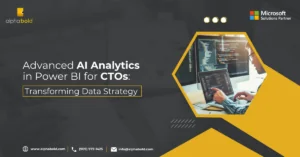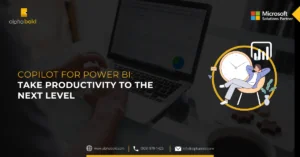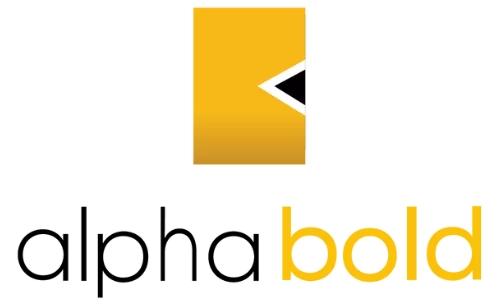Table of Contents
Introduction
Your team spends hours sifting through data. What if insights came to you automatically? Power BI’s AI features automatically highlight patterns, flag anomalies, and generate forecasts, giving analysts and executives the insights they need to act confidently and quickly.
Teams using AI-driven Power BI are seeing tangible results:
- Identify revenue trends before they impact performance
- Predict customer behavior and respond proactively
- Automate routine reporting, freeing staff for strategic work
- Make decisions based on predictive intelligence, not just historical data
As per Gartner, 79% of businesses already using AI for strategy, your team can stop pursuing data and start making calculated, informed decisions to scale the business forward.
Let’s explore further.
How Power BI AI Features Drive Smarter Insights?
Organizations struggle to extract actionable insights from complex datasets.
Power BI helps with this bottleneck through its 2026-enhanced AI capabilities, including predictive analytics, natural language queries, anomaly detection, and automated forecasting.
These features streamline analysis and reduce manual work in data interpretation.
Standalone Copilot in Power BI:
Power BI now includes Standalone Copilot in Power BI mobile apps (Preview), letting users ask questions and get insights or visuals directly from their phone or tablet without opening a full report.
Report Copilot Generates Dashboards Automatically:
Improvements to Report Copilot generate entire pages and automatically recommend visuals, making it easier for teams to build insight-ready dashboards faster.
Seamless Data Connectivity and Preparation:
Power BI connects seamlessly to cloud, on-premises, and spreadsheet data sources. Using Power Query, users clean, transform, and model data for in-depth analysis, all within a unified platform.
AI-Powered Visuals and Trend Detection:
Dynamic charts, interactive dashboards, and AI-powered visuals like Azure Maps support in Verified Answers help users detect trends, identify anomalies, and highlight key business drivers.
Remote Power BI Model Context Protocol (MCP) Server (Preview):
The Remote Power BI Model Context Protocol (MCP) Server (Preview) enables advanced AI agents and tools to query and reason over semantic models, expanding how teams can automate complex analytics tasks.
AI-Assisted DAX Analysis:
Data Analysis Expressions (DAX) enable sophisticated calculations and precise queries, empowering teams to extract meaningful insights. Copilot now assists with writing and explaining DAX measures, lowering the barrier for advanced analytics.
By leveraging AI in Power BI, organizations gain faster reporting, better forecasting, and smarter insights, remaining competitive in a rapidly evolving data-driven market.
Why is AI in Power BI Critical for Business Insights?
Applying the Pareto Principle to data analysis, AI helps focus on the 20% of tasks that deliver 80% of insights. By automating repetitive tasks, Power BI allows teams to concentrate on high-impact analysis, improving forecasting, trend detection, and overall decision-making efficiency.
With these AI-driven capabilities, organizations gain faster reporting, more accurate predictions, and actionable insights, ensuring they remain competitive in an increasingly data-driven market.
Business Value:
- Seamless Data Integration: Connect to cloud, on-premises, and spreadsheet sources. Use Power Query to clean, transform, and model data for in-depth analysis, all within a unified platform.
- Democratized AI for All Users: Automated insights, natural language queries, and advanced data modeling allow users of all skill levels to access and interpret data efficiently.
- Dynamic Visualizations & AI Insights: Interactive dashboards, charts, and AI-powered visuals detect trends, anomalies, and key business drivers in real time.
- Advanced Analytics with DAX: Data Analysis Expressions (DAX) enable precise calculations and complex queries, supporting deeper insights.
These Power BI AI features democratize data analysis, making it accessible to users of all skill levels and empowering them to derive meaningful insights with ease.
How Does Power BI AI Features Deliver Immediate Business Value?
When employees use AI to accelerate business performance, data becomes a decision-making factor rather than just a reporting tool. Now analysts and managers can spot trends, predict outcomes, and prioritize actions without waiting for reports or IT support.
Power BI integrates these advanced AI features to drive results today:
- Natural Language Queries (NLQ): Ask questions in plain language and get instant insights.
- Quick Insights: Automatically surface patterns, anomalies, and correlations.
- Key Influencers: Identify what drives key metrics so teams focus on what matters most.
- AI-Powered Forecasting: Predict revenue, sales, and operational outcomes.
- Copilot for DAX and Reports: Suggests calculations and visuals to speed dashboard creation.
Let’s break down each of them in detail to better understand their value.
1. Natural Language Query (NLQ):
Power BI’s natural language query capabilities let users ask questions about data in everyday language and get visual answers instantly.
However, the legacy Q&A feature Power BI once offered will be retired by December 2026, and Microsoft is shifting natural language querying into Power BI Copilot (a generative AI interface) that offers more accurate answers, richer visuals, and broader exploration options than the old Q&A tool.
2026 Updates:
- Q&A visuals and setup tools (synonyms, teach Q&A, linguistic relationships) will no longer work after December 2026. Users must transition to Copilot for natural language interaction.
- Copilot now provides enhanced natural language understanding and reasoning, handling conversational queries, generating visuals, and exploring insights directly without separate Q&A visuals.
Natural language querying in Power BI enables teams to:
- Ask questions in plain English and get visual answers without coding or formulas.
- Let nontechnical users explore data without waiting for analysts or report authors.
- Surface data trends quickly using conversational input.
In 2026, the strategic value of NLQ shifts to Copilotpowered natural language experiences, giving teams a more powerful and unified way to interact with data through AI.
2. Anomaly Detection:
Power BI still includes built‑in anomaly detection that automatically identifies unusual patterns in line chart time‑series data (spikes, drops, irregular trends) and explains them within the visual.
2026 Updates:
There are a few important updates and context for 2026:
- Anomaly detection continues to work on line charts with timeseries data, highlighting outliers and providing contextual explanations for unexpected values.
- You can adjust sensitivity to tune how many deviations are flagged.
- Explanations are shown in a pane with factors ranked by impact, helping teams focus on likely causes.
- Detected anomalies appear directly on dashboards and visuals, making them easier to spot at a glance.
- Anomaly detection now also works in Power BI mobile apps, so insights are available on phones and tablets.
For advanced anomaly analysis beyond built‑in visuals, many teams use DAX or custom AI models via Python/R scripts or Azure ML. However, Azure Anomaly Detector, as a separate service, will be retired on October 1, 2026.
That means long‑term, businesses should plan to rely on the built‑in Power BI anomaly engine and Copilot‑driven insights rather than external Azure detectors.
3. Key Influencers:
Power BI’s Key Influencers visual still identifies factors that statistically affect a chosen metric, ranking them so teams can focus on what moves the needle. It runs machine learning under the hood and presents results in an intuitive visual form.
2026 Updates:
- The visual remains supported and widely used for causal analysis and exploratory insights in Power BI Desktop and the service.
- AI governance controls now let admins mark Key Influencers as “Approved for Copilot”, so Copilot can use them safely in automated analysis workflows.
Changes to be aware of:
A UI element (“Learn more about this segment”) that previously offered deeper drilldowns was removed in versions after September 2025, so some extra context features may not appear.
What still holds true in 2026:
- It automatically ranks the most statistically important variables that influence a metric.
- Impact rankings help teams prioritize actions based on what drives results.
- It captures both categorical and numeric influences.
- Visual results help decisionmakers scan insights quickly.
- It doesn’t require great technical skills to use, so nonspecialists can run exploratory analysis.
No major new generative AI extensions specific to Key Influencers were announced by Microsoft for 2026, but Copilot’s broader integration means these insights can increasingly be surfaced in conversational query workflows.
4. Decomposition Tree:
Power BI’s Decomposition Tree remains a key AI‑assisted visual for breaking down a metric into contributing factors and identifying where value comes from. It still supports interactive exploration by expanding nodes to reveal detailed breakdowns.
2026 updates and enhancements:
- AllExpanding version now supports a legend field, so each node can show an additional breakdown dimension beside it, giving richer context at each level.
- Images can be added to nodes to make the tree more informative visually.
What remains the same in 2026:
- You still manually drill into each level by selecting the nodes; automatic deep expansion isn’t built in (field parameters can give dynamic choices, but don’t autoopen all branches).
- AI splits recommend the next drilldown and highlight high/low values based on the data, helping users focus exploration.
- The visual works across Power BI Desktop and the service and supports hierarchical data models.
No major deprecation or removal has been announced for the Decomposition Tree in 2026; it remains supported and enhanced with the “All Expanding” improvements noted above.
5. Sentiment Analysis:
Power BI does not have a built-in native sentiment analysis visual. Instead, sentiment analysis in Power BI relies on Azure AI Language (formerly Azure Cognitive Services Text Analytics), Fabric AI capabilities, or Python/R models integrated into reports.
As of 2026, sentiment analysis in Power BI is delivered through Azure AI Language services integrated via Power Query or Dataflows Gen2 within Microsoft Fabric. These NLP models classify text as positive, negative, or neutral and can also extract key phrases or opinion targets. The processed results are then visualized in Power BI dashboards to track sentiment distribution and shifts over time.
For more advanced use cases, organizations can deploy custom models via Azure Machine Learning or external APIs and surface their outputs directly in Power BI for reporting and decision support.
2026 Updates:
- Azure Cognitive Services branding has fully transitioned to Azure AI Services/Azure AI Language.
- Microsoft Fabric integration is now the preferred architecture for enterprise-scale text analytics, replacing standalone service calls.
- Copilot in Fabric and Power BI can summarize qualitative feedback, but it does not replace structured sentiment scoring models.
- Real-time processing depends on streaming datasets or Fabric pipelines, not native Power BI visuals alone.
Get Expert Help for Power BI Implementation and Support
Enable predictive analytics and real-time insights by integrating AI capabilities with your Power BI reports. We help enterprises automate data analysis and enhance decision accuracy across all departments.
Request a Demo6. AI-Powered Forecasting:
Power BI’s native forecasting is available within line chart analytics and applies built-in statistical models to project future values from historical time-series data. It detects seasonality and trend patterns automatically and presents forecasts with confidence intervals to support planning decisions.
It is important to clarify that this capability is statistical forecasting, not advanced machine learning. Forecasts refresh when datasets update, but they do not continuously retrain in real time.
What it supports in 2026:
- Automatic detection of seasonality and historical trends
- Configurable forecast length and confidence intervals
- Visual projections embedded directly in dashboards
- Suitable for sales, revenue, demand, and inventory planning
For advanced predictive use cases:
Organizations typically extend forecasting using Microsoft Fabric, Azure Machine Learning, or Python/R models, then surface predictions inside Power BI for executive reporting.
Native forecasting remains effective for structured historical data. For multi-variable, real-time, or complex predictive modeling, enterprise teams increasingly rely on Fabric-based AI pipelines integrated with Power BI.
7. Quick Insights:
Quick Insights was originally designed to automatically scan datasets and generate visual summaries highlighting correlations, outliers, and trends. However, in recent Power BI updates, the standalone “Get Quick Insights” experience has been largely phased out in favor of Copilot and automated AI insights within Microsoft Fabric.
In 2026, automated insight generation is increasingly delivered through Copilot in Power BI and Fabric, which provides conversational analysis, visual suggestions, and narrative summaries directly within reports. Instead of running a separate Quick Insights process, users now ask questions or request analysis through Copilot to surface patterns and anomalies.
What this means in practice:
- Automated pattern detection is still available, but now primarily through Copilot-driven analysis.
- AI-generated summaries and visual recommendations are embedded directly into report-building workflows.
- Insight discovery is more conversational and context-aware than the earlier one-click Quick Insights model.
For enterprise environments, insight quality still depends on well-structured semantic models and clean data. In 2026, organizations that invest in strong data modeling within Fabric see more accurate and meaningful AI-generated analysis inside Power BI.
8. Azure Cognitive Services:
Power BI integrates with Azure AI Services, now the consolidated branding for Azure Cognitive Services, allowing organizations to enrich datasets with pre-trained AI models for language, vision, and text analytics. These capabilities are typically accessed through Power BI Dataflows Gen2 within Microsoft Fabric or via Azure APIs, rather than being native report visuals.
This integration enables teams to process unstructured data alongside structured business metrics without building custom machine learning models.
What remains relevant in 2026:
- Language detection across multilingual datasets using Azure AI Language
- Text analytics for key phrase extraction, entity recognition, and sentiment scoring
- Image tagging and object detection through Azure AI Vision
- API-based integration into Power BI dataflows and Power Automate workflows
Important clarifications:
- Emotion detection beyond standard sentiment analysis may require custom or specialized models.
- Enterprise-scale deployments increasingly use Microsoft Fabric pipelines instead of standalone API calls.
- Containerized deployment remains possible for regulated or hybrid environments.
By integrating Azure AI Services with Power BI, organizations can enrich customer feedback, documents, and image data before it reaches executive dashboards. For example, a global retailer can process multilingual customer reviews through Azure AI Language, then visualize sentiment trends across regions within Power BI.
If you are evaluating enterprise implementation, consider reviewing the value of structured Power BI consulting to ensure proper architecture, governance, and AI integration strategy.
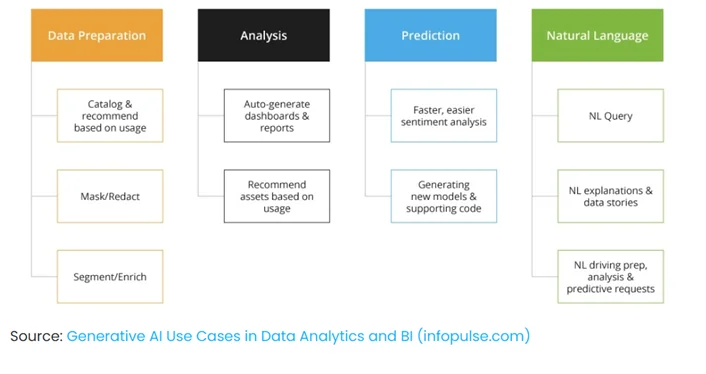
Optimize Your Power BI Setup with On-Demand Services
From troubleshooting to model optimization, our on-demand Power BI services ensure you get the most from every dataset, without overhauling your entire system.
Request a DemoConclusion
AI is changing how businesses work with data, and Power BI is making that shift practical. With data coming in from every direction, teams need more than dashboards; they need answers.
Power BI’s AI features make it easier to spot trends, cut through noise, and act fast. It helps decision-makers focus on strategy instead of manual reporting and turn everyday data into clear next steps.
FAQs
No. With Copilot and AI visuals, business users can explore data and generate insights in plain language, provided the underlying model is well-structured.
Consulting ensures your reports align with KPIs, governance standards, and Fabric architecture, enabling them to scale securely and support AI-driven analysis.
Yes. Power BI integrates with Azure Machine Learning and Azure AI Services, typically through Microsoft Fabric pipelines for enterprise deployment.
Accuracy depends on data quality and semantic model design; well-governed models produce far more dependable AI outputs.
Yes. AI features operate within Microsoft’s compliance framework, with Fabric and tenant controls keeping data inside your organization’s boundary.
Explore Recent Blog Posts