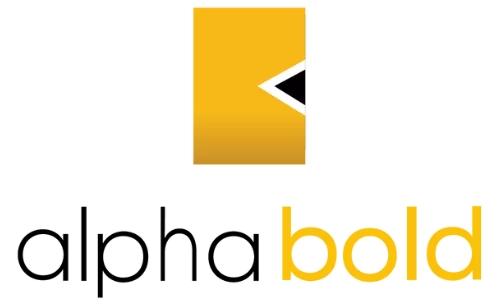10 Ways to Improve Dynamics 365 Email Marketing with Customer Insights
Introduction
Most organizations come to us because their email programs are stuck in the past. They are creating messages, but not creating movement. They have data, but not insight. They have automation, but not orchestration. When I work with marketing and sales teams that use Microsoft Dynamics email marketing, the shift is immediate. They move from sending one-size-fits-all campaigns to building responsive, real-time journeys that adjust to every customer action.
Over the last two years, I have helped enterprise teams retire outdated processes, replace legacy outbound models, and adopt the newer Customer Insights infrastructure that powers modern Microsoft email experiences. What consistently stands out is how much stronger email performance becomes once everything is unified across sales, service, data, and analytics. Messages stop feeling generic and start behaving like part of a living customer strategy.
In this blog, I will walk you through ten practical ways I have seen organizations use the current Dynamics platform to create sharper, smarter, and more profitable email campaigns. These are not theoretical capabilities. These are real project outcomes, lessons learned from implementations, and the core features that now matter for any business preparing for the upcoming 2026 Microsoft ecosystem.
1. Start with Unified Customer Profiles and Smarter Segmentation
Most organizations I work with already collect large amounts of customer data, but it rarely lives in one place. CRM holds one story, the website holds another, and support tickets hold a third. When we move everything into a unified profile in Customer Insights, email targeting finally becomes accurate, consistent, and actionable.
A unified profile brings together data from sales, service, web, mobile, commerce, and offline interactions so every decision is driven by complete context rather than isolated touchpoints. It is always the moment where clients tell me they realize how limited their previous segmentation actually was.
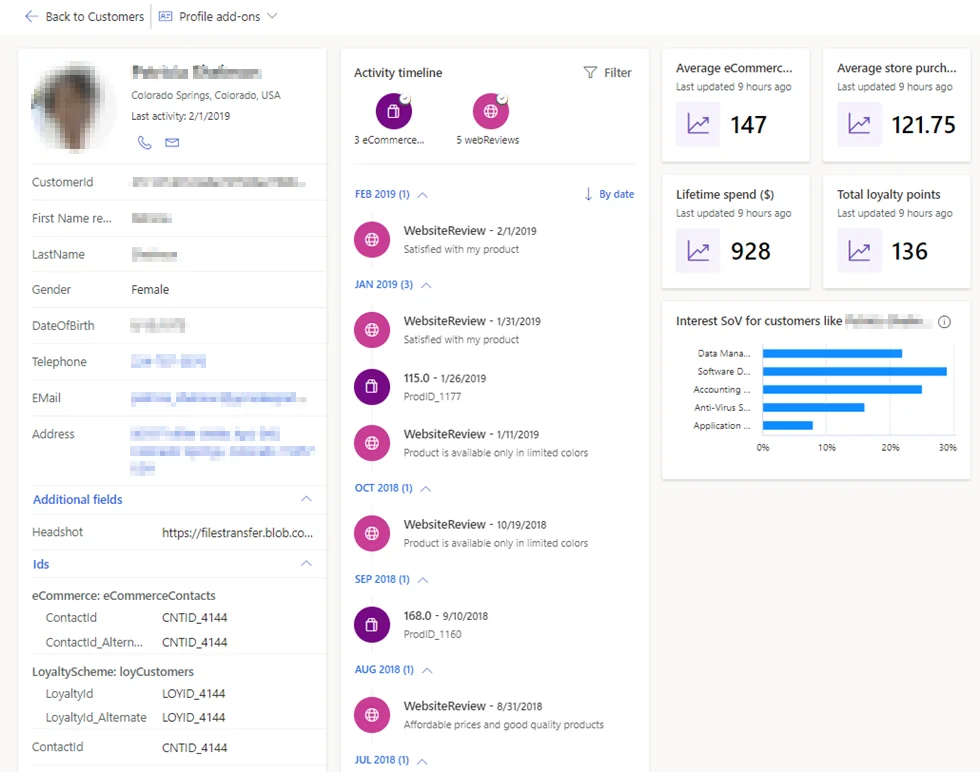
What this Unlocks for Email Campaigns
- Real-time segmentation that updates automatically as customers browse, purchase, or engage
- Richer targeting using behavioral, transactional, and predictive attributes instead of basic demographics
- Clearer intent signals for sales teams, improving follow-up and forecasting
- Consistent messaging across all channels because every team sees the same customer data
Why It Matters
Sending fewer, better-timed emails always outperforms blanket campaigns. When segmentation is driven by unified customer data, teams deliver messages that feel relevant and timely, not repetitive or disconnected. It strengthens engagement, improves conversion rates, and sets the foundation for more advanced capabilities like AI-driven content and real-time journey orchestration.
Aligning data first ensures every email, trigger, and decision that follows is smarter and more effective.
2. Use AI to Accelerate Content Creation and Improve Personalization
Copilot helps generate email content, refine messaging, build alternatives, and personalize elements based on real customer behavior. Instead of rewriting paragraphs from scratch, teams focus on reviewing and adjusting. This has reduced content development time for several of my clients by more than half, and it has raised overall quality because AI keeps the messaging consistent across journeys.
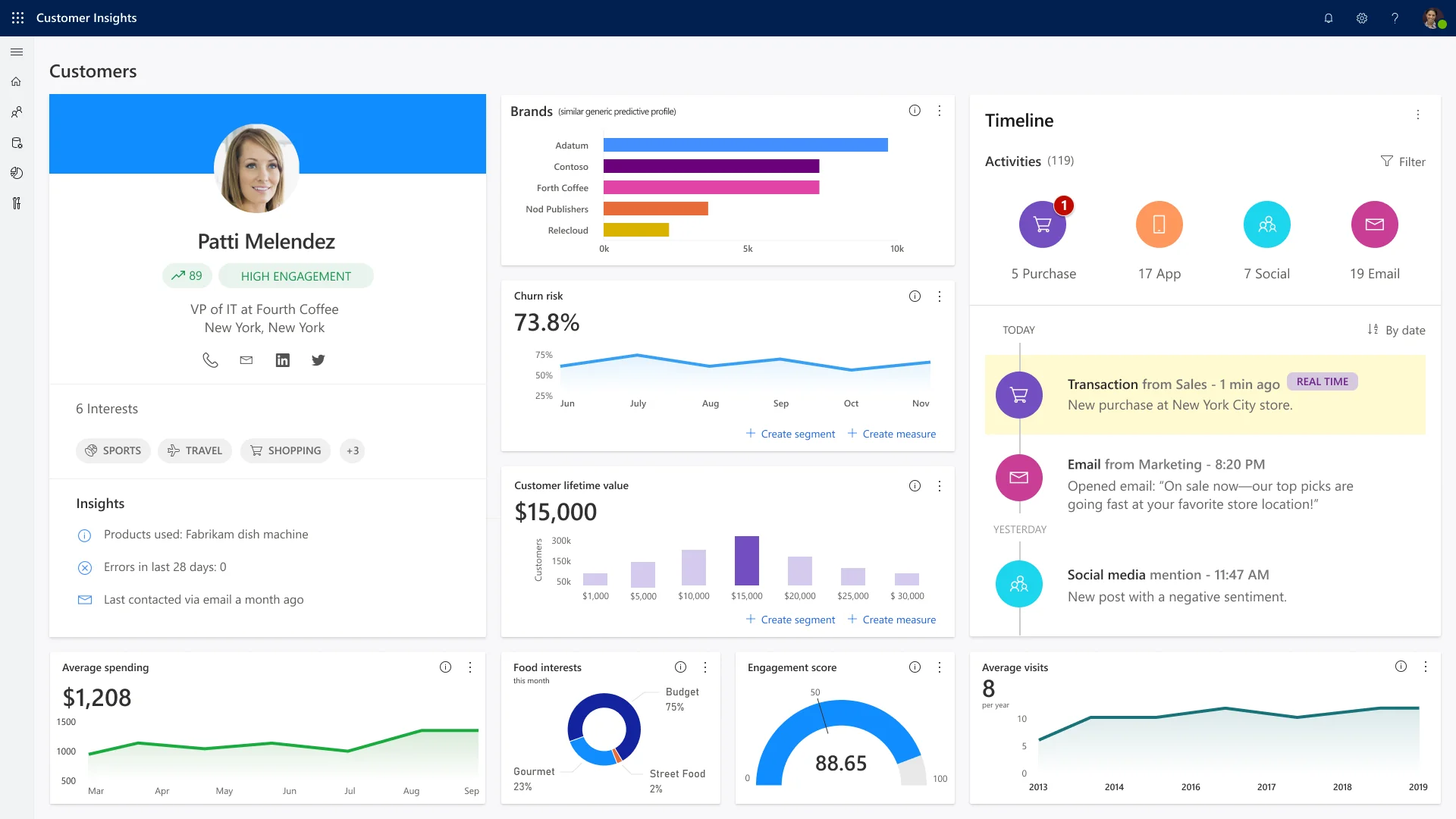
How AI strengthens your Email Content
- Generates first drafts, subject lines, and variations in seconds
- Adapts tone and messaging to match brand guidelines
- Suggests personalized elements based on customer preferences and actions
- Reduces repetitive editing so teams can spend more time on strategy
Where AI Adds the Most Value in Real Projects
- Accelerating campaign production for time-sensitive promotions
- Creating multiple versions for different segments without extra effort
- Enhancing sales-driven emails that need to reflect customer intent
- Helping teams scale content without adding headcount
When organizations combine AI content generation with unified customer data, Microsoft Dynamics email marketing becomes significantly more effective. The messaging feels timely, the personalization is more accurate, and teams can move from weekly batching to true real-time communication.
3. Build Real-Time Journeys That Respond to Customer Behavior
One of the most common issues I find during assessments is that organizations are still relying on time-based or list-based email schedules. They send weekly blasts, monthly newsletters, or static drip sequences that don’t reflect what customers are doing in the moment. When we shift those teams into real-time journey orchestration, the difference is immediate.
Real-time journeys trigger emails based on actual customer actions. A visit to a pricing page, an abandoned form, a service interaction, a product usage milestone, or even a custom event from an internal system can initiate a personalized follow-up. This creates a natural progression for every customer instead of forcing everyone through the same sequence.
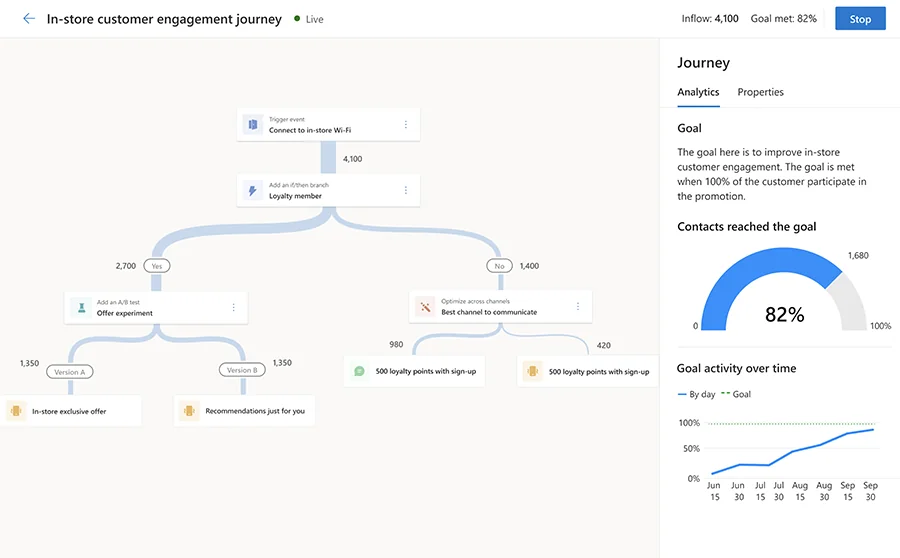
What Real-time Journeys Enable
- Automatically triggered emails that match specific behaviors
- Branching logic based on engagement, purchases, or lifecycle stages
- Seamless handoff between marketing and sales when intent is confirmed
- Consistent experiences across email, web, SMS, in-app messages, and events
Why Organizations Adopt Real-Time Orchestration
- Customers respond better to moments-based communication
- Nurture paths stay relevant as behavior changes
- Sales teams receive cleaner, more actionable intent signals
- Marketing teams reduce manual tasks and improve speed
Once real-time triggers are in place, email stops feeling like a scheduled announcement and starts functioning as part of an adaptive customer experience. This is where Microsoft Dynamics email marketing becomes more than a channel. It becomes an engine that continually responds to what customers need next.
4. Strengthen Targeting With Adaptive Segments and Predictive Insights
4. Segmentation and Targeting:
Even when teams believe they have strong segmentation, most of the segments I audit are static, outdated, or based on surface-level attributes. Customers who bought six months ago are still sitting in “active buyer” lists. Prospects who have disengaged entirely remain in nurture streams. None of this supports meaningful email performance.
Adaptive segmentation changes that. Segments update automatically as customers browse, click, purchase, unsubscribe, or stall. Combined with predictive insights, the platform can identify who is likely to convert, who may churn, who needs support, and who should be handed to sales. This level of intelligence removes guesswork and ensures that every email audience is relevant in the moment it is used.
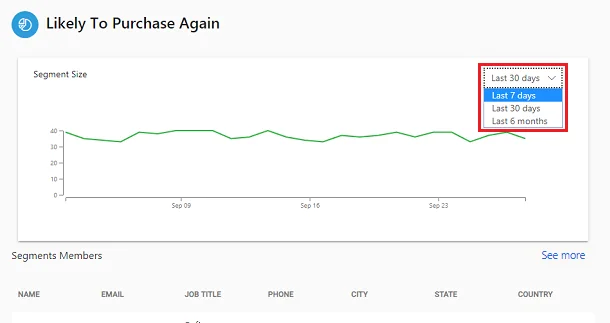
How Adaptive Segments Improve Targeting
- Updates audiences in real time without manual list management
- Surfaces customers based on intent, not assumptions
- Removes inactive or low-quality contacts to protect deliverability
- Combines behavioral, transactional, and predictive signals
Examples From Recent Client Projects
- Identifying buyers who are likely to reorder within a specific window
- Detecting accounts that show early signs of churn through reduced activity
- Segmenting high-value customers based on lifetime metrics
- Building micro-segments for tailored messaging in complex B2B cycles
When adaptive segmentation is paired with Microsoft Dynamics email marketing, campaigns reach people who are actually ready to engage. Instead of sending broad messages to large lists, teams target precise groups that reflect current behavior and future likelihood. That shift alone often results in a noticeable jump in conversions and engagement.
Ready to Strengthen Your Customer Insights Strategy?
Discover how unified profiles and real-time journeys elevate email performance with AlphaBOLD's Dynamics 365 Customer Insights consulting services.
Request a Demo5. Improve Lead Management With Real-Time Scoring and Sales Alignment
One of the most consistent gaps I see in enterprise environments is the disconnect between marketing activity and sales follow-up. Emails generate interest, journeys create engagement, but sales teams often receive leads too late or with too little context. Modern lead management inside Customer Insights closes that gap.
Real-time scoring evaluates every customer action as it happens. Website visits, email engagement, form submissions, product interactions, and support signals all contribute to a live score that reflects current intent. Instead of handing over leads based on outdated thresholds, sales teams receive alerts the moment a prospect becomes sales-ready.
What Strong Lead Management Looks Like Now
- Scores that adjust instantly as behavior changes
- Rules that consider both positive and negative engagement
- Automatic routing based on territory, product interest, or lifecycle stage
- Complete interaction history shared with sales for better conversations
Benefits Clients See After Deploying Real-Time Scoring
- Faster response times from sales
- Better prioritization of accounts and buyers
- Higher qualification accuracy
- Fewer leads slipping through the cracks
6. Deliver More Relevant Messages With Personalized and Context-Aware Content
Personalization used to mean adding a first name to a subject line. Today, customers expect email content that reflects their actual behavior, preferences, and journey stage. When I help organizations modernize their marketing programs, this is one of the first areas where they see measurable improvements.
Personalization inside Customer Insights is no longer limited to static fields. It uses unified profiles, real-time behavior, and content rules to adapt each message automatically. Customers see different offers, modules, product highlights, or recommendations depending on what matters to them. This creates messaging that feels helpful rather than intrusive.
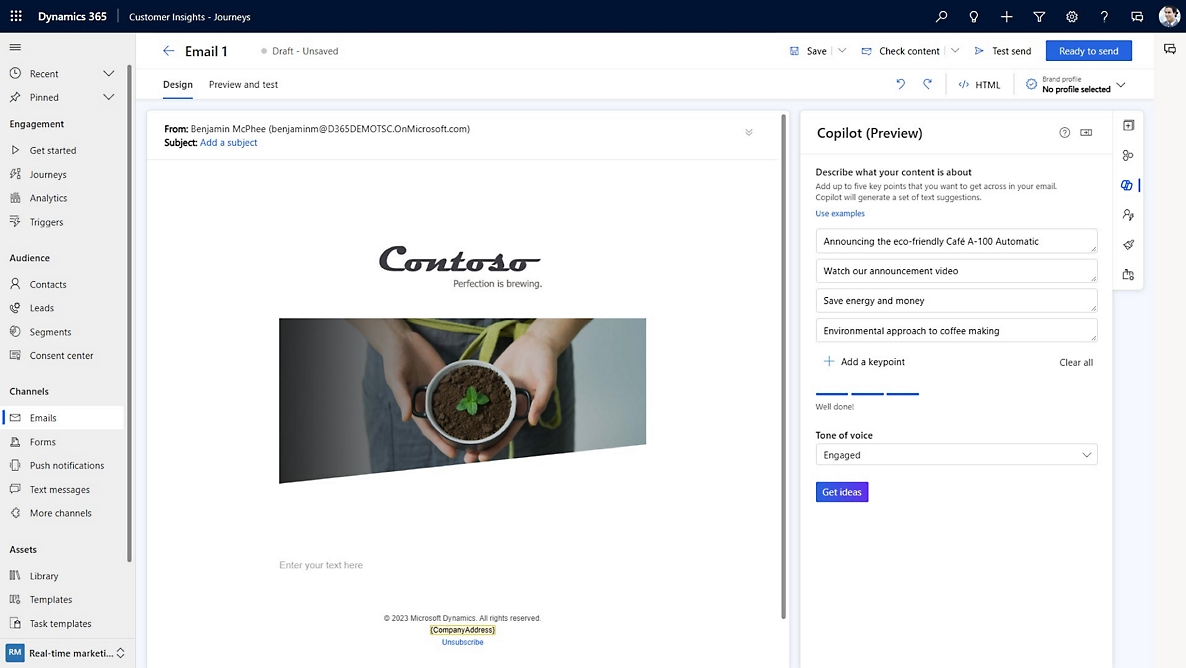
Where Personalization Makes the Biggest Impact
- Showing different content to new prospects versus returning customers
- Highlighting product categories based on past engagement
- Adjusting messaging for industry, region, role, or lifecycle stage
- Delivering timely reminders, reorder prompts, or account updates
Capabilities Clients Find Most Valuable
- Dynamic content blocks that adjust based on profile attributes
- Behavioral triggers that personalize messages in real time
- AI-assisted recommendations for next-best-content
- Scalable frameworks that maintain consistency across journeys
When personalization is tied to real customer context, Microsoft Dynamics email marketing stops feeling generic. It becomes a tailored experience that supports each customer’s goals. This lift in relevance typically results in higher engagement, stronger loyalty signals, and better conversion across every touchpoint.
7. Maintain Brand Consistency With Centralized Templates and Reusable Assets
Customer Insights solves this by centralizing templates, content blocks, and brand assets in one place. Marketing teams no longer start from scratch or search through old files to find the right design. Everything is standardized, versioned, and ready to use across journeys.
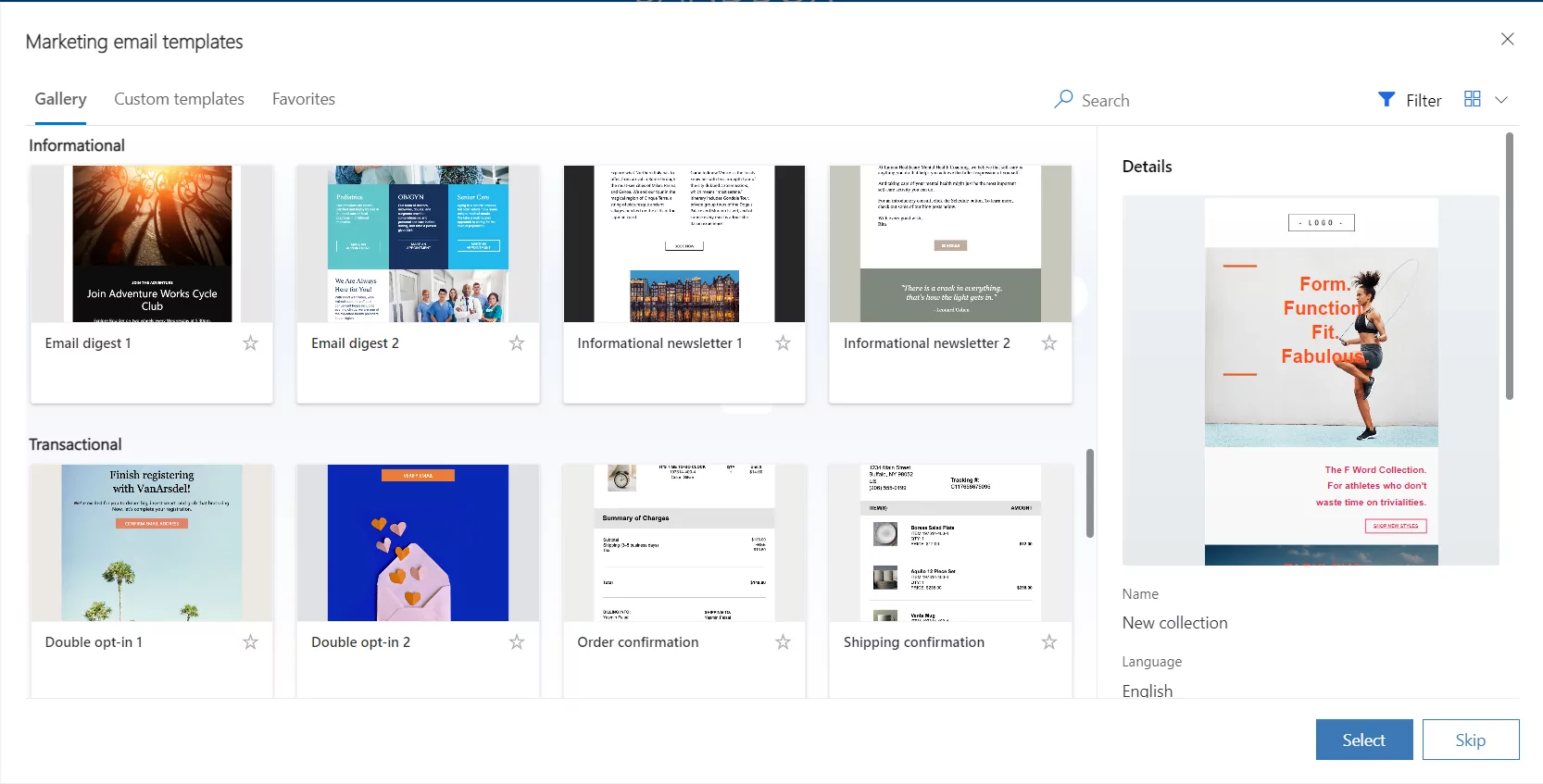
What Centralized Templates Help You Achieve
- Consistent design across all campaigns and customer touchpoints
- Faster production with reusable content blocks and prebuilt modules
- Fewer approval cycles because the framework already meets brand rules
- Responsive layouts that adapt automatically across devices
Why This Matters in Real Implementations
- Enterprises reduce design overhead and eliminate off-brand variations
- Teams avoid duplicating work for similar emails and journeys
- Designers can focus on creating high-value assets rather than reformatting basics
- Stakeholders see a more professional, unified presence in every message
Looking to Modernize Your Microsoft Dynamics Email Programs?
Discover how unified profiles and real-time journeys elevate email performance, and see how AI, personalization, and automation improve engagement across the customer lifecycle.
Request a Demo8. Make Better Decisions With Real-Time Analytics and Journey-Level Insights
What Modern Analytics Provide
- Real-time dashboards that update as customers engage
- Journey-level reporting that connects email to downstream outcomes
- Heatmaps that highlight high-performing sections within each message
- Attribution models that show which emails influence pipeline and revenue
How This Changes Marketing Performance Conversations
- Teams stop guessing which journeys work and start proving it
- Leadership sees the direct connection between messaging and revenue
- Underperforming paths can be fixed early instead of months later
- Sales and service teams get deeper visibility into engagement history
When analytics move from siloed metrics to journey insights, Microsoft Dynamics email marketing becomes a strategic capability rather than a reporting exercise. The data becomes something teams use every day, not something they check at the end of a campaign.
9. Automate Engagement With Event-Based Triggers and Timely Follow-Ups
One of the fastest ways to improve email performance is to replace manual sends and static drip sequences with event-based automation. Whenever I implement this for clients, the result is immediate: customers receive communication at the exact moment they are most likely to engage.
Event-based triggers rely on real actions rather than schedules. A customer views a pricing page, downloads a guide, attends a webinar, submits a ticket, or reaches a usage milestone. Each action can initiate an automated journey that delivers the next best message without anyone on the team having to intervene.
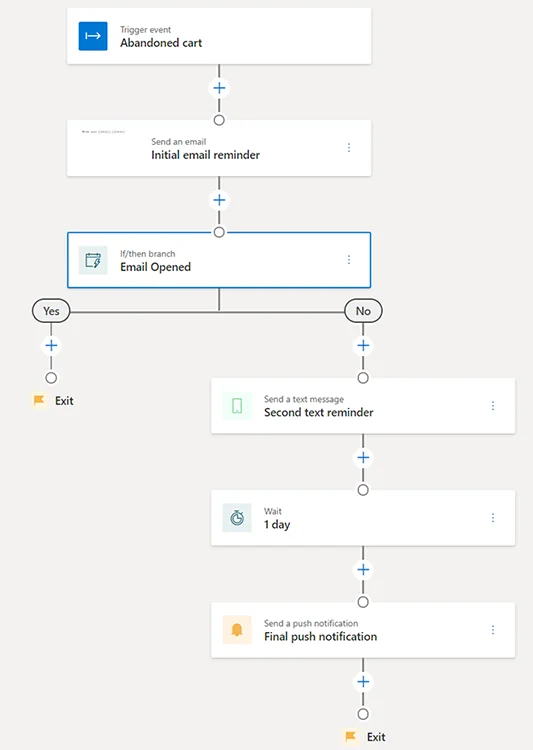
Examples Of Triggers That Drive Strong Engagement
- A prospect revisiting high-intent pages on the website
- A customer abandoning a form or cart
- A renewal date approaching within a defined window
- A support case closing with an opportunity for cross-sell or education
- A product user completing a key activation step
Why This Matters For Modern Execution
- Customers get timely, helpful messages tailored to what they just did
- Teams stop relying on slow, manual processes to nurture leads
- Journeys stay relevant even as customer behavior changes
- Sales receives actionable signals in real time
When event-based orchestration is combined with Microsoft Dynamics email marketing, communication becomes more natural and customer-driven. Instead of pushing messages on a fixed schedule, organizations create automated flows that meet people exactly where they are in their journey. This enhances relevance, increases conversions, and reduces the workload on marketing teams.
10. Scale With an Enterprise-Ready Architecture

Enterprise Capabilities That Support Long-Term Scale
- High-volume sending infrastructure designed for global audiences
- Secure data handling with advanced governance and role-based controls
- Regional compliance settings that adapt to local regulations
- Integration across CRM, data, analytics, and customer experience systems
- Centralized administration for branding, assets, processes, and permissions
Why This Matters in Practice
- Marketing teams avoid the performance issues that come with growth
- IT teams gain a system that aligns with enterprise security standards
- Leaders get confidence that the platform can evolve with the business
- Expansion into new markets or business units becomes easier and faster
Evaluating Your Next Marketing Technology Upgrade?
Explore how Customer Insights supports scalable, data-driven email operations that strengthen targeting, improve engagement, and keep every journey aligned with your customer lifecycle.
Request a DemoConclusion
After working with organizations across many industries, one thing has become clear to me: the teams that perform best in email are not the ones sending the most messages. They are the ones using data, AI, and real-time orchestration to deliver the right message at the right moment. Modern Customer Insights gives them the structure to do exactly that.
Unified profiles strengthen targeting. AI accelerates production. Real-time journeys make communication more relevant. Predictive insights guide prioritization. A scalable architecture ensures that programs continue to perform as the business grows. Every improvement compounds, and the impact is visible across marketing, sales, and customer experience.
This is where Microsoft Dynamics email marketing becomes more than a channel. It becomes a strategic capability that influences how customers engage with your brand across their entire lifecycle.
If you want to explore what this could look like for your organization, our team at AlphaBOLD is happy to walk you through your current environment, the gaps we typically uncover, and the roadmap that can support your long-term growth.
FAQs
Implementation timelines vary based on data complexity, integrations, and the current state of your CRM and marketing systems. Most organizations I work with see a functional rollout of unified profiles, segmentation, and core journeys within 6 to 12 weeks, with deeper automation and predictive capabilities layered in after that.
You do not need a perfect data foundation to start. You need consistent CRM records, basic behavioral data (forms, web events), and clear segmentation goals. Customer Insights is designed to unify fragmented sources, so most teams begin with what they have and improve data quality over time.
In most cases, yes. Organizations often consolidate email, segmentation, scoring, and journey orchestration into Customer Insights to reduce overlap and simplify operations. The platform is designed to integrate with Power BI, Sales, and Service, which helps centralize analytics and automation.
Email deliverability is managed through Microsoft’s enterprise-grade sending infrastructure. Compliance is supported through consent-based targeting, regional policies, secure data boundaries, and automated error checks inside the content and journey builder. This helps teams stay aligned with GDPR, CASL, and other regulatory requirements.
Clients typically see improvements in engagement, qualification accuracy, lead progression, and customer retention within the first 60 to 90 days. Real-time orchestration and AI-assisted content drive faster responses and higher relevance, while unified analytics provide clearer visibility into revenue impact.