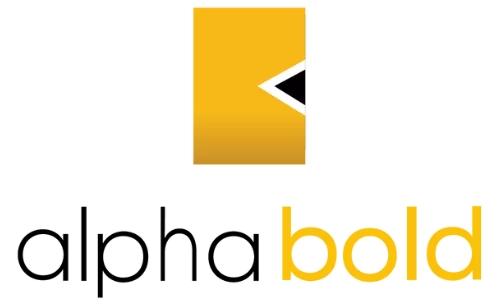Introduction
Finding the right CRM for your business is critical to accomplishing your long-term strategic objectives. Microsoft has introduced Dynamics 365 in which it has integrated all the features of an ERP and CRM features, allowing businesses to access Sales, Marketing, and Customer Service all within one platform.
Businesses choose Microsoft Dynamics 365 CRM out of many other CRM options because it:
- Has a unified and familiar user interface
- Integrates seamlessly with other Microsoft products
- Has powerful built-in tools to improve efficiency
- Has customizable deployment options for every organization’s unique need
- Offers competitive pricing and partner support
Microsoft Dynamics 365 CRM has become a critical component of all businesses, whether small or big. Dynamics 365 CRM streamlines company processes and enhances operational efficiency in customer relationships, from increased productivity to increased customer engagement. However, growth-oriented companies require more than just a simple CRM system. To keep ahead of the competition, they must increase their productivity and user engagement. And that’s when productivity add-ons come in handy. When Dynamics 365 is combined with productivity add-ons, it helps optimize the company processes, thus increasing efficiency and productivity.
This article will explore different scenarios in which productivity add-ons help increase the productivity of Dynamics 365 CRM users.
1. Automation Add-ons
CRM users usually need to focus on multiple tasks simultaneously and switch modes between different responsibilities; therefore, automating these tasks can boost workers’ overall productivity. Although Microsoft Dynamics 365 CRM streamlines business processes, automation apps can help standardize them further. Pre-built solutions can be incorporated to automate some of the most recurring tasks, such as monthly billing and invoicing, sending e-mails to customers, and exporting Dynamics 365 CRM archives and records. Investing in these automation add-ons can relieve Dynamics 365 CRM users of these tedious yet important tasks, reducing manual steps and increasing productivity.
2. Integration for a Unified Experience
As a company grows, it becomes essential to maintain connections among disparate systems. The inability to link multiple systems with one central system results in complex processes, miscommunication, and inefficiency. Organizations seeking to streamline their internal processes can connect third-party apps with Dynamics 365 CRM. For example, a company that uses Dynamics 365 CRM for sales and Mailgun for email marketing may link the two systems for better communication between the sales and marketing teams.
3. Document Management
Data management is the most crucial part of any process for a business. Organizations that use Dynamics 365 CRM to manage data face obstacles as D365 is not a document management application. Third-party document management systems can be integrated easily with Dynamics 365 to handle different types of data, integrate cloud storage, and perform other such tasks. The benefits of using an add-on for data management range from reducing the cost of storage to offering better file management, bulk importing, and cloud storage.
4. Data Visualization
With a colossal amount of data, businesses must analyze it into organized information. The amount of data is not the problem; the data management is. Unless this data becomes organized, it is useless for businesses or organizations. Visualizing this data in the form of graphs, charts, and maps makes it easier to identify patterns and trends. In Dynamics 365 CRM, using visualization add-ons such as Kanban board view can help organize data effectively.
5. Powerful Analytics & Reporting
Dynamics 365 CRM uses an SQL server for reporting, but not all businesses need an SQL server. Some companies require more high-tech and detailed data analysis for use by their teams. D365 CRM users can improve their business processes and increase productivity by incorporating an add-on for better reporting. For example, Dynamics 365 CRM uses maps for advanced analytics to analyze location data.
Learn How Dynamics 365 Can Boost Your Sales
Conclusion:
Dynamics 365 CRM system is one of the easiest and most used cloud-based applications. Its features range from customer service to field service, from marketing to sales. With the addition of productivity add-ons users can get better visibility of their data, and predictive analytics.
Being a Microsoft Gold Partner, AlphaBOLD offers all the Microsoft Dynamics 365 CRM services, such as consultation, customization, integration, and custom add-ons. Our CRM experts can help users at every stage of the project and ensure long-term customer satisfaction in the dynamics 365 CRM solutions. Contact us for more information at [email protected].