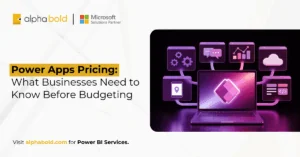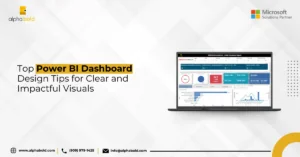What Is Power BI Embedded? Benefits, Use Cases, and Integration for SaaS Platforms
Table of Contents
Introduction
For SaaS providers, embedding analytics inside applications is no longer optional but a competitive requirement. Users expect immediate, in-app insights without switching between platforms or using external tools. In fact, 78% of SaaS companies already embed dashboards inside their applications.
Power BI Embedded, an Azure service from Microsoft, enables Independent Software Vendors (ISVs) and SaaS providers to integrate interactive dashboards, reports, and visualizations directly into their applications. Unlike the standard servic, which is built for end users, Power BI Embedded is designed specifically for developers to deliver analytics under their own brand.
This approach allows organizations to provide enterprise-grade insights without requiring users to hold individual licenses, while also reducing the cost, time, and effort of building an analytics solution from scratch. SaaS teams often highlight faster deployment, white-label analytics, and significant licensing savings when evaluating Power BI Embedded use cases.
Key Capabilities Include:
- Deliver analytics directly within your app, portal, or website
- Customize the look and feel of reports to match your branding
- Scale seamlessly with Azure’s capacity-based model
This blog explores Power BI Embedded use cases in detail, including how the service works, its licensing model, key benefits, and integration best practices for SaaS platforms.
How Does Power BI Embedded Work?
Power BI Embedded follows a simple process: reports are first created in Power BI Desktop, then published to Azure capacity, embedded within your application, and finally delivered to end users. Each step ensures that analytics remain secure, scalable, and fully branded.
1. Build Reports in Power BI Desktop:
The first step is designing dashboards and reports. Your team connects to data sources, models information, and creates interactive visuals using Power BI Desktop. These reports are then prepared for deployment in the cloud.
- Connect to multiple data sources
- Model and prepare datasets
- Design visuals and dashboards
Publish reports to a workspace linked to the Embedded capacity.
2. Publish to Azure Embedded Capacity:
Once created, reports are published to a secure Power BI workspace within Azure. This workspace uses the purchased Embedded capacity (A1–A6 tiers), ensuring performance and scalability. Security rules can be applied at this stage.
- Host reports in a secure Azure workspace
- Powered by A1–A6 capacity tiers
- Apply Row-Level Security (RLS) for controlled access
- Configure automated refresh schedules
3. Embed Reports in Your Application:
With reports ready in Azure, developers integrate them into their application using Microsoft APIs or SDKs. Access tokens ensure users only see the data they are authorized for, while maintaining a seamless in-app experience. This integration step is where Power BI Embedded use cases become visible to end-users through interactive, white-labeled dashboards.
- Use REST APIs or SDKs (JavaScript, .NET, Python)
- Generate secure embed tokens for sessions
- Display dashboards within your app’s UI
- Customize styling to match your brand
4. End-User Experience:
The final step is delivering analytics to customers. Users access interactive dashboards directly within your application, without needing a separate Power BI license or account. The experience feels native to your platform.
- Users log into your application only
- Access branded, interactive dashboards
- No separate Power BI license required
- Power BI runs invisibly in the background
How Does Power BI Embedded Licensing Work?
Licensing for Power BI Embedded is capacity-based, not user-based. This means SaaS providers don’t pay for every individual end user. Instead, they purchase a dedicated Azure capacity tier (A1–A6), which determines how many analytics sessions can run simultaneously and at what performance level.
This approach provides predictable scaling and significant cost savings for multi-tenant platforms compared to traditional per-user licensing models.
Capacity Model:
Power BI Embedded uses an Azure capacity model. Each capacity tier provides a certain level of compute power, ensuring smooth report rendering and handling of concurrent user sessions. In many Power BI Embedded use cases, the right tier selection directly impacts cost efficiency and customer experience.
- Tiers: A1 through A6, each offering different performance levels
- Hosting: Reports are stored in secure workspaces tied to purchased capacity
- Control: You can adjust capacity based on adoption and usage trends
This model lets SaaS providers align infrastructure spending directly with customer demand.
How Usage Is Measured?
Charges are tied to report usage and measured in page renders. A render is counted whenever a user loads a report page or performs an interactive action such as filtering, drilling down, or applying slicers.
- Page Load = Render: Each time a report opens
- Interaction = Render: Filtering, drilling, or refreshing visual elements
- Peak Usage: Capacity tier limits determine how many renders can be processed simultaneously
By monitoring renders, providers can estimate consumption patterns and right-size their capacity.
Flexible Scaling:
Unlike fixed user-based licenses, Power BI Embedded offers dynamic scalability. You can start small with a lower tier and scale as adoption grows, or scale down during off-peak hours to save costs.
- Start Small: Begin with A1 or A2 while adoption builds
- Scale Up: Upgrade capacity tiers as usage increases
- Scale Down: Reduce capacity when workloads are lighter (e.g., nights, weekends)
This elasticity ensures SaaS platforms only pay for what they need while keeping performance stable.
Key Advantage for SaaS Platforms:
The biggest cost advantage is that end users do not need individual Power BI Pro or Premium licenses. Customers simply log in to your application and access embedded analytics without additional Microsoft licensing overhead.
This makes Power BI Embedded one of the most cost-efficient models for ISVs and SaaS providers serving multi-tenant environments or large user bases.
Bonus Reading: Understanding Power BI Licensing
What Are the Benefits of Power BI Embedded for SaaS Platforms?
1. Accelerated Time to Market:
Instead of dedicating resources to design and maintain a custom analytics engine, SaaS teams can leverage Microsoft’s ready-to-use BI infrastructure.
- Reduce development costs by avoiding reinventing analytics features.
- Shorten product launch cycles and focus engineering talent on core product innovation.
- Depend on Microsoft’s continuous updates to stay ahead with new BI features.
2. Seamless User Experience:
Analytics should feel like part of the platform, not an external add-on. Power BI Embedded integrates reports and dashboards directly into the SaaS interface.
- End-users stay inside your application, eliminating friction from context switching.
- Fully interactive dashboards increase engagement and usage frequency.
- Consistent design and branding improve trust and overall satisfaction.
3. Cost Efficiency and Scalability:
The Azure-based pricing model scales with usage. You can start small and grow as customer adoption increases, avoiding heavy upfront infrastructure costs.
- Start with lower-capacity tiers to minimize upfront costs.
- Scale automatically as your customer base expands.
- Avoid expensive infrastructure investments with Microsoft handling backend scaling.
4. White-Label Capabilities:
Control the look and feel of embedded reports to align with your product’s branding. End users never need to know if the analytics are powered by Power BI.
- Customize colors, fonts, and UI elements to align with your design system.
- Provide a truly “native” experience where users never realize Power BI powers the dashboards.
- Strengthen brand consistency across the product ecosystem.
5. Enterprise-Grade Security:
With features like row-level security (RLS), Azure Active Directory integration, and compliance with global standards, you can assure customers that their data is safe.
- Enforce row-level security (RLS) to control data access at the user level.
- Integrate with Azure Active Directory for secure authentication.
- Meet global compliance standards (GDPR, HIPAA, ISO) to serve regulated industries.
6. Developer-Friendly Integration:
Power BI Embedded supports REST APIs, SDKs, and client libraries, allowing smooth integration into existing SaaS architectures.
- Use REST APIs, JavaScript SDKs, and client libraries for smooth integration.
- Automate deployment, refresh schedules, and security policies with minimal overhead.
- Fit seamlessly into microservices and modern SaaS architectures.
Drive Better SaaS Experiences with Embedded Analytics
Deliver branded, secure, and scalable analytics without building from scratch. Let AlphaBOLD help you integrate Power BI Embedded into your SaaS platform.
Talk to an Expert TodayYou may also like: Power BI Embedded with Service Principal and Python
What are the Common Power BI Embedded Use Cases?
1. Customer-Facing Dashboards:
Delivering insights directly to customers strengthens product value and reduces reliance on external tools. Power BI Embedded enables SaaS platforms to offer interactive, branded dashboards tailored to customer needs.
- Financial KPIs for fintech apps to track investments, expenses, or loan performance.
- Sales and marketing analytics for CRM platforms to highlight lead pipelines and campaign ROI.
- Operational insights for ERP or supply chain systems to optimize inventory and logistics.
2. Multi-Tenant Reporting:
SaaS platforms often serve multiple clients within a single application. Power BI Embedded simplifies this using row-level security (RLS) to isolate data access. Each tenant sees only their reports, while the provider manages everything in a single workspace.
- Centralized workspace for multiple clients.
- Row-level security ensures strict data segregation.
- Reduces infrastructure duplication and admin overhead.
3. Embedded Analytics for End Users:
Customers expect interactive tools to explore data instead of static reports. With Power BI Embedded, end users can drill down, filter, and visualize real-time data within the application.
- Self-service analytics without requiring separate BI tools.
- Increased engagement through interactive dashboards.
- Improves customer stickiness and overall product adoption.
4. Internal Operational Insights:
Analytics doesn’t just serve customers; it also strengthens SaaS operations. By embedding Power BI internally, companies can monitor performance, resource allocation, and service delivery in real-time.
- Monitor uptime, SLAs, and support ticket trends.
- Track sales performance and churn metrics.
- Provide leadership with decision-ready dashboards.
5. Custom Portals and Marketplaces:
Beyond SaaS apps, Power BI Embedded fits naturally into industry-specific portals and marketplaces. It delivers tailored insights to stakeholders who need quick access to critical data.
- Educational platforms: Student performance and engagement analytics.
- E-commerce marketplaces: Vendor, product, and revenue insights.
- Healthcare systems: Patient care outcomes and compliance monitoring.
Transform Your SaaS Platform with Embedded BI
Utilize Microsoft's analytics platform to enhance customer engagement and lower development costs. Collaborate with AlphaBOLD to optimize Power BI Embedded.
Talk to an Expert TodayConclusion
Power BI Embedded use cases bridge the gap between advanced analytics and customer-friendly SaaS experiences. By embedding secure, fully branded dashboards directly into applications, ISVs and providers can deliver more engaging products, improve customer satisfaction, and scale analytics with confidence.
With flexible licensing, enterprise-grade security, and seamless integration, SaaS teams can focus on enhancing their core product while still delivering world-class analytics. From customer-facing dashboards to multi-tenant reporting, Power BI Embedded use cases continue to prove why this model is one of the most cost-efficient and scalable approaches for SaaS platforms.
FAQs About Power BI Embedded
No. Power BI Embedded is licensed by Azure capacity, so customers can access dashboards within your app without requiring individual Power BI Pro or Premium accounts.
Power BI Service is for business users, while Embedded is built for developers and SaaS providers. It delivers white-labeled analytics directly in apps without extra logins.
Pricing is based on Azure capacity tiers (A1–A6). You can scale capacity up or down depending on usage, helping manage costs as customer adoption grows.
It uses Azure’s enterprise-grade security, including encryption, Active Directory, and compliance certifications, to ensure that sensitive customer data is always protected.
Industries like fintech, healthcare, education, and supply chain SaaS platforms gain value by embedding analytics to enhance customer experience and streamline operations.
Explore Recent Blog Posts