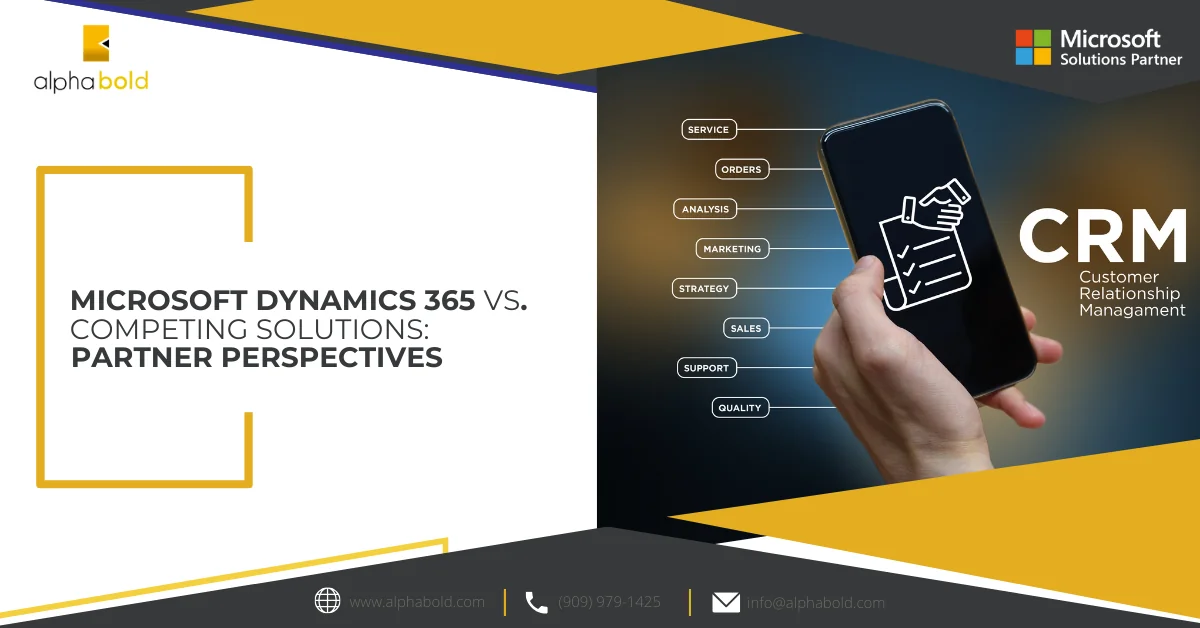Increasing User Productivity with Microsoft Dynamics 365 Project Operations

Robert Wenstrand
Introduction
Optimizing user productivity in today’s competitive landscape is more critical than ever for project-based businesses. Microsoft’s Dynamics 365 for Operations, now manifested as Dynamics 365 Project Operations, is a pivotal solution to this challenge. This comprehensive cloud-based platform amplifies efficiency, streamlines operations, and enhances collaboration across project teams. Whether about robust project management tools or in-depth financial analytics, Dynamics 365 Project Operations is the linchpin for ensuring projects are completed on time and within budget and achieve heightened customer satisfaction and superior business results.
What is Dynamics 365 Project Operations?
Microsoft Dynamics 365 Project Operations is a cloud-based solution for managing project-based businesses. It offers a comprehensive set of tools for project management, resource management, financial management, customer engagement, collaboration, reporting, and analytics. The solution integrates with other Microsoft products, such as Office 365, to enhance collaboration and productivity. Dynamics 365 Project Operations helps organizations plan, execute, and deliver projects on time and within budget while improving customer satisfaction and business outcomes.
Here is a Summary of the of Microsoft Dynamics 365 Project Operations:
- Project Management: Manage projects from start to finish with tools for scheduling, budgeting, resource planning, and task tracking.
- Resource Management: Optimize resource utilization by assigning people to the right projects and tracking time and expenses.
- Financial Management: Track project costs, invoicing, and revenue recognition and integrate with accounting systems for financial reporting.
- Customer Engagement: Improve customer satisfaction by managing customer requests, projects, and communication in one place.
- Collaboration: Enhance collaboration with stakeholders and teams using integrated file sharing, communication, and decision-making tools.
- Reporting and Analytics: Gain insights into project performance and make data-driven decisions with real-time reports and dashboards.
Experience Seamless Project Management in Action
Dive into the world of Microsoft Dynamics 365 Operations with a personalized demo. Witness firsthand how real-time reporting, automated workflows, and mobile accessibility can transform your project management endeavors.
Request a DemoBenefits of mcrosoft's Dynamics 365 Project Operations
Below are a few ways that Microsoft Dynamics 365 Project Operations can increase user productivity in your project-based business.
Real-Time Reporting With Project Management Dashboards: Customizable Dashboards Provide Real-Time Visibility Into Project Status, Enabling Quick Decision-Making:
Project management dashboards in Dynamics 365 for Project Operations can streamline project management by providing real-time project performance and status visibility. This helps teams quickly understand project status and make informed decisions. Dashboards are customizable so users can Customizable dashboards allow users to create and display the most relevant data to their roles and responsibilities. Some of the benefits of using project management dashboards in Dynamics 365 for Project Operations include:
- Real-time data: Access to up-to-date project information, such as budget, schedule, and resource utilization, helps teams make informed decisions.
- Customizable: Customizable dashboards allow users to display the most important data about their role and responsibilities, making focusing on key performance indicators easier.
- Improved collaboration: Dashboards can be shared among team members and stakeholders, improving communication and collaboration.
- Increased efficiency: Quick access to project status information and analytics reduces the need for manual reporting and saves time.
- Better decision-making: The ability to quickly understand project performance and make data-driven decisions can improve project outcomes and increase productivity.
- Predictive Analytics: Utilizing predictive analytics helps teams make data-driven decisions, improve forecasting accuracy and plan resources effectively.
Further Reading: Dynamics 365 Project Operations – The Best Software to Manage Your Project.
Project Financial Management
Dynamics 365 for Project Operations can be used to manage project financials by providing tools for tracking project costs, invoicing, and revenue recognition. Some of the ways that Dynamics 365 for Project Operations can be used to manage project financials include:
- Cost Tracking: Track project costs, including labor, materials, and expenses, to ensure that projects are completed within budget.
- Invoicing: Create invoices based on time and expenses and manage invoicing processes from within the solution.
- Revenue Recognition: Automate revenue recognition based on project milestones, ensuring that revenue is recognized accurately and on time.
- Financial Integration: Integrate with accounting systems, such as Microsoft Dynamics 365 Finance, for financial reporting and analysis.
- Budgeting: Set and manage project budgets and track actual costs against budget to ensure that projects are completed within budget.
By using Dynamics 365 for Project Operations to manage project financials, organizations can ensure that project costs are accurately tracked, invoices are created and sent on time, and revenue is recognized accurately. This can help improve financial management and control, ultimately increasing project success.
Ready to Amplify your Project Success?
Let Microsoft Dynamics 365 Operations be your game-changer. Discover the power of integrated project management tools tailored for your business, from financial tracking to on-the-go updates.
Request a DemoAutomated Workflows: Streamlining Repetitive Processes With Automated Workflows Saves Time And Reduces Manual Errors:
Managing multiple projects and resources can be daunting, and relying solely on manual processes often results in errors and setbacks. With Dynamics 365 for Operations, specifically through the Project Operations module, organizations can tap into automation that enhances user productivity. This powerful tool reduces the need for manual interventions in project management and maximizes efficiency by curtailing errors. Beyond its utility in Project Operations, Dynamics 365 offers Automated workflows.
These are designed to streamline processes, minimize manual steps, and eliminate repetitive tasks. As a result, user productivity soars, freeing professionals to concentrate on tasks of higher strategic value. These workflows can be activated by specific triggers, such as a shift in project status, and they can effortlessly handle tasks like approvals, notifications, data synchronization, and much more. Ultimately, such automated workflows are pivotal in ensuring processes remain consistent and standardized throughout the organization.
Mobile Accessibility: Accessing Project Information And Updates From A Mobile Device Provides Several Benefits:
- Increased productivity: Team members can access project information and updates in real-time, even when away from their desks, improving efficiency and reducing the time required to manage projects.
- Improved collaboration: Mobile devices make it easier for team members to collaborate and share information, reducing the need for manual processes and increasing efficiency.
- Increased accessibility: With mobile access, team members can access project information and status updates anytime, anywhere, enabling them to make informed decisions quickly.
- Streamlined approvals: Approvals can be managed from a mobile device, reducing the time required to complete approval processes and increasing efficiency.
- On-site updates: Team members can update project information in real-time from the job site, improving the accuracy of project data and reducing the need for manual data entry.
Choose AlphaBOLD as Your Partner for Dynamics 365 Project Operations:
- A limited-time free consultation.
- A personalized demo of Microsoft Dynamics 365 Project Operations.
- Detailed pricing and implementation guidelines
Dynamics 365 Project Operations Pricing Dynamics
When considering an investment in Dynamics 365 Project Operations, understanding the pricing model is vital for budgeting and financial planning. Microsoft offers a flexible pricing structure for Project Operations, tailored to cater to businesses of all sizes and complexities.
Typically, the Project Operations pricing is based on several factors, including the number of users, specific functionalities needed, and the level of integration with other Microsoft products or third-party applications.
It’s also worth noting that Microsoft occasionally introduces promotional offers, bundles, or discounts, especially for businesses transitioning from other platforms or looking for bulk licenses.
Read More: Why Growing Businesses Switch to Dynamics 365 for Project Operations?
Businesses should contact official Microsoft partners or representatives for detailed, up-to-date, customized pricing information. Remember, the return on investment is not just about the initial costs but the long-term value and efficiency gains that Project Operations can bring to an organization’s project management initiatives.
Conclusion
Dynamics 365 Project Operations provides tools to support project management, including automated workflows, real-time reporting with project management dashboards, financial management, and mobile enablement. These tools work together to help organizations manage projects efficiently and effectively, improving project outcomes, increased increasing customer satisfaction, and improved improving business performance. Automated workflows streamline processes, reducing the time and effort required to manage projects.
Real-time reporting with project management dashboards gives organizations visibility into project status, enabling them to make informed decisions quickly. Project financial management helps organizations to accurately track project costs, ensuring that projects are completed accurately track project costs, ensuring that projects are within budget. Finally, mobile enablement enables team members to access project information and updates from their mobile devices, increasing productivity and collaboration.
If you want to learn more about how Microsoft Dynamics 365 Operations project operations can help streamline your business, please reach us at [email protected].
Explore Recent Blog Posts