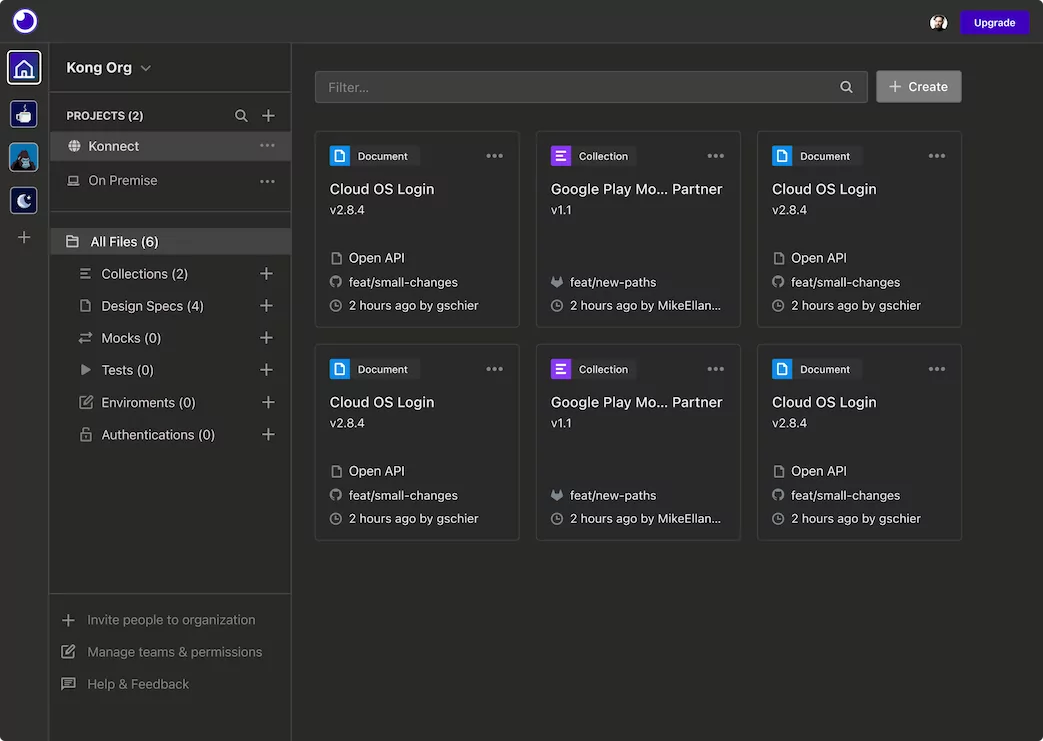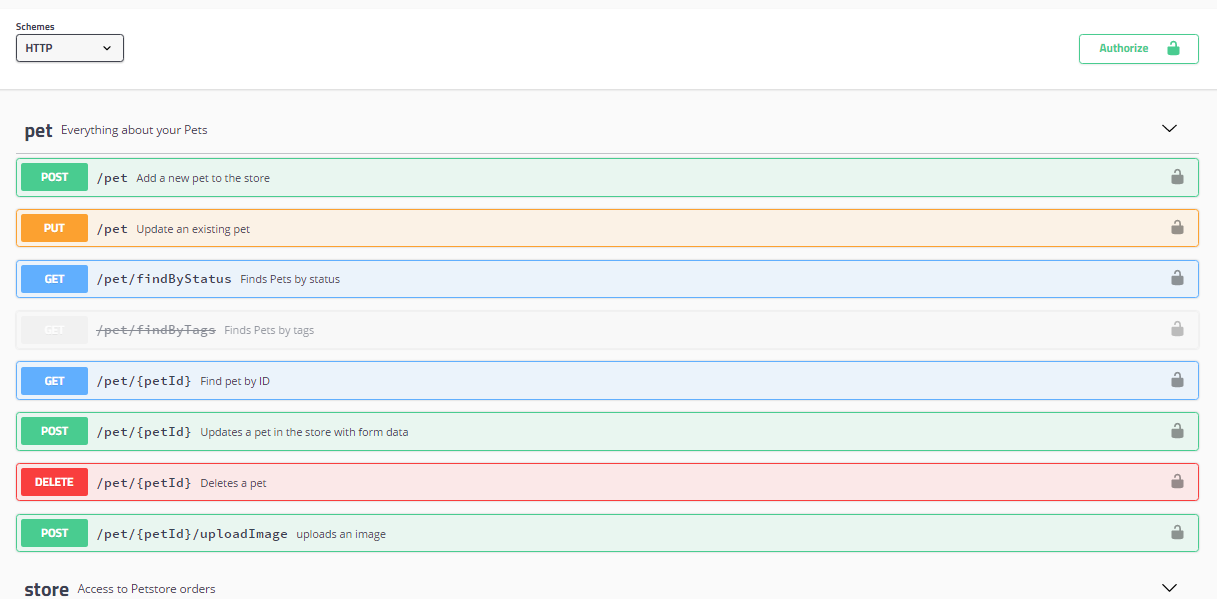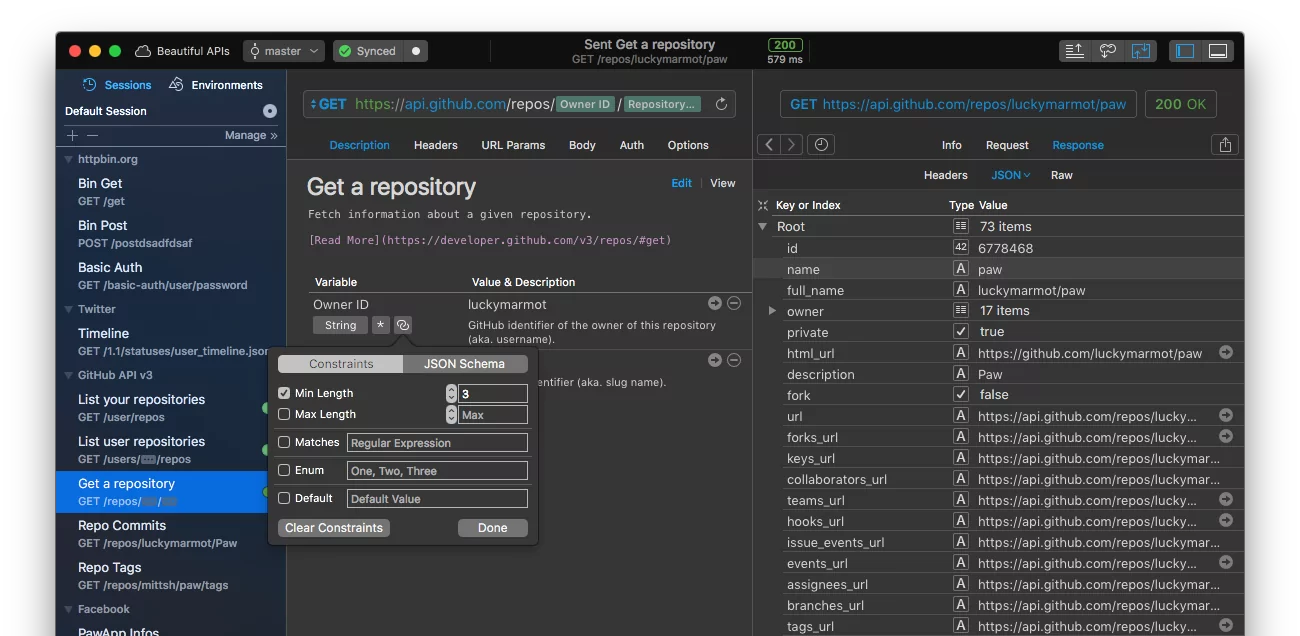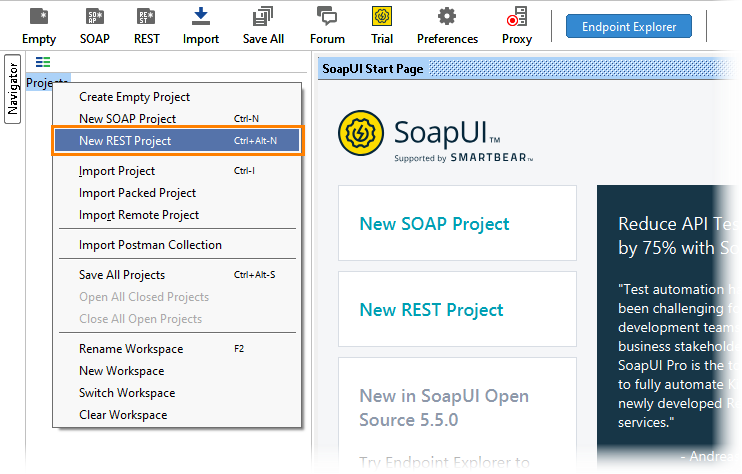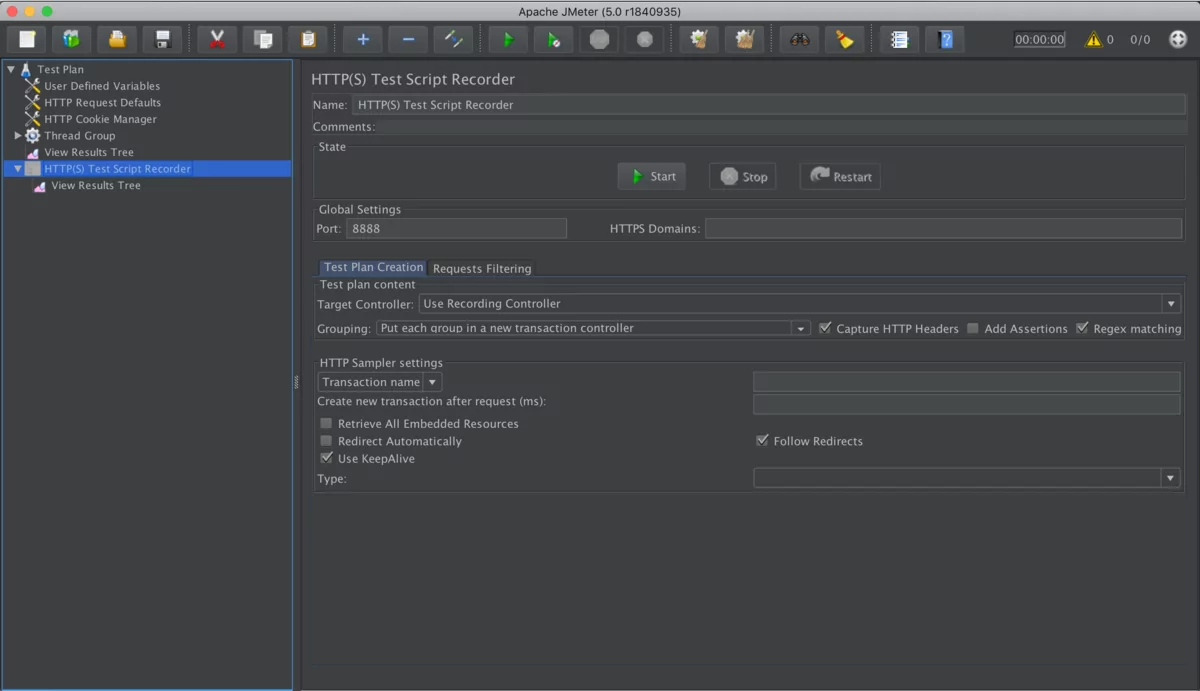In today’s digital landscape, APIs (Application Programming Interfaces) have become an integral part of software development. It enables communication between different software systems, allowing developers to create powerful applications by leveraging different API testing tools.
As APIs continue to gain popularity, it becomes essential for developers to ensure the reliability, performance, and security of their API integrations through effective testing. In this blog, we will explore some of the top API testing tools available for developers.
Postman – The Ultimate API Platform for Building and Utilizing APIs
Postman is one of the most widely used API testing tools among developers. Paw offers an intuitive platform for creating, validating, and documenting APIs with ease. With features like request building, automated testing, and comprehensive reporting, Postman simplifies the entire process of API testing and debugging. It also allows collaboration among team members and supports API documentation.
Feature highlights:
- Easy-to-use REST client
- API request building and sending
- Automated testing
- Collection and workspace organization
- Mocking and virtualization
- Documentation generation
- Collaboration and teamwork
- Environment variables
- Continuous INTEGRATION AND DELIVERY (CI/CD) integration
- Monitoring and analytics
- Security and authentication
Pricing: Free & flexible paid plans
Insomnia – the collaborative API development platform
Insomnia is a powerful open-source API testing tool that gained popularity for its interactive interface and advanced features. It supports various protocols, including REST, GraphQL, and WebSocket, and provides features like dynamic environments, code snippets, and extensive plugin support. Insomnia also offers collaborative features, allowing team members to work together on API design and testing.
Feature highlights:
- Intuitive user interface
- Multiple protocol support
- Dynamic environments
- Code snippets
- Extensive plugin support
- Collaborative features
- Request history and autocomplete
- Environment variables
- Customizable workspaces
- Import and export capabilities
Pricing: Free & flexible paid plans
Swagger UI – REST API documentation tool
Swagger UI is a popular open-source tool that focuses on API documentation and provides a testing feature. It enables developers to visualize and interact with APIs using an interactive UI, making it easier to understand and test API endpoints. Swagger UI supports REST and GraphQL APIs and offers automatic code generation and powerful editor integrations.
Feature highlights:
- Interactive API visualization
- Open API specification support
- User-friendly interface
- Automatic documentation generation
- API endpoint testing
- Code generation
- Request parameter exploration
- Request examples and responses
- Authentication and authorization support
- Extensibility and customization options
Pricing: Free & flexible paid plans
Paw – Mac’s Ultimate API Tool for Unprecedented Advancements
Paw is a feature-rich API tool designed specifically for macOS. It provides a visually appealing interface and an intuitive workflow that simplifies the process of API testing and documentation. Paw supports various authentication methods, dynamic values, and code generation. It also offers a range of integrations with other developer tools, making it a versatile choice for API development.
Feature highlights:
- API testing and development
- Request building and modification
- Code generation
- Environment variables
- Collaboration and versioning
- Automated testing
- WebSocket support
Pricing: Free & flexible paid plans
SoapUI – Web service testing application for SOAP & REST
SoapUI is a robust API testing tool designed to test SOAP and REST web services. It offers rich features for creating test cases, mocking services, and generating test reports. SoapUI supports functional testing, load testing, and security testing of APIs. Its intuitive interface and extensive plugin ecosystem make it a popular choice for API testing.
Feature highlights:
- Web service testing
- SOAP and REST support
- Test case creation and management
- Assertions and validations
- Data-driven testing
- Security testing
- Load testing
- Mocking and service virtualization
- Scripting and customization options
- Reporting and analytics
Pricing: Free & flexible paid plans
JMeter – Assessing Performance and Functionality through Load Testing
Apache JMeter is primarily known as a performance testing tool, but it also provides powerful capabilities for API testing. With JMeter, developers can simulate high loads and analyze the performance of their APIs. It supports protocols like HTTP, HTTPS, SOAP, REST, and more. JMeter’s flexibility, extensibility, and integration with other testing tools make it a valuable choice for API testing, especially for performance testing scenarios.
Feature highlights:
- Load testing
- Performance testing
- Distributed testing
- Protocol support (HTTP, HTTPS, SOAP, REST, etc.)
- Flexible test plan creation
- Real-time results and reporting
- Assertions and validations
- Data-driven testing
- Scripting and customization options
- Integration with other testing tools
Pricing: Free
A Comprehensive Overview of Testing Types and Tools for API Development
Now Let us review how each tool contributes to the different testing types:
Functional Testing: All the mentioned tools support functional testing by allowing developers to send API requests, examine responses, and validate the expected behavior.
Integration Testing: Postman, Insomnia, Swagger UI, Paw, SoapUI, and JMeter can interact with external systems and components, making them suitable for integration testing.
Performance Testing: JMeter is specifically designed for performance testing and can simulate high loads, measure response times, and analyze throughput. However, Postman, Insomnia, Swagger UI, Paw, and SoapUI can also perform basic performance testing by sending multiple requests concurrently.
Security Testing: Postman, Insomnia, Swagger UI, Paw, and SoapUI can be used for manual security testing by manipulating request headers and payloads. Additionally, JMeter can be extended with plugins or custom scripts to perform security testing, such as validating inputs and detecting vulnerabilities.
Error Handling and Exception Testing: All the mentioned tools can test error handling by sending invalid or unexpected inputs and verifying the API’s response.
Load and Stress Testing: JMeter is the most powerful tool for load and stress testing, as it simulates thousands of concurrent users and measures performance under heavy loads. However, Postman, Insomnia, Swagger UI, Paw, and SoapUI can also handle some level of load testing, although they are more focused on functional and integration testing.
Data Validation and Testing: All tools mentioned can validate data by examining response payloads, checking for correct formats, and ensuring data consistency.
Documentation Testing: Postman, Insomnia, Swagger UI, Paw, and SoapUI can help validate API documentation by comparing it against the actual behavior of the API and ensuring consistency.
Boost Your Software Development with API Testing
You can choose the tool that best suits your needs depending on your specific requirements. By incorporating these tools into your development workflow, you can enhance the quality and reliability of your API integrations, resulting in robust and successful applications.
Conclusion:
While Postman has been a popular choice for API testing and development, it is important to explore alternatives to find the right tool that aligns with your specific requirements. The tools mentioned in this blog offer robust features and capabilities to simplify and streamline API testing for developers. Collectively, Postman, Insomnia, Swagger UI, Paw, SoapUI, and JMeter can handle various types of API testing methods.