Dynamics 365 SharePoint Integration: Benefits, Use Cases, and Best Practices

Mohamed Sandid
Table of Contents
Introduction
Dynamics 365 is a powerful suite of cloud-based business applications that includes Customer Relationship Management (CRM) and Enterprise Resource Planning (ERP) tools. While Dynamics allows users to link files to records or upload them as attachments, this functionality can be limited when managing large volumes of documents or handling more complex document management needs such as document search, history, auditing and versioning. That’s where Dynamics 365 integration with SharePoint comes in.
Integrating Dynamics with SharePoint allows businesses to access a more scalable and efficient document management system. This is especially valuable in industries like manufacturing, where Standard Operating Procedure (SOP) documents are central to technician workflows, or healthcare, where managing patient-related medical records is critical, or construction, where all project documents need to be easily stored and accessed in context of the project. Similarly, contracts and statements must be stored securely and associated with customer records in finance.
In all these scenarios, organizations face similar challenges: managing a high volume of documents, maintaining version control, linking files to specific records, and tracking authorship and changes. By integrating Dynamics 365 with SharePoint , all these capabilities become accessible from within your Dynamics applications, such as Sales or Customer Service or any custom Power App.
Why Integrate Dynamics 365 with SharePoint?
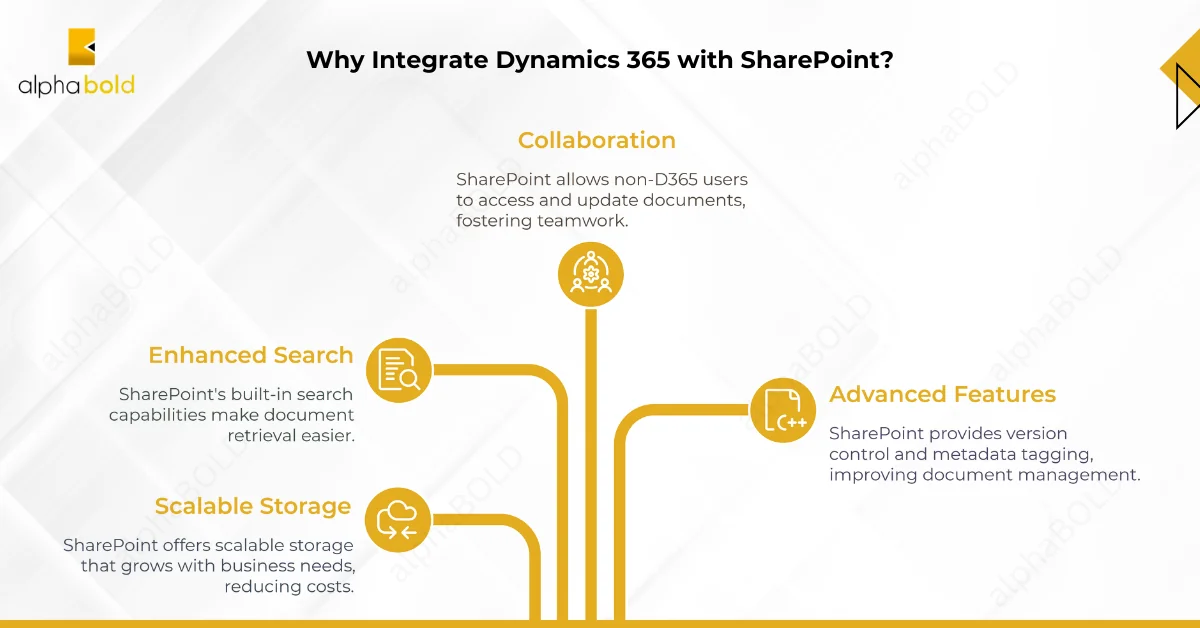
One major benefit is storage. While Dynamics 365 includes space for storing files, it’s not designed for large-scale document management and can become costly. On the other hand, SharePoint offers scalable storage that grows with your needs. Additionally, its built-in search capabilities make it much easier to locate documents compared to Dynamics 365, where files are often attached to Note records and are not searchable without custom logic or keyword tagging.
Dynamics 365 integration with SharePoint enables collaboration beyond the CRM or ERP platform (such as NetSuite). Documents stored in SharePoint can be accessed by non-D365 users—no Dynamics license is required, just a SharePoint license, which is included in most Microsoft 365 plans. This allows cross-functional teams to update shared documents while keeping information visible and accessible to Dynamics users in real-time. This also enables other systems to pull documents from Microsoft’s collaboration platform (SharePoint), making it an Enterprise level document repository.
Once the integration is in place, Dynamics users can access the full functionality of Microsoft’s collaboration platform directly from their application. They can create, upload, edit, and delete documents, all from the familiar Dynamics interface. Advanced document management features like version control and metadata tagging also become available, increasing user adoption and simplifying training.
Let Automation Do the Heavy Lifting
Connect tools, cut down on manual steps, and keep your workflows running smoothly across the board.
Request a DemoAutomating Workflows with Power Platform
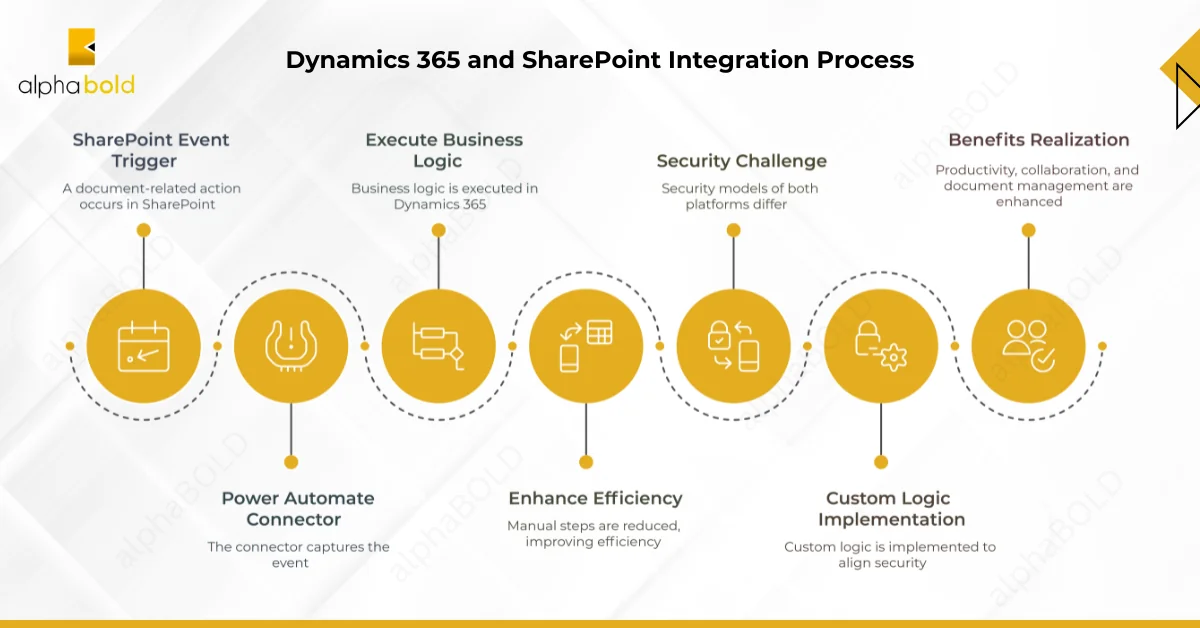
You may also like: Future of SharePoint with Power Platform
Considerations and Best Practices
Despite its benefits, one key challenge is security. The Dynamics CRM uses a proprietary security model that doesn’t directly align with SharePoint’s permissions system. To avoid data exposure or access issues, custom logic may be required to align access controls between both platforms. That is one scenario that a well-versed partner in SharePoint and Dynamics 365 services has solved for many of its customers.
Still, for many industries, the benefits of Dynamics 365 integration with SHarePoint outweigh these challenges. The integration enhances productivity, reduces storage costs, enables real-time collaboration, and simplifies document management across the organization.
When implementing this integration, it’s best to:
- Define document management requirements clearly.
- Align folder structure and metadata fields.
- Build security rules and automation logic early.
Train end-users on SharePoint capabilities within Dynamics.
Conclusion
Integrating these two robust Microsoft platforms brings together powerful CRM capabilities and enterprise-grade document management. From improving collaboration and reducing storage costs to enabling real-time access across teams, this integration offers long-term value for organizations across industries. You can streamline operations and enhance productivity with the right setup and best practices.
Ready to experience the benefits firsthand? Request a demo with AlphaBOLD today and see how Dynamics 365 SharePoint integration can work for your business.
Explore Recent Blog Posts






