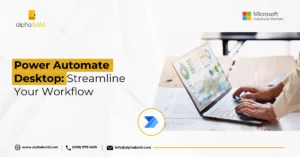Table of Contents
Introduction
Robotic Process Automation (RPA) has emerged as a meaningful change for businesses in the quest for operational efficiency. Automating repetitive, manual tasks, RPA frees up valuable time for employees to focus on higher-value activities, driving productivity and innovation. Microsoft Power Platform, a leader in low-code automation, brings RPA to the forefront through Power Automate.
RPA leverages software “bots” to mimic human actions in digital systems, such as logging into applications, extracting data, and processing transactions. Unlike traditional automation, RPA works across different systems without requiring deep integrations, making it a versatile solution for modern enterprises.
Microsoft Power Automate enables RPA capabilities alongside its traditional automation features. With Power Automate Desktop, users can create bots to automate both attended (human-supervised) and unattended (fully autonomous) workflows.
Key Features of RPA in Power Automate
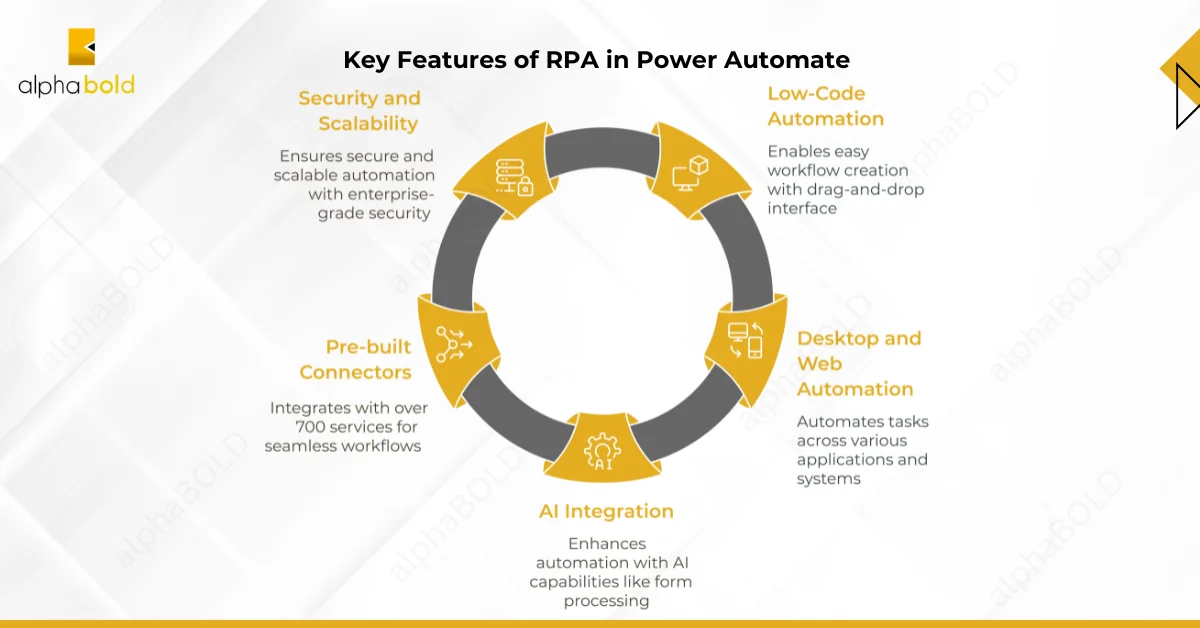
Key features of RPA in Power Automate include a low-code automation approach, allowing users to build workflows using a drag-and-drop interface accessible to technical and non-technical users.
With desktop and web automation, Power Automate can automate tasks across Windows applications, web browsers, and legacy systems. Automating workflows with Power Platform also offers AI integration through AI Builder, enabling the automation of processes such as form processing, image recognition, and data analysis. Power Automate connects with over 700 pre-built connectors for Microsoft and third-party services for seamless workflow integration.
Additionally, the platform ensures secure and scalable automation by leveraging Microsoft’s enterprise-grade security and compliance, making it safe for RPA deployment across various organizational needs.
Learn Further: Benefits of Low-code Automation with Power Automate
Benefits of RPA in Power Platform
RPA offers substantial benefits, such as increased efficiency by automating time-consuming tasks such as data entry, report generation, and system updates, allowing employees to focus on strategic initiatives. Cost savings are achieved by reducing operational costs through minimized manual errors and streamlined processes, eliminating the need for repetitive manual labor. Bots’ improved accuracy means they execute tasks precisely, reducing errors and ensuring consistency across processes.
Microsoft states that businesses using Power Automate have experienced a 248% increase in ROI over three years by enhancing end-user and developer efficiency while reducing costs associated with legacy systems.
Microsoft Power Automate RPA solutions also provides enhanced scalability, enabling businesses to scale automation efforts as they grow without needing significant infrastructure changes. Lastly, RPA in Power Platform empowers citizen developers, allowing employees from all backgrounds to create and deploy RPA solutions through its low-code approach.
Optimize Your Processes with Power Platform Integrations
From expert consultancy to custom integration, AlphaBOLD ensures your RPA is streamlined in Power Platform.
Request a DemoReal-World Applications of RPA in Power Platform
Real-world applications of RPA in Power Platform span across various business functions. For invoice processing, RPA can automate the extraction of invoice details from emails, process approvals, and update accounting systems. In customer onboarding, RPA streamlines the process by automating data collection, verification, and system updates.
Similarly, for employee onboarding, RPA bots can manage tasks such as creating user accounts, assigning equipment, and scheduling training sessions for new hires. Data migration is simplified with RPA, enabling automated data transfer between legacy systems and modern applications without manual intervention.
Lastly, RPA assists in compliance reporting, generating, and submitting regulatory reports by pulling data from various systems, ensuring accuracy and timeliness.
Getting Started with RPA in Power Platform
Getting started with RPA in Power Platform is straightforward and involves a few steps. First, install Power Automate Desktop, which provides the essential tools for building RPA workflows.
Next, identify automation opportunities by focusing on repetitive, rule-based tasks that can save time and resources when automated. With Power Automate Desktop’s intuitive interface, you can create your first flow by recording actions or using pre-built templates.
To enhance your workflows, integrate AI using AI Builder to process unstructured data, such as invoices, or extract insights from documents. Finally, test and deploy your workflows in a controlled environment, gather feedback, and scale deployment as needed.
Challenges and Considerations
While RPA offers numerous benefits, organizations must consider and address certain challenges effectively. Process selection is crucial—only repetitive, rule-based, and high-volume tasks should be automated to achieve maximum impact. RPA use cases in Microsoft ecosystem are particularly effective when these criteria are met. Change management is another key factor; educating employees about RPA’s role in enhancing productivity is essential to overcome resistance and ensure smooth adoption. Additionally, maintenance is necessary, as bots require regular monitoring and updates to adapt to changes in applications or workflows.
Maximize Your ROI with Customized Power Platform Solutions
AlphaBOLD creates personalized Power Platform solutions to streamline your operations and drive efficiency.
Request a DemoConclusion
RPA in Microsoft Power Platform transforms businesses’ operations. By automating repetitive tasks, RPA empowers organizations to achieve greater efficiency, accuracy, and scalability while freeing up resources for innovation.
Whether you’re looking to streamline invoice processing, enhance customer experiences, or ensure regulatory compliance, RPA in Power Automate provides a versatile and accessible solution. Embrace the power of RPA today and take a significant step toward a more productive and agile future.
Explore Recent Blog Posts