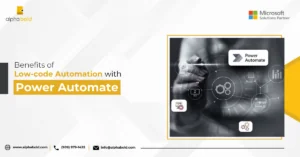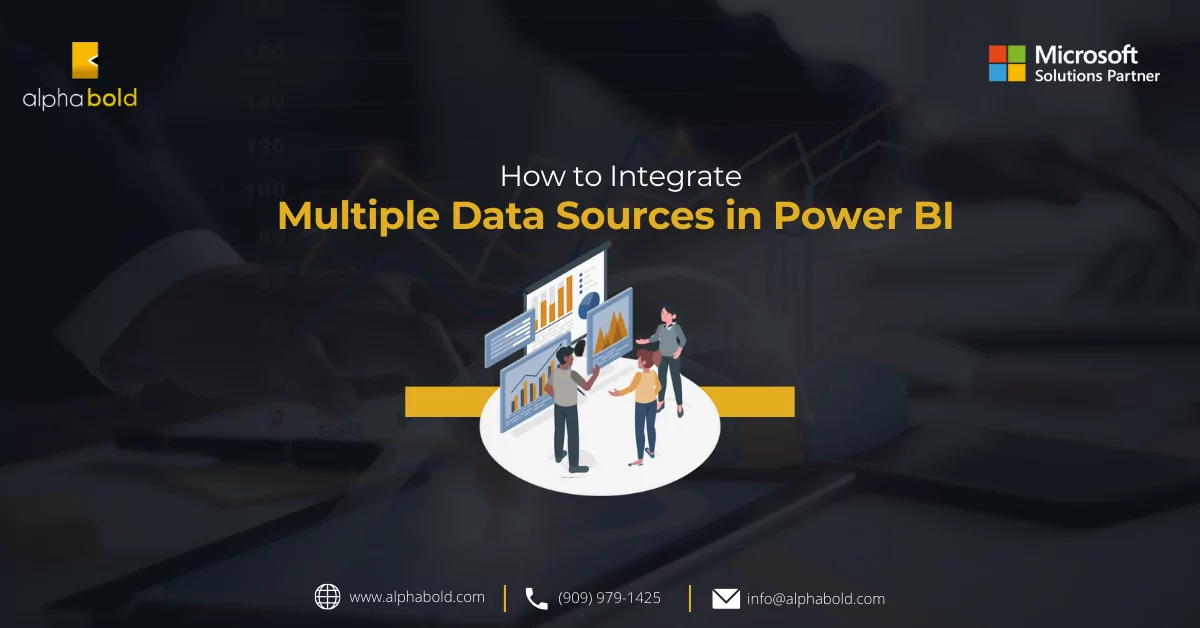Introduction
In this blog, we’ll explore how Power BI can become an integral part of your infrastructure. What does it truly mean to integrate Power BI into your current infrastructure? How can Power BI integration transform data into a strategic asset for your business?
In a world awash with data, the ability to navigate with purpose sets successful businesses apart. This is where Power BI, Microsoft’s flagship analytics tool, emerges as a beacon of clarity. As of 2023, reports indicate that over 95% of Fortune 500 companies rely on Power BI for their data analytics needs, a testament to its robust capabilities.
This guide aims to demystify the process of merging Power BI with your existing systems. We’re not just talking about a technical plug-and-play; we’re delving into a strategic alignment that promises to bring insights from the vast oceans of data your business navigates daily.
Remember that integrating Power BI isn’t just about adopting a tool; it’s about embracing a culture of informed decision-making. It’s about ensuring that every chart, every report, and every dashboard isn’t just a collection of numbers but a narrative that drives your business forward.
Power BI and Its Significance in Modern Business Analytics
Power BI, Microsoft’s premier analytics offering, stands out as one of these transformative tools. Power BI allows businesses to connect to a myriad of data sources, both internal and external, ranging from simple Excel sheets to complex databases. But its real magic lies in transforming this disparate data into coherent, visually compelling narratives. Interactive dashboards and real-time reports enable decision-makers to view and interact with their data, uncovering hidden insights that can drive strategic decisions.
According to a recent survey, companies that adopt data-driven decision-making are more likely to outperform their competitors regarding profitability and productivity. Power BI democratizes data analytics, breaking down technical barriers and allowing users across different roles and skill levels to engage with data meaningfully.
But Power BI’s significance extends beyond just data visualization. With features like AI-driven insights, it can proactively suggest patterns and correlations, offering a glimpse into potential future trends. This predictive capability can be a game-changer, especially in industries where staying ahead of the curve is not just an advantage but a necessity.
Experience the Full Potential of Power BI!
Begin the journey toward a data-driven future where insights drive every decision. AlphaBOLD can be your partner in this journey, helping you from the initiation to the fruition phase. Request your free demo today!
Request a DemoKnow Your Ground: Mapping Your Infrastructure for Power BI Integration
Integrating Power BI into your existing infrastructure is akin to preparing for a grand adventure. Before setting off, it’s crucial to understand the terrain you’ll be navigating. This begins with a thorough exploration of your current data management systems, akin to mapping the topography of an uncharted land.
Evaluating Current Data Management Systems
Your organization’s data management system is the bedrock upon which Power BI will stand. Start by evaluating these systems with a detective’s keen eye. What databases are you currently using? How is your data collected, stored, and accessed? Understanding these elements is like sketching the first outlines on your map, providing a clear picture of the current landscape.
Identifying integration points is the next vital step. These are the spots where Power BI can seamlessly dovetail with your existing systems. For instance, do you have CRM systems that could feed customer data into Power BI? Are there ERP systems with financial data ripe for analysis? Identifying these points is like marking potential bridges on your map locations where new connections can be built.
Read more on real-time streaming in Power BI here for more insights.
Prerequisites for Power BI Integration
Not every landscape is immediately hospitable to new structures. Similarly, certain prerequisites must be met for successful Power BI integration. Assessing compatibility involves scrutinizing your current IT infrastructure. Are your systems capable of supporting Power BI’s technical requirements? Do you have the necessary bandwidth and processing power?
Understanding the prerequisites also means ensuring your data is in a format conducive to Power BI’s analytics. Data cleanliness and proper organization are akin to preparing the ground before laying the foundation. It’s also crucial to ensure that your team has the basic technical know-how, or access to training, to utilize Power BI effectively.
In essence, mapping your infrastructure for Power BI integration is a critical preparatory phase. It’s about understanding the lay of the land, identifying where bridges can be built, and preparing the terrain for new construction. With a well-drawn map in hand, the journey of integrating Power BI becomes not just feasible but primed for success.
Blueprint for Success: Strategizing Your Power BI Integration
The journey of integrating Power BI into your business infrastructure is not just a technical endeavor; it’s a strategic expedition. As with any significant undertaking, success lies in meticulous planning and foresight. This phase of your journey is about drafting a blueprint, a detailed plan that will guide your steps from the initial stages to the triumphant integration of Power BI into your business processes.
Develop an Integration Plan, Timelines & Milestones
Embarking on this venture like Power BI integration without a clear plan is like setting sail without a map. The first step is to develop a comprehensive integration plan. This plan should outline the specific objectives you aim to achieve with Power BI. Are you looking to enhance your reporting capabilities? Or perhaps streamline your data analytics process? Clearly defined goals will act as your North Star, guiding your integration efforts.
Next, it’s crucial to establish realistic timelines and milestones. Power BI integration is not an overnight affair; it’s a journey that requires patience and persistence. Your timeline should factor in all stages of the integration process, from initial data preparation to staff training and system testing. Setting milestones is equally important. These are checkpoints that will help you monitor progress, assess the effectiveness of the integration, and make necessary adjustments. Think of them as lighthouses guiding your ship, ensuring you’re on the right course.
Addressing Potential Challenges
No journey is without its challenges, and Power BI integration is no exception. Anticipating potential roadblocks and planning for them is essential. One common challenge is data compatibility issues. Ensure that your data is clean, well-organized, and in a format that Power BI can easily process. Another challenge is user adoption. Introducing a new system can be met with resistance; therefore, a plan for staff training and support is crucial.
Additionally, technical hiccups are almost inevitable. Having a robust support system in place, whether it’s an in-house IT team or external support from Power BI experts, can help navigate these technical waters smoothly. Lastly, don’t overlook the importance of securing your data during the integration process. Ensuring proper data governance and security protocols are in place is paramount.
Read more about Handling Big Data: Performance and Limits of Power BI
How to Navigate the Technicalities of Power BI Integration?
Integrating Power BI into your existing business infrastructure can be a transformative step towards enhanced data analytics and informed decision-making. This guide outlines the key technical steps you need to undertake to ensure a smooth and effective integration process.
1- Assessing Infrastructure and Compatibility
- System Requirements Check: Ensure your systems meet the minimum hardware and software requirements for Power BI.
- Data Format Assessment: Check if your data is in a format compatible with Power BI. Common formats include Excel, SQL Server, and cloud-based services like Azure.
2- Establishing Data Connections
- Data Source Identification: Identify all the data sources you need to connect with Power BI.
- Connection Setup: Use Power BI Desktop or Power BI Service to establish connections to these data sources. This might involve setting up direct queries or importing data into Power BI.
3- Data Preparation and Cleaning
- Data Transformation: Utilize Power BI’s Query Editor to transform and clean your data. This can include removing duplicates, filtering, and aggregating data.
- Data Modeling: Create relationships between different data sets if needed. This is essential for creating comprehensive reports and dashboards.
4- Report and Dashboard Creation
- Visualizations: Use Power BI’s visualization tools to create reports and dashboards. This can include charts, graphs, and tables.
- Customization: Customize these visualizations to match your business requirements and preferences.
5- Implementing Security and Compliance Protocols
- Data Security: Set up data security measures within Power BI, including row-level security and data masking.
- Compliance: Ensure your Power BI implementation complies with relevant data protection regulations.
6- Setting Up Sharing and Collaboration Features
- Publish Reports: Publish your reports to the Power BI Service for sharing.
- Collaboration Tools: Utilize Power BI’s collaboration tools, such as app workspaces, to collaborate with team members.
7- Integration with Other Business Systems
- API Integration: Use Power BI APIs to integrate with other business systems and applications.
- Embedding: Embed Power BI reports and dashboards into other applications or websites as required.
Data Connectors and APIs:
Integrating Power BI with your business infrastructure is not just about generating visual reports; it’s fundamentally about connecting data from various sources. This is where Data Connectors and APIs play a pivotal role. They are the bridges that link your diverse data sources with Power BI, enabling seamless data flow and real-time insights.
1- Understanding Data Connectors
- What Are Data Connectors?: Data connectors are pre-built connections that allow Power BI to fetch data from external data sources. These sources can range from databases and cloud services to flat files.
- Types of Data Connectors: Power BI offers a wide range of data connectors, including connectors for SQL Server, Excel, SharePoint, Azure, Salesforce, and many more.
- Import vs. Direct Query: Connectors can typically be used in two modes – Import mode, which brings data into Power BI’s memory, and Direct Query mode, which queries data directly from the source without importing it.
2- Leveraging APIs for Custom Integration
- What Are APIs?: APIs (Application Programming Interfaces) are sets of protocols and tools that allow different software applications to communicate with each other. In the context of Power BI, APIs can be used to integrate Power BI with other business applications or to automate tasks.
- Power BI REST API: The Power BI REST API allows developers to integrate Power BI reports and dashboards into their applications. It also enables automation tasks such as creating and updating datasets, refreshing data, and managing groups and users.
- Custom Data Connectors: For data sources that don’t have pre-built connectors in Power BI, you can use APIs to create custom data connectors. This involves programming and using Power BI’s SDK (Software Development Kit).
3- Implementing Data Connectors and APIs
- Identifying Requirements: Determine which data sources need to be connected and whether they have existing connectors or require custom connectors.
- Configuration and Authentication: Configure the connectors within Power BI, providing necessary credentials and authentication details to establish secure connections.
- API Integration: For APIs, ensure you have the necessary developer skills or resources. Use the Power BI REST API to integrate Power BI with other systems or to create automated workflows.
4- Ensuring Data Integrity and Security
- Data Synchronization: Ensure that data connectors and APIs are properly synchronized to maintain data accuracy and consistency across systems.
- Security Protocols: Implement appropriate security protocols, including data encryption and secure API keys, to protect sensitive information during data transfer.
5- Monitoring and Optimization
- Performance Monitoring: Regularly monitor the performance of your data connectors and API integrations. Ensure they are functioning optimally and not causing any bottlenecks.
- Updates and Maintenance: Keep your connectors and APIs updated with the latest versions and patches to ensure compatibility and security.
Data Connectors and APIs are the lifelines of your Power BI integration, ensuring a steady and secure flow of data. By effectively implementing and managing these tools, you can unlock the full potential of Power BI, transforming data from diverse sources into actionable insights.
Training and User Adoption
Ensuring your team is proficient in using Power BI is critical to successful integration. Implementing comprehensive training programs can effectively familiarize your team with the nuances of Power BI, enhancing their skills and confidence in using the platform. These training programs should be tailored to cater to various skill levels within the organization, from beginners to advanced users.
Note: A blend of instructional material available on Microsoft Learn — such as workshops, webinars, and interactive sessions — can cater to diverse learning preferences and help reinforce the concepts.
Beyond the initial training, establishing robust feedback loops is essential. These mechanisms not only allow for gathering valuable insights from users about their experiences and challenges with Power BI but also provide a platform for users to suggest improvements. Regularly soliciting feedback through surveys, focus groups, or one-on-one meetings can unveil areas needing further attention or additional training. This ongoing loop of feedback and improvement ensures that the Power BI experience is continuously refined and aligned with the evolving needs of the users, ultimately driving stronger adoption and more proficient usage of the platform.
Further reading: Stepping into the Future of Analytics
Leveraging Power BI Features for Maximum Impact
Power BI offers a suite of sophisticated functionalities that can elevate your data analytics and decision-making processes.
Advanced Features of Power BI:
1- Custom Visuals
- Personalization and Clarity: Power BI allows the creation of custom visuals, enabling you to tailor your data presentation to your specific needs. This personalization can help in making complex data more understandable and engaging.
- Diverse Visualization Options: With a wide array of visualization options, you can choose the ones that best represent your data story. The possibilities are extensive, from simple bar charts to intricate R or Python visuals.
2- AI Capabilities
- Data Insights with AI: Power BI’s AI capabilities can help uncover hidden insights within your data. Features like Quick Insights allow you to apply advanced analytical algorithms with just a few clicks.
- Natural Language Processing (NLP): The integration of NLP enables you to ask questions about your data in plain language and get immediate, insightful answers, making data analysis more accessible to non-technical users.
3- Real-Time Dashboards
- Instant Data Updates: The real-time dashboard feature allows you to monitor your data as it changes. This is particularly useful for tracking live metrics, ensuring you are constantly making decisions based on current data.
- Streamlined Operations: With real-time data at your fingertips, you can quickly identify and address issues, streamlining your operations and improving overall efficiency.
Ready to Supercharge your Data Analytics Journey and Gain a Competitive Edge?
Bridge the gap between data and decision-making! AlphaBOLD's Power BI experts can help you achieve the optimal level of visibility into business analytics.
Request a DemoCase Study Showcasing Successful Power BI Integrations & Outcomes
To understand the transformative impact of Power BI, let’s delve into a real-world scenario where Power BI integration has led to remarkable outcomes.
Background
As one of the world’s busiest airports, Heathrow faces immense logistical challenges in managing its operations effectively. They had vast amounts of data but struggled to leverage it fully due to fragmented systems and lack of real-time insights.
Challenge
The primary challenge was to integrate various data sources into a unified platform to provide comprehensive, real-time insights. Heathrow needed a solution that could enhance decision-making, improve operational efficiency, and provide a better experience for millions of passengers.
Power BI Integration
- Data Consolidation: Heathrow consolidated data from different sources into Power BI, creating a centralized platform for data analysis.
- Real-Time Dashboards: They implemented real-time dashboards, providing instant insights into various operational aspects, from passenger flow to baggage handling.
- Customized Reports: Power BI’s custom reporting features enabled the creation of tailored reports, catering to the specific needs of different departments.
Outcomes
- Enhanced Decision-Making: The real-time insights provided by Power BI empowered Heathrow’s management to make informed decisions rapidly, improving responsiveness to operational challenges.
- Operational Efficiency: The integration streamlined operations, reducing delays and improving passenger experiences. Data-driven decisions led to more efficient resource allocation and better management of passenger flows.
- Increased Transparency: With the ability to generate comprehensive reports easily, Heathrow increased transparency and accountability across different departments.
The successful integration of Power BI at Heathrow Airport exemplifies how powerful data analytics tools can transform operations and decision-making processes. By leveraging Power BI’s capabilities, Heathrow not only optimized its operational efficiency but also significantly enhanced the experience for millions of passengers.
Conclusion
Power BI is not just a tool; it’s a transformational ally that empowers businesses to turn data into actionable intelligence, fostering a culture of informed decision-making.
Remember, integrating Power BI is more than a technical upgrade; it’s an investment in your business’s future, a commitment to navigating the complex seas of data with confidence and clarity. By meticulously mapping your infrastructure, strategizing the integration, and skillfully navigating the technicalities, you are setting your business on a course towards enhanced efficiency, deeper insights, and a competitive edge.
The potential of Power BI to revolutionize your data analytics and decision-making processes is immense. However, recognizing that potential is just the first step. The true voyage begins with action. If you’re ready to embark on this transformative journey to turn your data into a strategic asset that drives your business forward, we invite you to take the next step.
Don’t let your Business be a Drift in a Sea of Data. Let Power BI Be your Lighthouse.
Embrace Power BI as your guiding lighthouse to illuminate insights and steer your business towards success.
Request a DemoExplore Recent Blog Posts