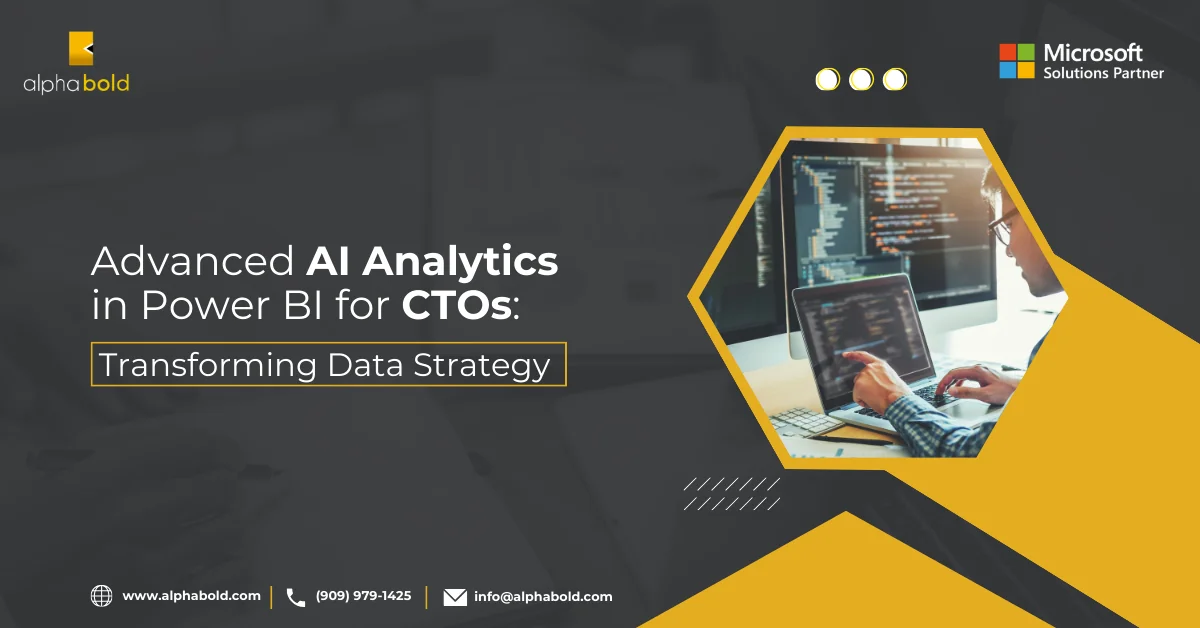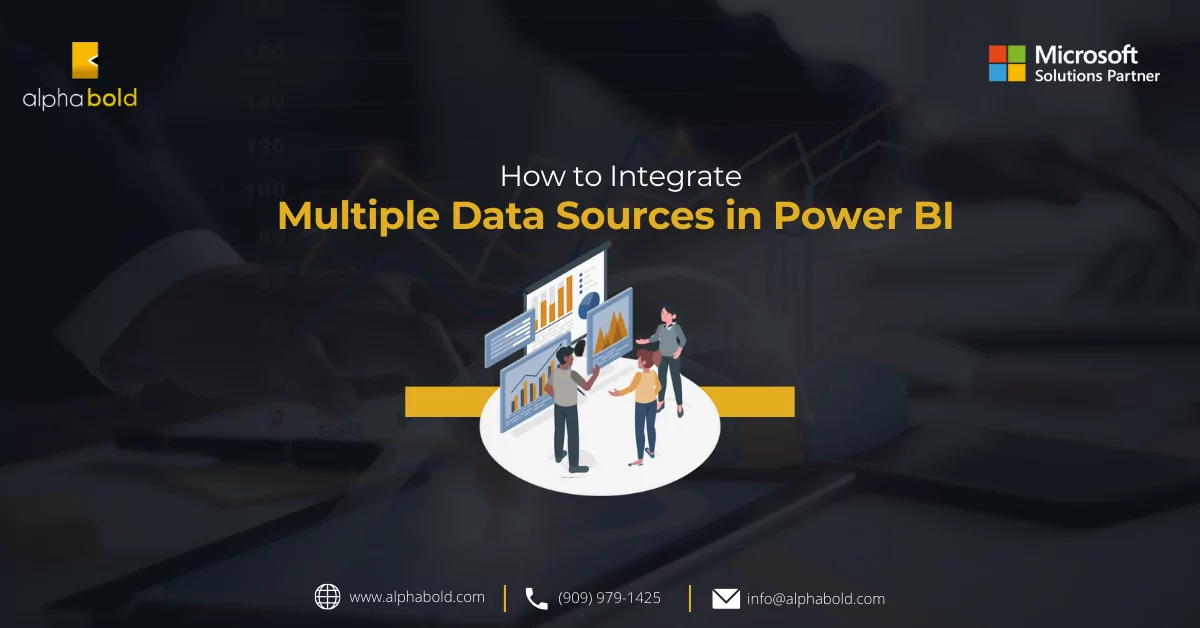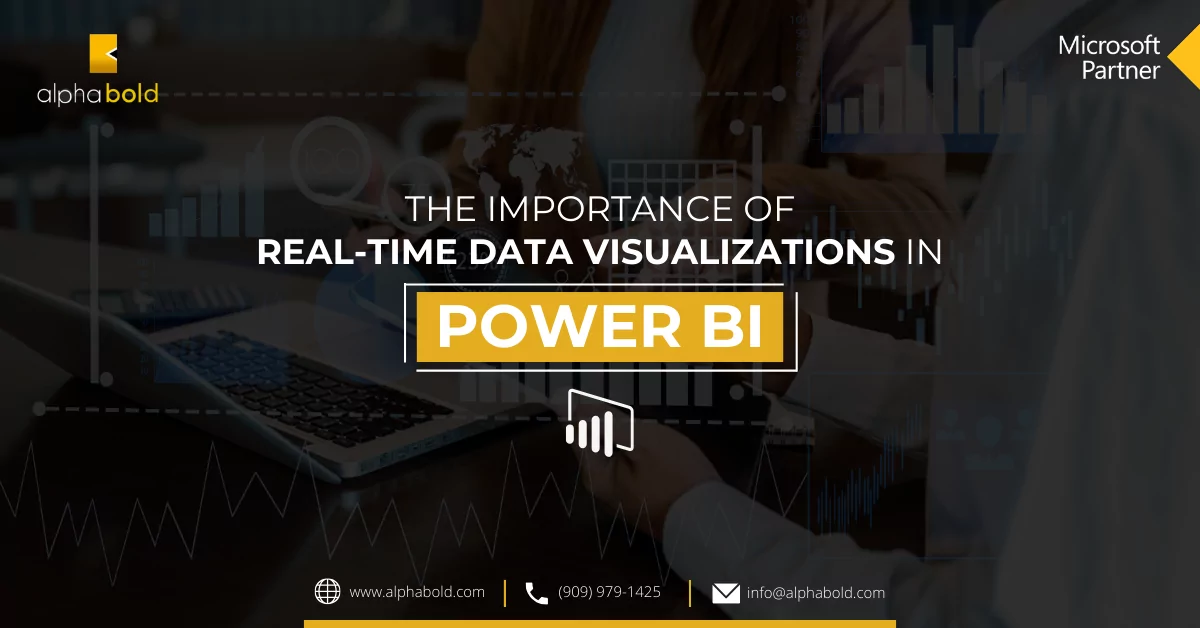Introduction
Leveraging business data to its full potential can be the deciding factor between success and failure for businesses. The capacity to analyze vast amounts of information in real time, derive actionable insights, and make data-driven decisions lies at the heart of modern business intelligence (BI). Power BI, Microsoft’s premier BI and data visualization tool, has revolutionized how organizations utilize their data assets. However, as data volumes continue to surge, an increasingly critical question arises: Can Power BI maintain its pace, and what are the Power BI limitations that businesses should be aware of?
In our present hyper-connected digital ecosystem, businesses are generating data at an astonishing rate. According to the IDC Data Age 2025 report, the global datasphere is projected to reach a staggering 175 zettabytes (ZB) by 2025, with data doubling in size every two years. This exponential data growth offers organizations immense opportunities but also presents significant challenges.
With its user-friendly interface and advanced capabilities, Power BI is an invaluable asset for businesses looking to make sense of this deluge of data. Yet even this powerhouse of a tool has its limitations when dealing with big data. This article will explore the critical considerations and performance factors that business intelligence managers, data analysts, and decision-makers need to be aware of when working with Power BI in a big data environment.
This piece will equip you with the knowledge to optimize your big data analytics endeavors by critically analyzing Power BI’s limitations, performance bottlenecks, and best practices.
A Quick Overview of Power BI
Power BI is a versatile and user-friendly tool developed by Microsoft. It plays a pivotal role in helping organizations unlock the true potential of their data, making it a valuable asset for both Power BI Enterprise users and those seeking insights while navigating Power BI Limitations.
Power BI’s capabilities encompass several key aspects, starting with its seamless data integration. Whether your data resides in databases, spreadsheets, or cloud-based services, Power BI facilitates effortless connections, consolidating all your data sources in one place.
Another standout feature is Power BI’s intuitive data modeling tools, including Power Query and Power Pivot, allowing users to easily shape and model data. Users can transform raw data into meaningful insights by establishing relationships, crafting calculated columns, and defining measures.
The interactive visualization capabilities of Power BI are at the heart of its appeal. Users can create dynamic and visually engaging reports and dashboards, choosing from a library of pre-built visuals or building custom ones to convey data effectively. Furthermore, Power BI integrates seamlessly with Microsoft’s broader ecosystem, including Azure, SharePoint, and Excel. This integration streamlines workflows, making it particularly advantageous for Power BI Enterprise users.
Lastly, the Power BI ecosystem continually expands, supported by a thriving community and a marketplace for custom visuals. This growing ecosystem ensures that users can find support and extend their capabilities, enhancing the tool’s utility.
Further read The Importance Of Real-Time Data Visualizations In Power BI
Your Data-driven Future Awaits!
Schedule your Power BI demo with AlphaBOLD today and discover how we can unleash the hidden potential of your data.
Request a DemoPower BI Limitations & Performance: Navigating the Challenges of Big Data
The challenges posed by big data are nothing but formidable. Organizations are inundated with an overwhelming volume, velocity, and variety of data. To tackle these challenges head-on, businesses turn to Power BI, Microsoft’s versatile business intelligence tool. Yet, as they embark on their data-driven journey, it’s imperative to grasp both the strengths and limitations of Power BI, especially in the face of these formidable big data challenges.
Understanding Power BI's Limitations:
Understanding Power BI limitations is paramount to leverage the true power of big data with Power BI. These Power BI limitations include:
- Data Volume Limits: Power BI, while impressive in many aspects, does impose certain constraints on the size of datasets it can comfortably handle. As organizations grapple with ever-expanding datasets, it becomes critical to grasp the limits and devise strategies to work within them effectively.
- Performance Impact: The speed and responsiveness of Power BI dashboards and reports can be affected as data scales up. Balancing the need for speed with the growing volume of data requires careful optimization and performance management.
- DirectQuery and Live Connection Considerations: While valuable for real-time data access, these features present their own advantages and limitations. Understanding when and how to use them ensures a seamless experience.
- Data Compression Challenges: Power BI employs data compression techniques to optimize memory usage. However, these techniques may not always yield the desired results with extensive datasets. It’s crucial to comprehend scenarios where compression may pose challenges.
For more insights read Power BI On-The-Go: A Review Of The Mobile Experience
Beyond Power BI Limitations: Exploring the Capabilities:
In addition to acknowledging Power BI limitations, optimizing Power BI’s performance amidst big data challenges requires strategic approaches:
- Aggregation and Summarization: As organizations deal with ever-growing datasets, the volume of raw data can become overwhelming. To enhance the performance of Power BI in such scenarios, the practice of aggregation and summarization becomes instrumental:
- Reduce Query Complexity: Aggregating data involves creating summary tables or pre-calculating measures, such as totals, averages, or percentages. Doing this simplifies the queries that Power BI needs to process. Instead of querying every individual data point, it can access pre-aggregated values, resulting in significantly faster response times.
- Optimize Dashboards and Reports: Aggregated data allows for the creation of dashboards and reports that are more responsive. Users can interact with visuals and filters without experiencing lag, as the underlying data is already summarized and ready for display.
- Minimize Data Transfer: Aggregated data consumes less memory and bandwidth during data refreshes and report rendering. This not only speeds up the process but also reduces the strain on your infrastructure.
- Consider Granularity: Striking the right balance between granularity and aggregation is crucial. Aggregating data too much might lead to a loss of detail while aggregating too little can hinder performance gains. It’s essential to align aggregation with the specific needs of your analysis.
- Leveraging Parameters and Filters: Parameters and filters are powerful tools for improving Power BI’s performance and enhancing the user experience:
- Selective Data Loading: By setting up parameters and filters, you can determine precisely which data needs to be loaded into Power BI. This selective loading minimizes the data volume, reduces memory consumption, and accelerates data refreshes.
- Enhanced User Interactivity: Filters empower users to drill down into specific aspects of the data that interest them. They can filter by date ranges, regions, products, or any other relevant dimension. This level of interactivity is crucial for enabling users to explore data while maintaining excellent performance.
- Performance Mode: Power BI’s performance mode can be activated when you apply user-specific filters, ensuring that only the required data is loaded for each user’s interaction. This feature further optimizes performance by reducing unnecessary data transfers.
- Use of Query Parameters: Query parameters enable dynamic data transformations and filtering during data import. They allow for flexible data loading scenarios, accommodating varying user requirements.
- Data Modeling Best Practices: Implementing sound data modeling practices is fundamental to Power BI’s performance with big data:
- Star Schema Design: Use star or snowflake schemas for your data models. These designs simplify data relationships and reduce query complexity, resulting in faster query response times.
- Relationship Optimization: Define relationships between tables effectively, using the appropriate cardinality and cross-filter directions. A well-designed relationship structure ensures efficient data retrieval.
- Avoid Redundancy: Eliminate redundant or unnecessary columns in your data model to reduce memory usage and improve query performance.
- Use of Calculated Columns and Measures: Create calculated columns and measures as needed to perform calculations within Power BI rather than in the source data. Well-crafted calculated fields can optimize performance by pre-aggregating data or simplifying calculations.
- Partitioning and Indexing: Consider partitioning tables and implementing indexes to improve query performance for large datasets. Partitioning can help prune unnecessary data during query execution.
Optimizing Power BI’s performance with big data is an intricate but highly rewarding endeavor. By implementing these strategic approaches, organizations can ensure that their data analysis remains fast, responsive, and capable of providing valuable insights even in the face of ever-expanding data volumes. These techniques empower users to explore data, make data-driven decisions, and easily derive actionable insights.
“Having access to Power BI tools to very quickly build dashboards to visualize all that information and update it in real-time was absolutely critical to both forming our strategy and executing on it.” Dr. Andrew Renda | Associate Vice President of Population Health Strategy at Humana.
Don't wait, Activate!
Improving operational efficiency and discovering insights for innovative products is the key to success. See how real companies are transforming their business with AlphaBOLD's Power BI expertise.
Request a DemoConclusion: Preparing Your Organization for the Data-Driven Future
Handling big data scenarios in Power BI comes with its complexities and is an essential task. Recognizing and navigating Power BI limitations, including the unique challenges of big data, is crucial. By implementing specialized strategies such as DirectQuery, optimized data models, data segmentation, and leveraging premium capacities, organizations can effectively work around these limitations. This approach enables them to unleash the full potential of Power BI, even when dealing with massive and diverse datasets.