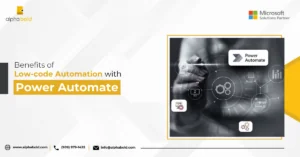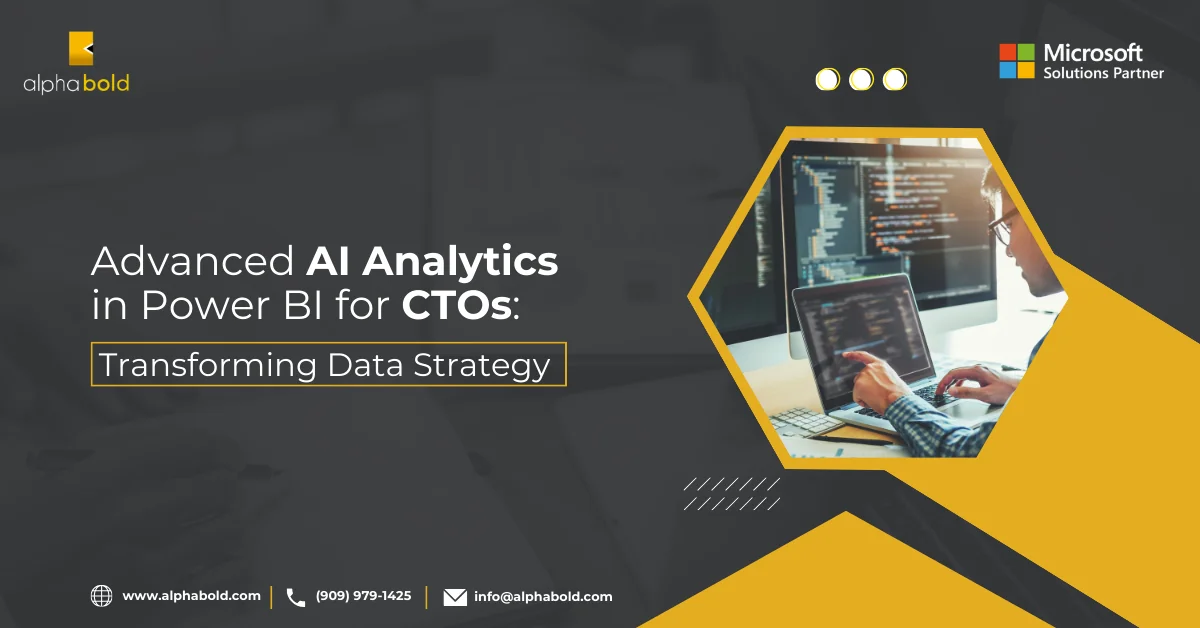Introduction
In today’s dynamic digital age, C-level executives are quickly realizing the unmatched potential of solutions like Microsoft’s Power Automate Desktop (PAD).
Power Automate Desktop is part of the broader Power Automate ecosystem but focuses specifically on desktop automation, distinct from Power Automate’s cloud-based workflow automation. Beyond its rich feature set and user-friendly interface that caters to both tech-savvy and novice users, PAD provides a seamless way to automate repetitive tasks and design sophisticated desktop flows without the intricacies of coding. But PAD’s merits go beyond mere operational efficiencies. The platform delivers tangible strategic advantages, from significant bottom-line enhancements and cost reductions to fostering improved collaboration across departments. Augmented by its flawless integration with Microsoft’s extensive suite of services, PAD aligns perfectly with broader business visions and goals. In our current business climate, marked by its demand for agility and adaptability, PAD emerges as an invaluable asset, fortifying organizational resilience, spurring growth, and securing a competitive foothold. Dive into this article to discover the multifaceted benefits of PAD and gain insights on how top-tier executives can harness their power to lead in the digital forefront.
Power Automate Desktop: Tracing its Origins and Exploring its Capabilities
Origins: Power Automate Desktop (PAD) has its roots in Microsoft’s broader Power Automate platform, formerly known as “Microsoft Flow.” Power Automate was introduced as a cloud-based service in 2016, aimed at simplifying task automation across multiple apps and services without the need for complex coding. Recognizing the increasing demand for desktop-based automation solutions, Microsoft expanded its automation portfolio by incorporating PAD, bridging the gap between cloud and on-premises environments. Microsoft routinely introduces updates to the software to ensure that it continues to help users across the globe. To keep up with the updates, make sure to check the Release Planner on Microsoft’s official site routinely.

- Desktop-Centric Automation: PAD provides a platform for users to design and manage desktop-based workflows. Whether you’re trying to automate data entry tasks, manage files, or interact with software applications directly on your machine, PAD offers the tools you need.
- Intuitive Interface: Catering to technical and non-technical users, PAD’s drag-and-drop functionality simplifies automation creation. No deep coding expertise is required, ensuring that users of all backgrounds can easily create sophisticated workflows.
- Rich Feature Set: Building on the foundational capabilities of Power Automate, PAD offers advanced features like loops, conditions, and error handling. This ensures robustness in your automation, adapting to various scenarios and requirements.
- Seamless Integration with Microsoft Ecosystem: PAD isn’t an isolated tool. Its tight integration with the broader Microsoft suite, including Power Apps, Power BI, SharePoint, and Teams, ensures that users can create holistic automation solutions that fit seamlessly into their existing workflows.
- Expansion Beyond Microsoft: Recognizing organizations’ diverse toolsets, PAD supports integration with popular third-party applications. This ensures flexibility and compatibility, streamlining workflows across various platforms.
Streamlining C-Level Operations with PAD
- Strategic Decision Support: PAD’s capabilities go beyond task automation to aid in strategic decision-making.
- Automated Reporting: Facilitates automatic generation of high-level reports, providing executives with timely insights.
- Seamless Analytics Integration: Integrates with analytics platforms for real-time data, leading to informed decisions.
- Communication Automation: Streamlines communication flows for timely dissemination of critical information.
- Enhanced Focus: By handling routine oversight tasks, PAD allows executives to concentrate on strategic growth initiatives.
- Agile Leadership: PAD refines executive leadership, making it more agile, responsive, and data-driven.
Eager to see Power Automate Desktop in action?
Discover how this powerful tool can streamline your business processes and increase productivity.
Request a DemoAutomating With PAD's Pre-Built Actions And Triggers
PAD offers a vast library of pre-built actions and triggers that cover a wide range of automation scenarios. Users can leverage these actions to interact with desktop applications, web browsers, files, databases, APIs, and more. The drag-and-drop functionality makes it easy to build automation flows by simply selecting actions from the library and configuring them with user-friendly parameters.
Seamless Integration With Microsoft Services And Platforms
One of the standout features of PAD is its seamless integration with other Microsoft services and platforms. It integrates effortlessly with tools like Power Apps, Power BI, SharePoint, and Teams, allowing users to create end-to-end automation solutions across multiple Microsoft products. This integration capability enhances collaboration, data exchange, and process automation across different tools, enabling organizations to achieve greater efficiency.
Extending Automation Capabilities With Third-Party Applications
PAD also supports integration with popular third-party applications, extending its capabilities and compatibility. This flexibility enables users to automate tasks across various systems, such as CRM platforms, email clients, and document management tools, further streamlining their workflows.
Advanced Features For Complex Automation Flows
PAD’s advanced features elevate its automation capabilities. It provides functionalities like loops, conditions, error handling, and variable manipulation, allowing users to create complex automation flows that adapt to different scenarios. Users can implement decision-making logic, error recovery mechanisms, and iterative processes within their flows, enhancing their automation capabilities and making them more resilient.
Simplifying Automation Creation With Screen Recording And Playback
The screen recording and playback feature in PAD simplifies the automation creation process. Users can record their interactions with desktop applications and then replay them as part of an automated flow. This feature eliminates the need for manual configuration of individual actions, making automating repetitive tasks quicker and more convenient.
Flexible Scheduling And Triggering Options
PAD offers robust scheduling and triggering options. Users can schedule their flows to run at specific times or set them to trigger based on specific events, such as the arrival of an email or the creation of a new file. This flexibility enables users to automate processes depending on timing or external events.
Experience the transformation first-hand.
Schedule your exclusive Power Automate Desktop demo to revolutionize your business.
Request a Demo NowConclusion
In this fast-paced digital era, Microsoft’s Power Automate Desktop (PAD) is an automation tool and a strategic game-changer for businesses. As we’ve explored, its expansive features, seamless integration capabilities, and unparalleled adaptability make it an invaluable asset for C-level executives looking to drive growth, bolster resilience, and maintain a leading edge. The myriad of functionalities, ranging from automating mundane tasks to supporting high-level decision-making, makes PAD indispensable for forward-thinking leaders. For businesses aiming to truly harness the power of PAD and position themselves at the forefront of the digital frontier, deeper exploration and tailored consultation are invaluable. To uncover how PAD can be precisely calibrated to your organization’s unique needs and visions, request a consultation with AlphaBOLD. Let’s chart a course for your organization’s digital mastery and sustained success.
Explore Recent Blog Posts