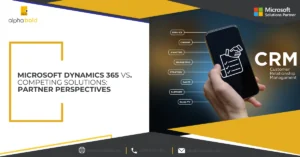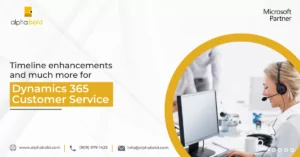Introduction
Did you know that 88% of customers say a company’s experience is as important as its products or services? This blog will provide a comprehensive analysis of the twists and turns of Dynamics 365 for Customer Service alongside its primary competitors like SalesForce Service Cloud and Zendesk. The goal is to provide an all-encompassing comparison that helps the decision-making process, ensuring the selection of software that aligns perfectly with the unique demands of any organization.
The right customer service software doesn’t just support your operations; it can be a defining factor in winning and retaining clients. For leaders and key decision-makers in any industry, comprehending the subtleties of various customer service software options is essential. Dynamics 365 for Customer Service has been a notable contender in this space, but how does it really compare to its competitors?
As you stand on the brink of making a pivotal decision that could transform your customer service approach, join us on an explorative journey to determine which software stands out as the frontrunner in delivering outstanding customer experiences.
Dynamics 365 for Customer Service Overview
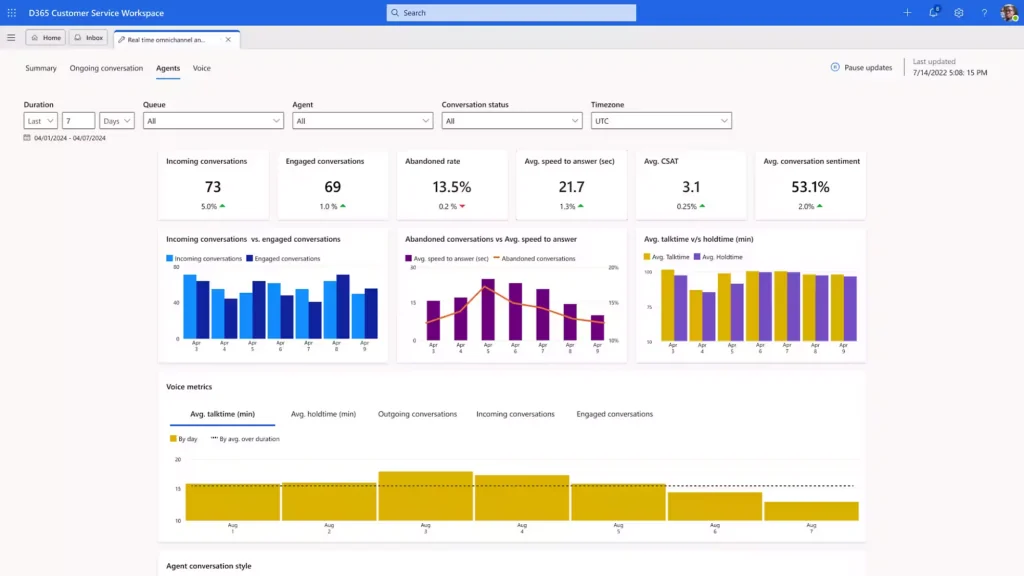
The comprehensive suite of capabilities of Dynamics 365 is not just a tool but a strategic asset to ensure your business delivers the best customer service experience possible. Here’s a closer look at its key features, integration capabilities, and user adoption.
Key Features and Benefits:
Dynamics 365 for Customer Service is designed with a range of features that cater to the evolving needs of modern businesses. Here are some of the key features and benefits that make it a standout choice:
Comprehensive Customer Issue Tracking
- Feature: Efficient management and recording of customer issues through a case-based system.
- Benefit: Ensures that every customer interaction is accounted for, leading to improved resolution rates and customer satisfaction.
Multi-Channel Management
- Feature: Ability to manage conversations across various channels, including voice, email, and social media.
- Benefit: Offers a unified view of customer interactions, allowing agents to provide consistent service across all platforms.
AI-Driven Insights and Analytics
- Feature: Utilizes artificial intelligence to provide embedded insights and analytics.
- Benefit: Helps understand customer needs and trends, enabling personalized service and informed decision-making.
Integration with Microsoft Teams
- Feature: Seamless integration with Microsoft Teams for internal collaboration.
- Benefit: Enhances organizational communication, leading to more cohesive and effective customer service responses.
Knowledge Base Integration
- Feature: Easy access to and sharing of information within the knowledge base.
- Benefit: Empowers agents with the right information at the right time, improving the efficiency and accuracy of responses.
Unified Routing
- Feature: Streamlined workflow with efficient routing of work items.
- Benefit: Improves response times and service quality by ensuring that issues are directed to the most appropriate agent or department.
Customizable SLAs and Reporting
- Feature: Creation and tracking of service-level agreements (SLAs), comprehensive reporting, and dashboards.
- Benefit: Allows businesses to define and adhere to service standards and to monitor and manage performance effectively.
Usability and User Adoption:
Dynamics 365 for Customer Service is designed with a focus on usability and user adoption, ensuring that the software is not only powerful but also accessible and efficient for everyday use. Here’s a brief overview:
User-Friendly Interface: The platform features an intuitive interface that simplifies navigation and task management.
- Benefit: Reduces the learning curve for new users, enabling them to become proficient quickly, which is crucial for fast-paced customer service environments.
Multi-Session Management: Agents can handle multiple customer interactions simultaneously.
- Benefit: Increases efficiency and productivity, allowing agents to address more customer needs quickly.
Seamless Integration with Tools: Dynamics 365 integrates smoothly with other applications, keeping the user experience cohesive.
- Benefit: Agents can access necessary tools and information without switching between systems, maintaining focus and context during customer interactions.
Customization and Personalization: The platform allows customization of dashboards and workflows to suit individual and team needs.
- Benefit: Personalized setups help users work more effectively, enhancing their ability to respond to customer queries.
Training and Support: Microsoft provides comprehensive training resources and support for Dynamics 365 users.
- Benefit: Ensures ongoing learning and development, helping teams keep up with new features and best practices in customer service.
Integration and Scalability:
When considering a customer service solution, two critical factors are how well it integrates with your existing systems and its ability to scale as your business grows. Dynamics 365 for Customer Service excels in both these areas, providing a seamless experience that evolves with your company’s needs.
1. Seamless Integration with Existing Systems
Integration capability is a cornerstone of Dynamics 365 for Customer Service. The platform is designed to work harmoniously with a range of software systems, ensuring that it can be easily incorporated into your existing technology infrastructure. Key integration features include:
- Microsoft Ecosystem Compatibility: As a Microsoft product, Dynamics 365 offers natural integration with other Microsoft solutions like Office 365, Outlook, and Microsoft Teams. This compatibility ensures that information flows smoothly between systems, enhancing communication and collaboration.
- Third-Party Application Integration: Beyond Microsoft products, Dynamics 365 can connect with various third-party applications. This flexibility allows businesses to continue using their preferred tools alongside Dynamics 365, creating a customized and efficient ecosystem.
- API Accessibility: The platform’s robust APIs (Application Programming Interfaces) enables deeper integrations, allowing businesses to tailor the system to their unique workflows and processes.
2. Scalability to Match Business Growth
Scalability is another strength of Dynamics 365 for Customer Service. The platform is built to accommodate businesses of all sizes, from small startups to large enterprises, and to grow alongside your business. This scalability is achieved through:
- Modular Design: Dynamics 365 is structured modularly, allowing businesses to add or remove features and functionalities as needed. This design ensures that the platform can adapt to changing business requirements without requiring a complete system overhaul.
- Cloud-based Architecture: Being a cloud-based solution, Dynamics 365 facilitates easy scaling. Whether your business expands its customer base, enters new markets, or increases its service offerings, the cloud infrastructure allows for rapid and efficient scaling.
- Resource Management: The platform’s ability to handle increasing customer interactions and data volumes without compromising performance is crucial for businesses experiencing growth. Dynamics 365 ensures that the system remains robust and responsive as your customer service demands increase.
Looking To Upgrade Your Dynamics 365 Customer Service Solution?
Discover how Dynamics 365 Customer Service can transform your customer interactions. Dynamics 365 experts at AlphaBOLD have years of experience and can guide you through the journey.
Request a DemoDynamics 365 Customer Service vs Competitors: Comparative Analysis
Overview of Key Competitors:
The biggest competitors of Dynamics 365 for Customer Service include a range of customer relationship management (CRM) and customer service platforms known for their robust features and widespread adoption. Here are some of the key competitors:
- Salesforce Service Cloud
- Zendesk
- Freshdesk
- Zoho Desk
- HubSpot Service Hub
- SAP Service Cloud
- Oracle Service Cloud
The top two competitors of Dynamics 365 for Customer Service, based on market presence and feature offerings, are generally considered to be:
Salesforce Service Cloud: This is often viewed as the primary competitor to Dynamics 365 for Customer Service. Salesforce Service Cloud is a leader in the CRM space, known for its extensive customization capabilities, comprehensive feature set, and strong analytics. Its widespread adoption across various industries makes it a formidable competitor.
Zendesk: Zendesk is a major player in the customer service software market, renowned for its user-friendly interface and effective multi-channel support capabilities. It offers a streamlined customer support experience with robust ticketing systems and focuses on improving customer engagement.
Feature-by-Feature Comparison:
These platforms (SlaesForce Vs. Zendesk Vs. Dynamics 365) are considered key competitors due to their extensive feature sets, market penetration, and high customer satisfaction. They offer different experiences and strengths, making them notable alternatives to Dynamics 365 for Customer Service in various business contexts.
Dynamics 365 for Customer Service:
1. Agent Work Effort
- Features like Copilot, Real-time insights, Case management, Collaboration, Agent desktop, and Intelligent routing.
- Benefits: Improved agent productivity and efficiency with AI assistance and streamlined workflows.
2. Intelligent Self-Service
- Includes Conversational chatbot, IVR, Self-serve with automation, Knowledge management, and Community portals.
- Benefits: Enhanced customer self-service options, leading to quicker resolution and reduced agent workload.
3. Service Operations Optimization
- It offers customer and channel analytics, conversational analytics, robotics process automation, comprehensive reporting, and an open and extensible unified platform.
- Benefits: Precise insights and automation for improved service delivery and decision-making.
Salesforce Service Cloud:
1. Case Management
- Streamlined dashboard for full context access to all cases and customer interactions.
- Benefits: Faster case resolution and better customer service management.
2. Multi-Channel Support
- Supports phone, email, SMS, chat, social media, and web.
- Benefits: Unified customer service across various channels.
3. Knowledge and Self-Service Portal
- Knowledge articles for agents and customers, and a self-service portal for customers.
- Benefits: Empowers customers to resolve their issues, reducing the need for agent interaction.
4. Automation and Analytics
- Automation tools for case lifecycle, collaboration features for agents, and analytics for real-time service delivery management.
- Benefits: Streamlines operations and provides valuable insights into service performance.
Comparative Analysis:
- Integration and Customization: All three platforms offer robust integration capabilities with other business tools and customizable features to tailor the service experience. Zendesk and Salesforce provide extensive third-party integration options, while Dynamics 365 excels in integration within the Microsoft ecosystem.
- AI and Automation: Dynamics 365 and Salesforce Service Cloud heavily incorporate AI for agent assistance and customer interactions. Zendesk focuses on automation to improve agent productivity and offers a basic AI bot for customer interactions.
- Analytics and Reporting: Each platform provides comprehensive analytics and reporting tools. Dynamics 365 and Salesforce offer deep insights into customer service operations and Zendesk, focusing on agent performance and customer satisfaction metrics.
While each platform has its unique strengths, the choice depends on specific business needs, such as integration requirements, preference for AI and automation capabilities, and the extent of analytics and reporting needed. Dynamics 365 for Customer Service integrates seamlessly within the Microsoft ecosystem, Salesforce Service Cloud offers extensive customization and multi-channel support, and Zendesk excels in ticket management and agent productivity tools.
Pricing and ROI: Dynamics 365 Vs. Zendesk Vs. SalesForce Service Cloud
Here are the pricing and ROI details of each customer support tool:
1. Dynamics 365 for Customer Service:
Professional Plan:
- Price: $50 per user/month
- Offers core customer service capabilities.
Enterprise Plan:
- Price: $95 per user/month
- Includes advanced customer service capabilities.
Add-ins:
- Digital Messaging and Voice Add-in: $90 per user/month
- Voice Channel Add-in: $75 per user/month
- Digital Messaging Add-in: $75 per user/month
- Chat Add-in: $60 per user/month
- Note: All add-ins require an Enterprise license.
Note: Visit their official website to stay updated with any changes in pricing
2. Salesforce Service Cloud:
Starter Plan:
- Price: $25 per user/month (billed annually)
- Includes case management, customizable reports and dashboards, and knowledge base.
Professional Plan:
- Price: $80 per user/month (billed annually)
- Features include case swarming, CTI, and omnichannel case routing.
Enterprise Plan:
- Price: $165 per user/month (billed annually)
- Offers AI for customer service, self-service help center, and workflow automation.
Unlimited Plan:
- Price: $330 per user/month (billed annually)
- Includes 24/7/365 support, AI-powered chatbots, and chat.
Unlimited+ Plan:
- Price: $500 per user/month (billed annually)
- Features robust generative & predictive AI, unifies data & channels with Data Cloud and Tableau Analytics, Slack collaboration & productivity.
Note: Visit their official website to stay updated with any changes in pricing
3. Zendesk:
Suite Team Plan:
- Price: $55 per agent/month
- Features include a ticketing system, email, chat, voice, social messaging, help center, standard bots, prebuilt analytics dashboards, and 1,000+ apps & integrations.
Suite Growth Plan:
- Price: $89 per agent/month
- Adds features like pre-defined responses (macros), custom business rules (triggers & automation), multiple ticket forms, light agents, SLAs, CSAT, multilingual support and content, self-service customer portal, and business hours.
Suite Professional Plan:
- Price: $115 per agent/month
- Includes all features of the Suite Growth plan plus custom and live analytics, side conversations, skills-based routing, integrated community forums, data location options, HIPAA enablement, access to Sunshine Conversations, and eligibility for advanced AI add-on.
Note: Visit their official website to stay updated with any price changes.
ROI Considerations:
Dynamics 365: Offers seamless integration within the Microsoft ecosystem, which can be a significant advantage for businesses already using Microsoft products, potentially reducing training and implementation costs.
Salesforce Service Cloud: Known for its extensive customization capabilities and robust feature set, which can provide significant ROI for businesses needing a highly tailored customer service solution.
Zendesk: Recognized for its user-friendly interface and efficiency in handling customer service tickets, Zendesk may offer a quicker ROI for businesses seeking an easy-to-implement and use solution.
The choice of the right customer service software depends on various factors, such as the size of the business, specific feature requirements, existing technology ecosystem, and the budget allocated for customer service operations.
Customer Support: Dynamics 365 Vs. Other Customer Support Tools
Here’s what you need to know about customer service and post-sales service of these customer support tools:
Dynamics 365 for Customer Service:
Dynamics 365 for Customer Service enhances agent productivity and collaboration with features like Copilot, Real-time insights, and Intelligent routing, utilizing AI for efficient issue resolution. It offers a comprehensive approach to customer engagement with voice channels, digital engagement, and real-time translation.
The platform also provides a 360-degree view of customers, journey analytics, sentiment analysis, and predictive targeting, emphasizing personalized and predictive customer service. The Microsoft Digital Contact Center Platform further elevates the customer service experience through innovative omnichannel engagement.
Transform Your Customer Service With Dynamics 365
Discover the transformative impact of Dynamics 365 on your customer support. Request a demo to see how Dynamics 365 enhances customer interactions, offering you a firsthand experience of its capabilities.
Request a DemoSalesforce Service Cloud:
Salesforce Service Cloud manages customer interactions across various channels, streamlining support processes with features like case management and knowledge management. It aims to increase customer satisfaction and loyalty by efficiently managing support inquiries and promptly resolving issues.
The platform also offers valuable insights to enhance overall customer experiences, focusing on improved efficiency in handling customer inquiries and streamlined communication across multiple channels.
Zendesk:
Zendesk focuses on personalizing customer experiences to build strong relationships and loyalty. It offers community forums for customer interaction, feedback, and access to best practices, promoting a community-based learning environment.
Zendesk also provides opportunities for professional development and networking among customer experience (CX) professionals. Its robust library of help center articles serves as a resource for advice, troubleshooting tips, and product questions, supporting continuous learning and development for various user roles.
User Adoption and Training: Dynamics 365 vs Other Customer Support Tools
Dynamics 365 for Customer Service
- Adoption: Dynamics 365 provides a comprehensive adoption guide with resources and tools for effective roll-out, emphasizing behavior change for new technology adoption.
- Training: The platform offers various training formats and resources, including an adoption framework with phases like envision, onboard, and drive value.
Salesforce Service Cloud
- Adoption: Measures the extent to which Salesforce is incorporated into daily tasks, focusing on configuration and customization to fit organizational needs.
- Training: Adoption strategies include onboarding, tracking user interaction, optimization for user productivity, and revenue enhancement. Salesforce provides flexibility with out-of-the-box solutions and customization options.
Zendesk
- Adoption: Zendesk’s approach is more focused on the user experience, aiming to personalize customer interactions and build loyalty.
- Training: Offers role-based on-demand training for admins, agents, and developers. Private training sessions and live classroom-style events are available for more personalized and interactive learning experiences.
Dynamics 365 focuses on a structured adoption process with comprehensive guides and resources, Salesforce emphasizes customization and configuration for adoption, and Zendesk offers diverse training options catering to different roles and learning preferences. Each platform provides unique methods and strategies to facilitate user adoption and training tailored to their system’s specific features and capabilities.
Conclusion
Choosing the right customer service software, whether it be Dynamics 365, Salesforce Service Cloud, or Zendesk, involves careful consideration of various factors, including feature set, pricing, ROI, user adoption, and training. Each platform has its unique strengths and is suited to different business needs and operational scales.
For businesses considering Dynamics 365 for Customer Service, Dynamics 365 solution providers like AlphaBOLD play a crucial role. AlphaBOLD can assist you in navigating the complexities of setting up Dynamics 365, ensuring that it aligns perfectly with your business processes and goals. With expertise in implementation, customization, and training, our certified experts can guide you through each stage of the process. To ensure a smooth transition and successful adoption, you can avail a free consultation or demo to understand how Dynamics 365 can be tailored to your specific needs.
Want To Experience Customer Service Execellence With Dynamics 365?
See how Dynamics 365 can revolutionize your customer service experience. Request a demo today and witness the powerful features of Dynamics 365 that enhance customer satisfaction.
Request a DemoExplore Recent Blog Posts