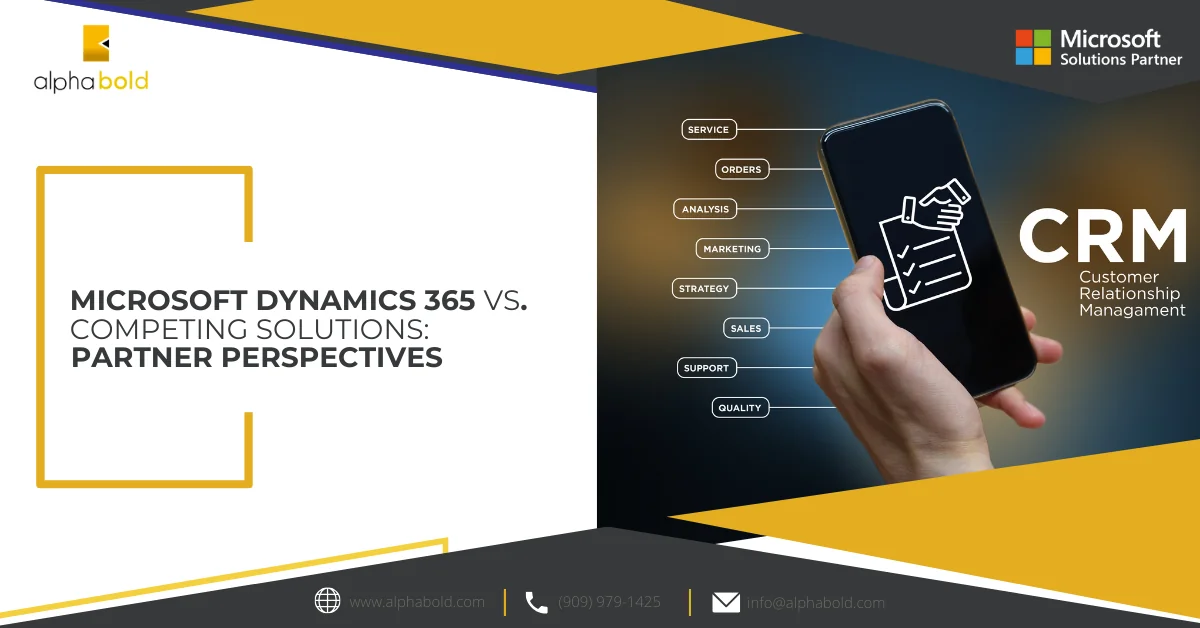Introduction
MSFT is coming up with new features with every release to provide the best customer service solution to its customers. At times, it is overwhelming to keep up with the pace at which things are moving. I was at Inspire this year (2019) and attended an amazing session from Neerja. I thought I would write this blog to help you understand different applications available under customer service solutions. Hopefully, this will also enable you to pick the best application for the customer when presented with the opportunity.
There are four primary applications available in the modern user interface that provide customer service solutions. It depends on customer requirements as to what solution, or a combination thereof would be best for the problem. However, solution providers need to understand the product roadmap. I believe some of these solutions would be less relevant considering MSFT’s direction and application roadmap. As it stands, these are the four applications available:
- Customer Service Hub
- Unified Service Desk
- Channel Integration Framework (adding it here based on my prediction with its direction :). Keep on reading)
- Omnichannel for Customer Service (new kid in town)
Customer Service Hub
The customer service hub is the core module for designing and building a customer service solution. This is where the case management module resides. Other applications that are part of the customer service solution are extensions of case management to enable effective client interfacing, leading to better case management. Here are some of the key features of Customer Service Hub:
- Case Management
- Entitlements
- Service Level Agreements (SLAs)
- Service Scheduling
- Knowledge Management
- Case Routing
Elevate Your Customer Service with Our Dynamics 365 Expertise
Elevate your customer service with AlphaBOLD's guidance on Dynamics 365 apps. Discover which app best suits your business and how to maximize its potential for unparalleled customer satisfaction.
Request a DemoCustomer Service Hub-Roadmap:
You can download the release plan from here: https://docs.microsoft.com/en-us/dynamics365-release-plan/2019wave2/
Here are some of the great features in the roadmap:
- Timeline Enhancements: Higher information density and improved filtering and search
- Knowledge Management: KA templates, Internal ratings, Auto filtering based on entity fields, Inline images, drag & drop editor, Rendering enhancements
- SLAs: Modern SLAs powered by Flow, easy to configure and trigger, support multiple actions
- Automatic Record Creation & Update Rules: Available in Unified Interface with Microsoft Flow Integration
Further Reading: How To Use The New Automatic Record Creation Experience In The Unified Interface To Convert Incoming Emails To Cases
Unified Service Desk
When it comes to USD, everybody has an opinion. Most consultants feel that USD is a bit difficult to understand and implement. However, I beg to differ as this product has evolved and is much better now. It is getting even better with SSO and Chrome support at USD 4.1. USD is an integrated agent desktop enabling agents to access information from disparate systems in a single unified interface. It is a thick client that needs to be installed on the agent’s machine and configured in Dynamics 365 online. It allows integration with telephony systems (which might require building an adapter) to pop open screens using navigation rules. It is truly omnichannel so that it can be integrated with chat, email, social or other channels. Here are some of the key features of USD.
- Integrated Agent
- Session management
- Agent Guidance
- Centralize management
- Omnichannel
USD Roadmap:
As mentioned, USD already has Chrome support and single sign-on. Some additional features are listed below:
- UCI-based Admin application
- Stacked notifications
If you want to learn USD, then Neil is your guy: https://neilparkhurst.com/2016/06/20/usd-the-book/
However, before you learn much about USD, I strongly suggest you read up on CIF.
Channel Integration Framework
Channel integration framework (CIF) is not an application/module that is part of the customer service solution. It is essentially a set of JS-based APIs that help integrate Dynamics 365 online to other applications. CIF key features:
- Bring your channel providers
- Standardized Integration
- Screen Pops, Click to Dial
- Channel Agnostic
- Customized for your business
- Maintain Brand Identity
- Programmatically controlled experiences
- Works with any D365 CE app
- Low total cost of ownership (TCO) with cloud-based solutions, Faster Go-Lives
-
- Platform/Browser Independent
- Plug and Play configuration
- Seamless upgrade of Telephony service or softphone
Many channel providers and integrators already leverage CIF to integrate their products in Dynamics 365 CE apps.
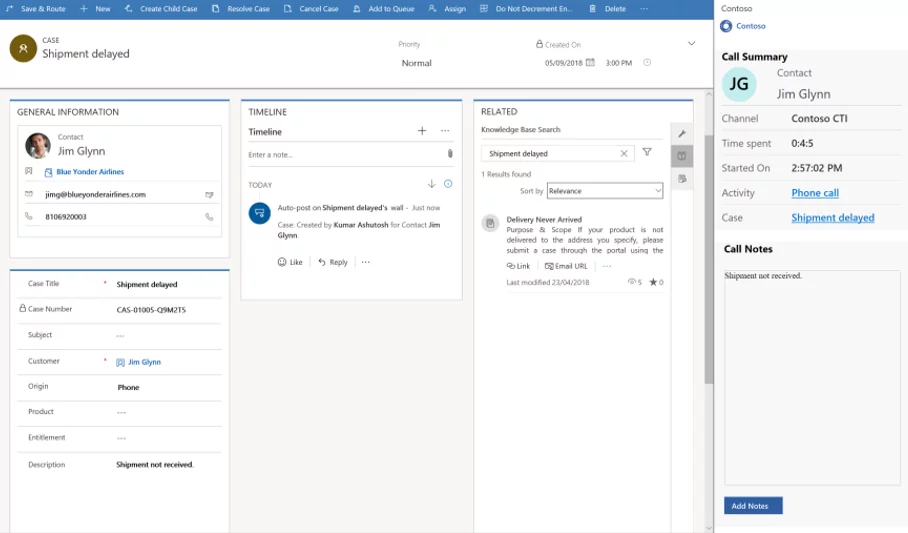
CIF Roadmap (Important):
CIF v2.0 is set to be previewed as part of wave 2 in October. This version has a great deal of features, but some require special mention:
Session Management:
Yes, you read it right. The same session management is available in USD. CIF is purely cloud-based, whereas, as I mentioned, USD is a thick client. However, as more and more channel and integration providers move to the cloud, MSFT will support a cloud-based agent. In version 2.0 initially, session management would support the following features:
- Session Templates
- A session template is a reusable combination of different session-specific metadata
- Multiple session templates can be created for an org
- Dynamics 365 will have default session templates configured
- They can be cloned to build new session templates
- The session templates can be used to start a new session
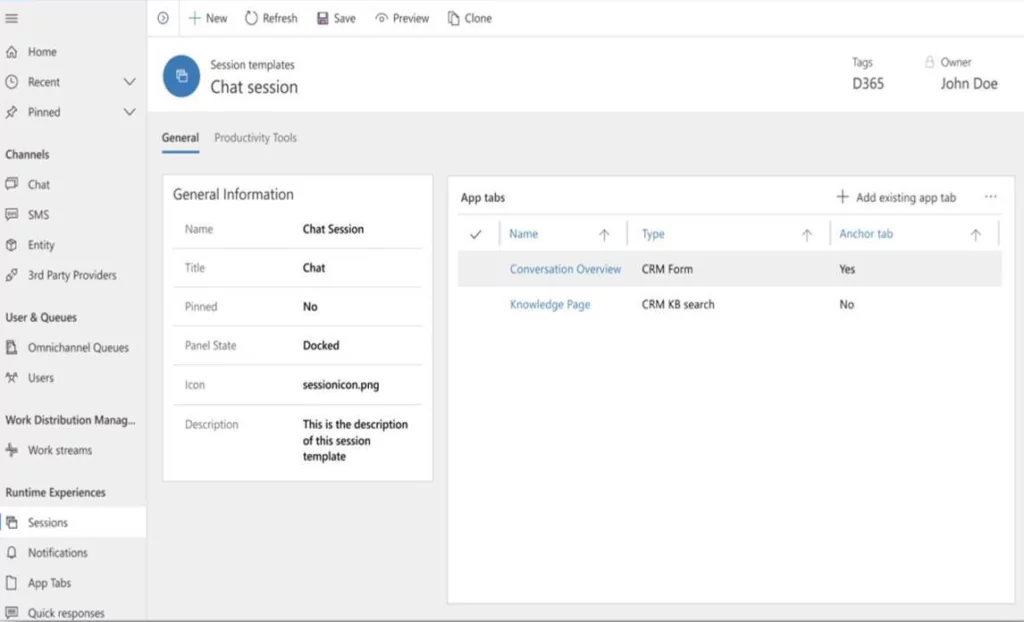
Transform Your Customer Service with the Right Dynamics 365 App
Optimize your customer service operations with insights from AlphaBOLD. Let us guide you through choosing and implementing the Dynamics 365 app that best aligns with your business objectives and customer service standards.
Request a DemoApp Tabs:
- App tab template is a reusable combination of different app tab-specific metadata
- The app tab template can be a part of a session template
- Dynamics 365 will have a sample app tabs template configured
- Out-of-box templates cannot be deleted or modified; they can be cloned to build new templates
- Example 1: List of Accounts in an App tab
- Type: “Entity Grid View,” Entity: account, View ID: <ID of view>
- Example 2: Related Custom Entity Record
- Type: “Entity Record”, Entity: <name of custom entity>, Record ID: <odata query with filter based on ContactID>, Form ID: <ID of the form>
- Example 3: Create Case
- Type: “Entity Record”, Entity: Case, Form ID: <ID of the form>
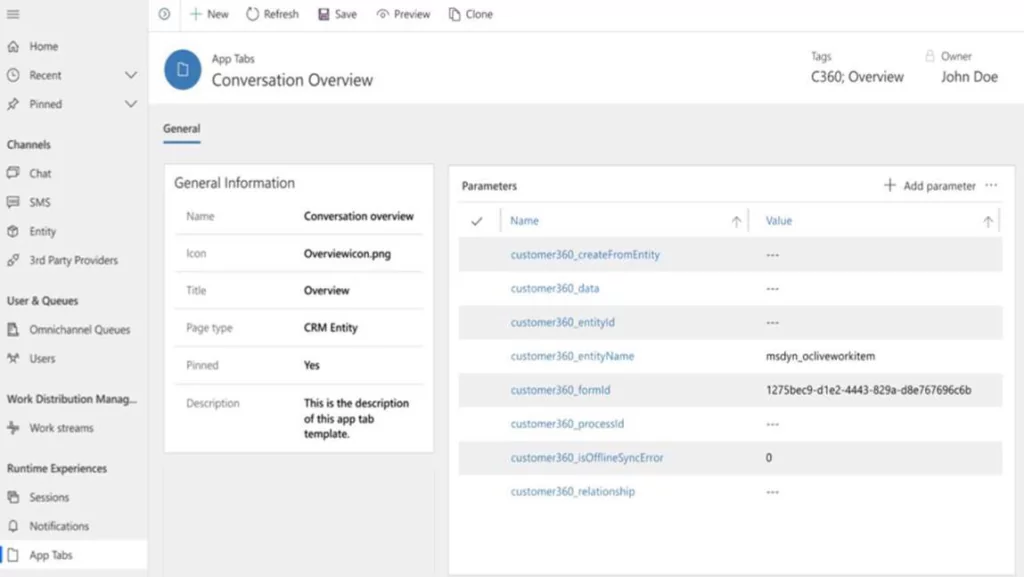
Notification Templates:
- A notification template is a reusable combination of different notification-specific metadata
- The notification template can be invoked as a part of the session start workflow
- Dynamics 365 will have sample notification templates configured
- Out-of-box notification templates can be cloned to build new templates
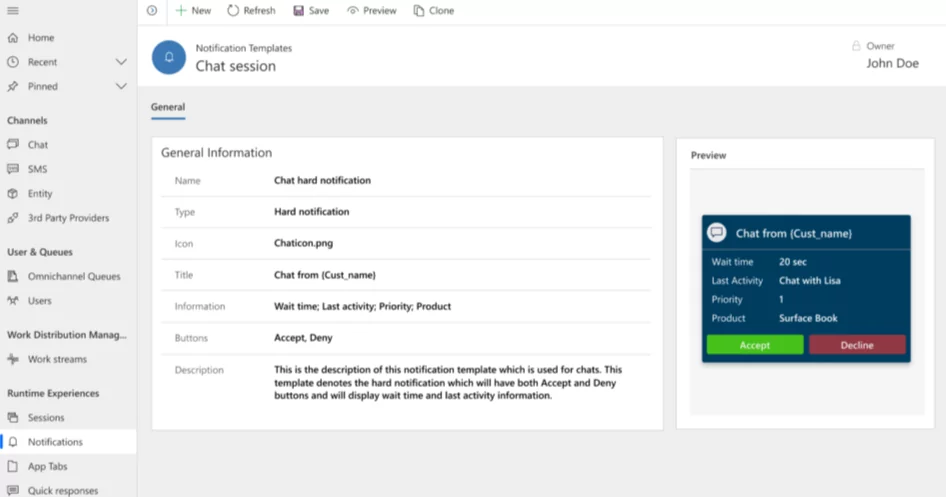
Omnichannel For Customer Service
Omnichannel for customer service is now available. It is a unified interface for agents and supervisors to look at customers’ experiences across different channels. It supports most traditional channels like email, chat, and forums. It still does not support co-browsing, which is part of the roadmap. Here are some of the key features:
- Chat
- Set up Pre-chat /Post Chat surveys
- Authenticated and Unauthenticated Visitor Support
- Design chat widget UX based on org preferences
- SMS
- Quick & seamless integration with 3rd party SMS providers
- Two-way texting capability initiated by customers
- Unified Routing
- Unified routing and work distribution framework
- Works across channels
Further Reading: The Omnichannel Experience: Engaging Customers With Dynamics 365
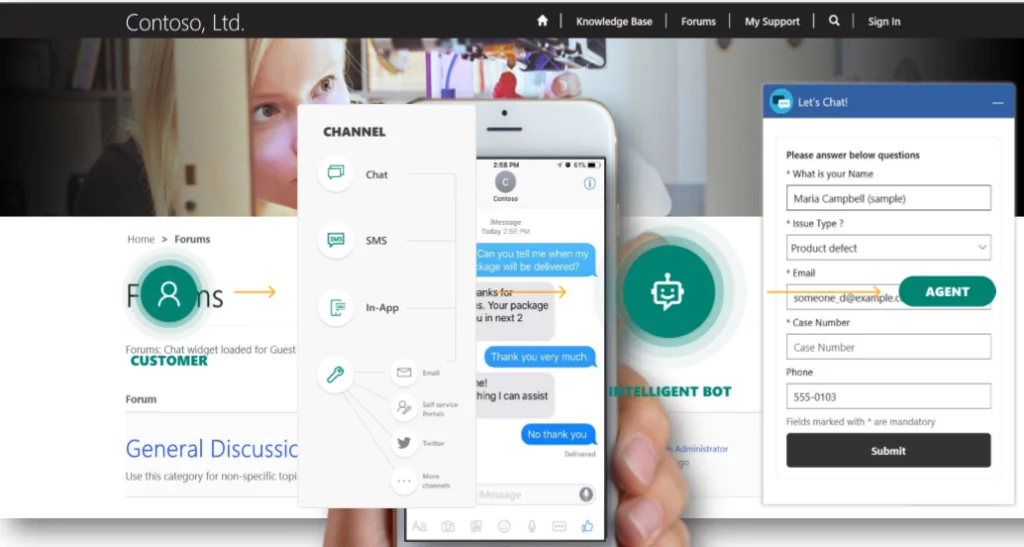
Omnichannel For Customer Service – What’s New
- Agent & Supervisor Experience
- Multi-session agent experience: USD & Browser
- Real-time insights into the health of the engagements
- Sentiment analysis across channels
- Bring your own Bots
- Escalate to human agents with rich context and complete transcript
- Bot transcript in CDS for post-chat analysis/learning
- Integrate bots built using Azure Bot Service
- Channel Integration Framework
- Bring your channel provider
- Standardized Integration
- Screen pop, click to call
Omnichannel Roadmap:
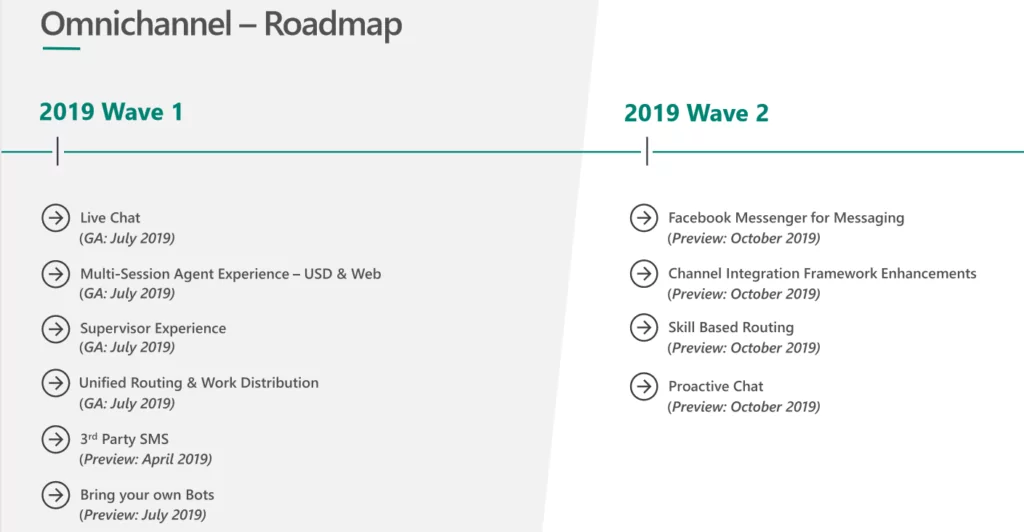
If you have any questions or queries, please contact us!
Explore Recent Blog Posts