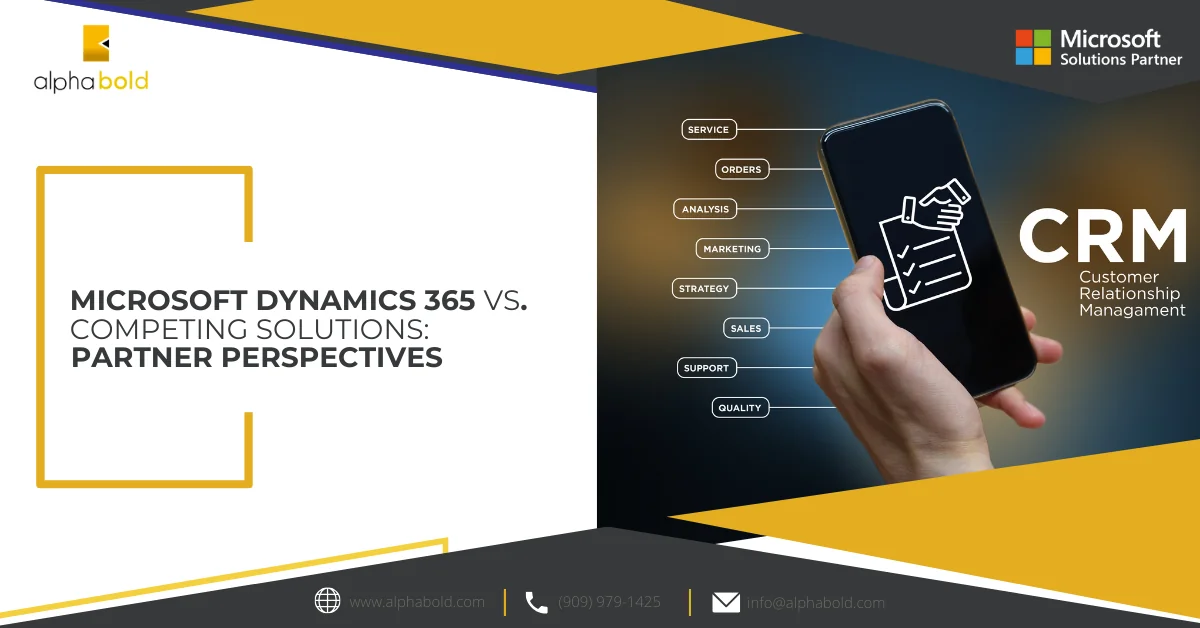Introduction
The Microsoft Dynamics CRM E-mail Router has been deprecated, and the Office 365 authentication type and Regional Discovery endpoints are approaching their EOL (Deprecation of Office 365 Authentication Type and Regional Discovery Service Deprecated). This has resulted in a need to move to Server-Side Sync before March 1, 2021. But before we dive into a Dynamics 365 Hybrid Exchange Online scenario, let us recap the current state of affairs.
Learn more about Dynamics 365
Understanding Dynamics 365 Hybrid Exchange: How to Migrate E-mail Router Settings
For simple scenarios, migrating settings from the e-mail router to server-side sync is straightforward.
Migrate settings from the E-mail Router to server-side synchronization | Microsoft Docs
Supported and Unsupported Configurations
For Dynamics 365 on-prem deployments, review the following article:
Supported e-mail service configurations for server-side synchronization | Microsoft Docs
For Dynamics 365 online, review the following article:
With that out of the way, I recently came across a scenario similar to the one shown below:
There are two separate Office 365 tenants:
- Contoso.com
- AdventureWorks.com
Dynamics 365 instance was under the Contoso.com tenant; however, the Exchange Online was under the AdventureWorks.com tenant.
The current setup was using a Forward Box mailbox setup. The e-mails were forwarded from [email protected] – created as a queue in Dynamics 365 – to a forward mailbox, contoso.com, and the e-mail router would then bring the e-mail to Dynamics 365.
However, as we know, we had to migrate to server-side sync with the e-mail router, which had been deprecated, and the regional discovery service was looming shut down.
This case required creating a Hybrid Exchange Online profile.
Maximize Efficiency with Dynamics 365 Integration!
AlphaBOLD is here to guide you through integrating Dynamics 365 with Exchange Online, ensuring your business operates at peak performance.
Request a DemoDynamics 365 Hybrid Exchange Online Configuration:
We need to allow application impersonation on the mailbox that will be used to configure the Hybrid Exchange Profile in Dynamics 365.
Step 1:
Go to Exchange Admin Center Microsoft Exchange Admin Center
Step 2:
Open Permissions:
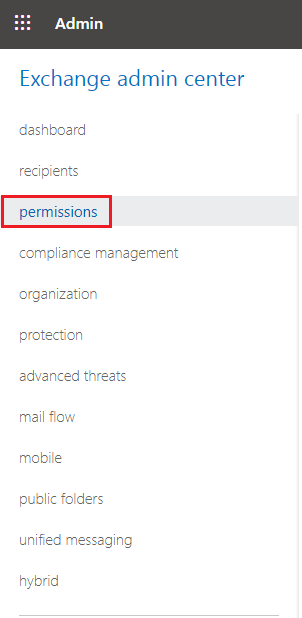
Add Impersonation Role:
Here, we will add the impersonation role to our support mailbox.
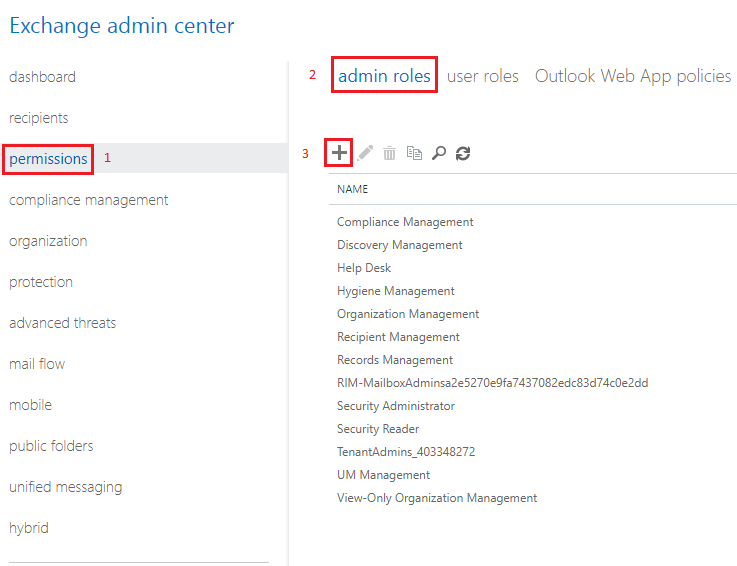
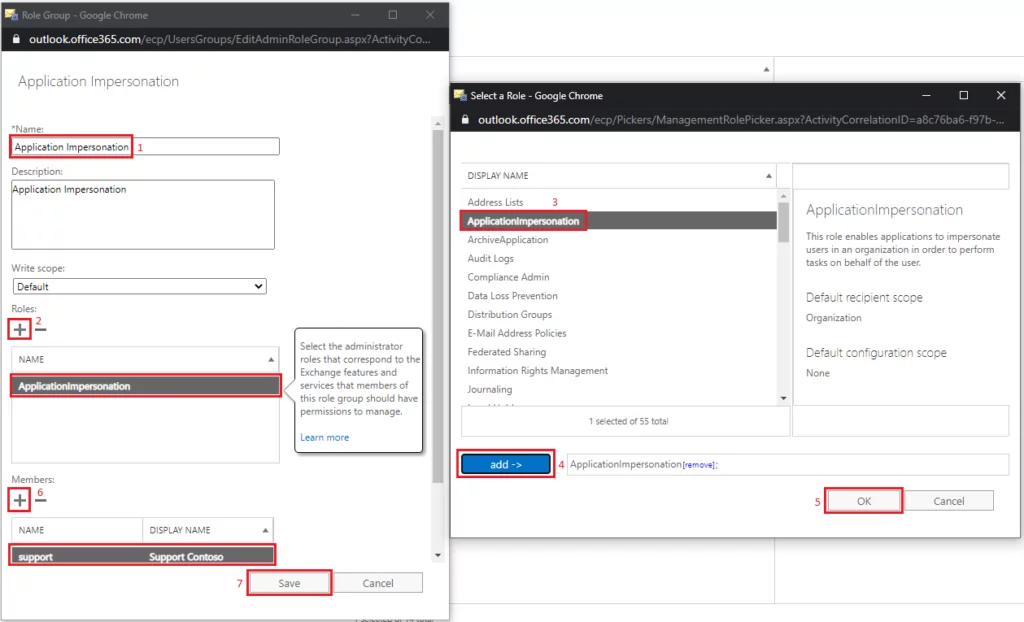
That is all that is required in Exchange Online. Next, we will configure the Hybrid Exchange Profile in Dynamics 365.
Further Read: Handling Data at Scale: Dynamics 365’s Robust Data Management
Transform your Business with Dynamics 365!
With AlphaBOLD's expertise in Dynamics 365 and Exchange Online, embark on a transformation journey towards smarter, more efficient business solutions. Explore the endless possibilities of custom integration and automation.
Request a DemoDynamics 365 Configuration:
In Dynamics 365, we will create an Exchange Server (Hybrid) profile:
Step 1:
Navigate to Dynamics 365 Settings -> Email Configuration
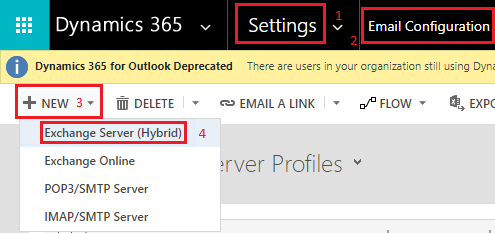
Step 2:
Create the Hybrid Profile, use the following URL for incoming and outgoing: https://outlook.office365.com/EWS/Exchange.asmx
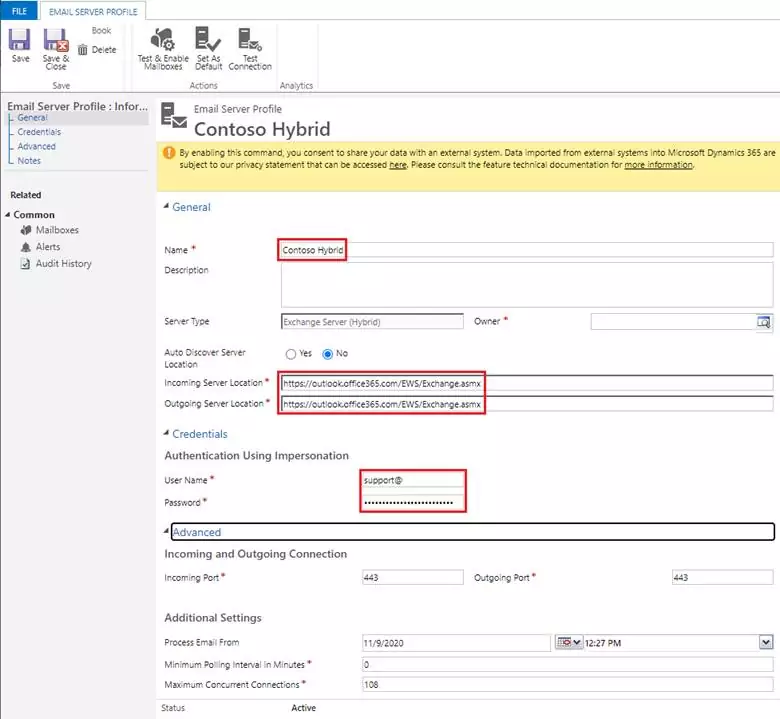
Step 3:
Configure the mailbox of the Support queue:
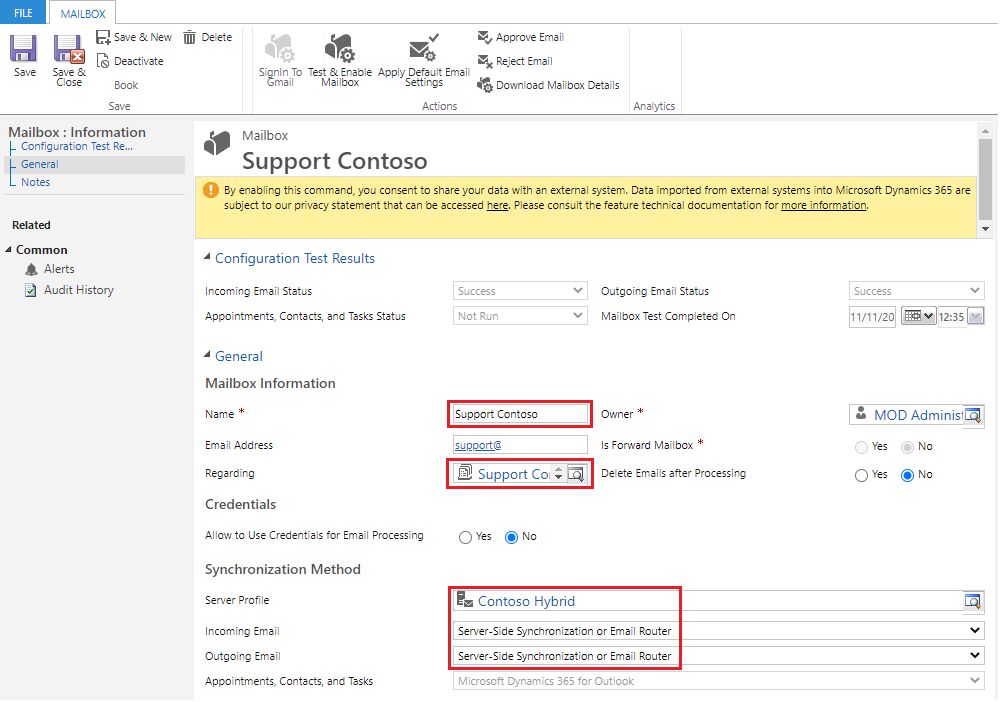
And there you have it! We have configured incoming and outgoing e-mails across tenants using server-side sync in simple steps.
Further Read: Why is Microsoft Dynamics 365 a good CRM tool to invest in?
Conclusion
In conclusion, navigating the transition to Dynamics 365 Hybrid Exchange Online configuration is a pivotal step for businesses aiming to leverage the full power of Microsoft’s cloud capabilities. This journey, although complex, opens up new avenues for seamless integration, enhanced efficiency, and streamlined communication across your organization. By meticulously following the outlined steps for configuring the Hybrid Exchange profile and understanding the nuances of server-side synchronization, organizations can ensure a smooth migration process, minimize disruptions, and secure their data exchange. Remember, staying ahead in the dynamic digital landscape requires embracing change, and with Dynamics 365 Hybrid Exchange, your business is well-equipped to face the challenges and opportunities of tomorrow.
Contact us if you have any questions using the comment box below! We are happy to help. You can also connect with our BOLDEnthusiasts via the Contact Us page!
Explore Recent Blog Posts