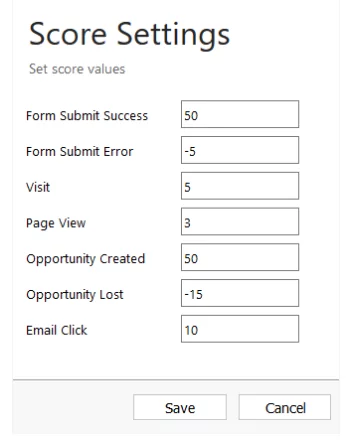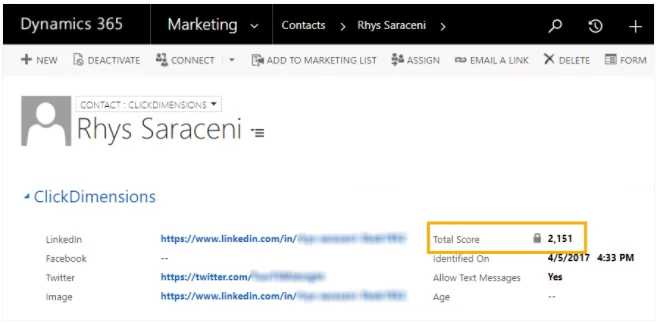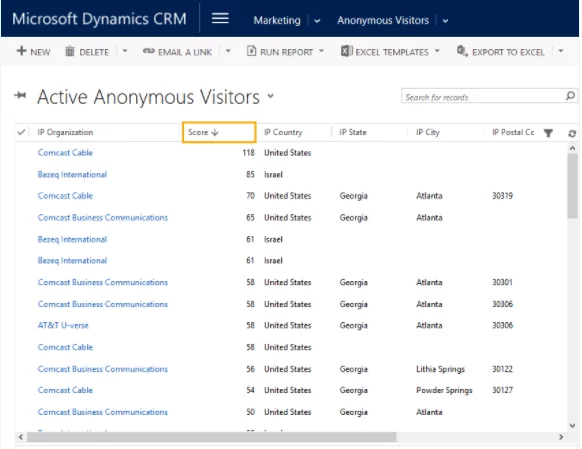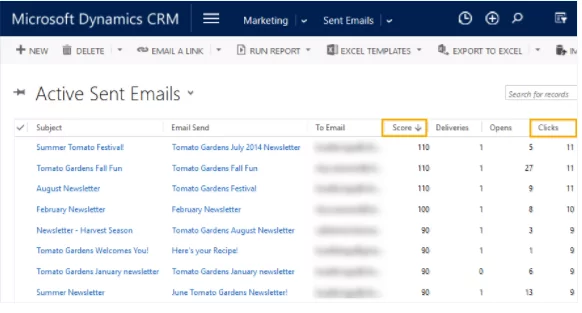ClickDimensions can help you easily discover the leads interested in your products, this way you know which leads to invest more time with!
This is handled in ClickDimensions by the following feature:
Lead Scoring in ClickDimensions:
Lead Scoring is measuring the interest level of a lead, contact or an Anonymous Visitor to your website in relation to your business or products.
The score is calculated based on the number of web form submissions, visits, page views, email clicks, link clicks, CRM opportunity created or lost and many more. So basically, the more times someone clicks on links in your emails or visits your site, the more interested they are in your products.
Lead scoring is very important when it comes to email marketing automation. To benefit from lead scoring, you have to setup the score settings in CRM to make it relevant to your criteria.
You can do this by going to Settings > ClickDimensions Settings > Score Settings.
Then add the values you need the system to set in every action
You can even add different score per page, for example the careers page would be 10 points but the available products page would be 50 point & so on!
You can apply this by going to Settings > ClickDimensions Settings > Tracking Script.
After applying the scores, you’ll be able to see the total score accumulated by this lead in their “total score” field on their CRM record
You can also see the scores in other different ways depending on your score settings, like
Anonymous Visitors score:
OR
Email Click scores:
Another out of the box CRM feature that you can use with Lead Score is setting goals using workflows!
Which can even be more convenient to some companies that only contact or qualify their leads after they reach a certain score.
Boost Your Software Development: Discover ClickDimensions
You can apply this by creating a simple workflow that checks the total score field & set a yes / no field when the score you set in the workflow is met. You can even make CRM automatically send you an email notification with the score.
Also, ClickDimensions support is super-efficient and highly professional. Once you sign up for ClickDimensions, you are provided with detailed demos and dedicated success manager.
If you have any experience in automated marketing solutions, pls share your feedback with us.