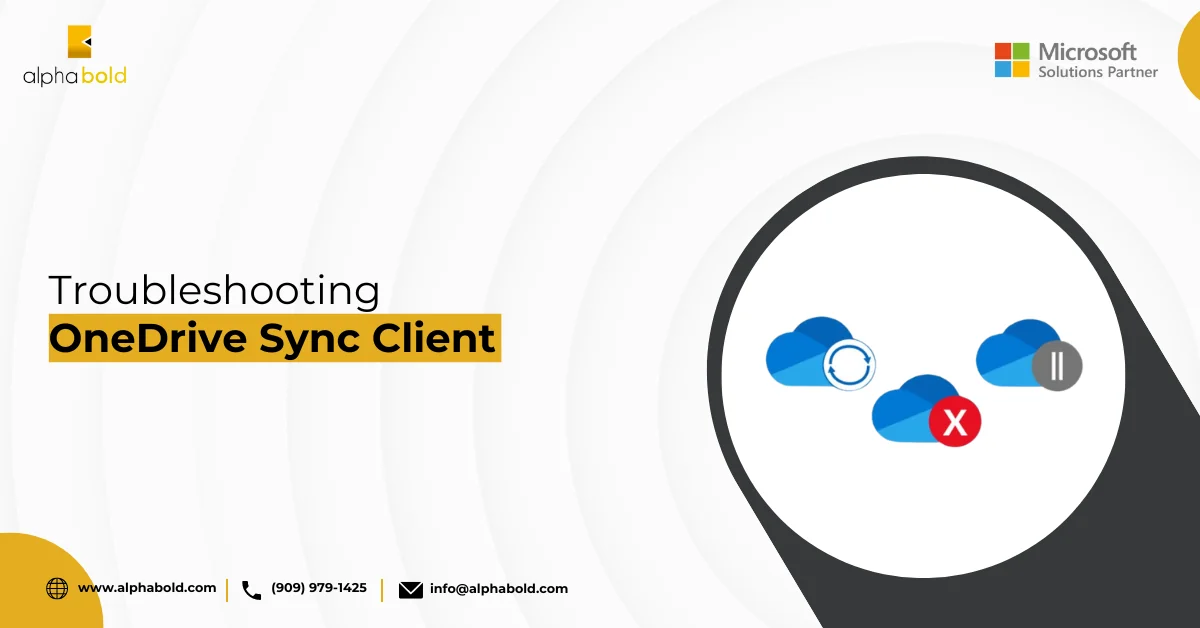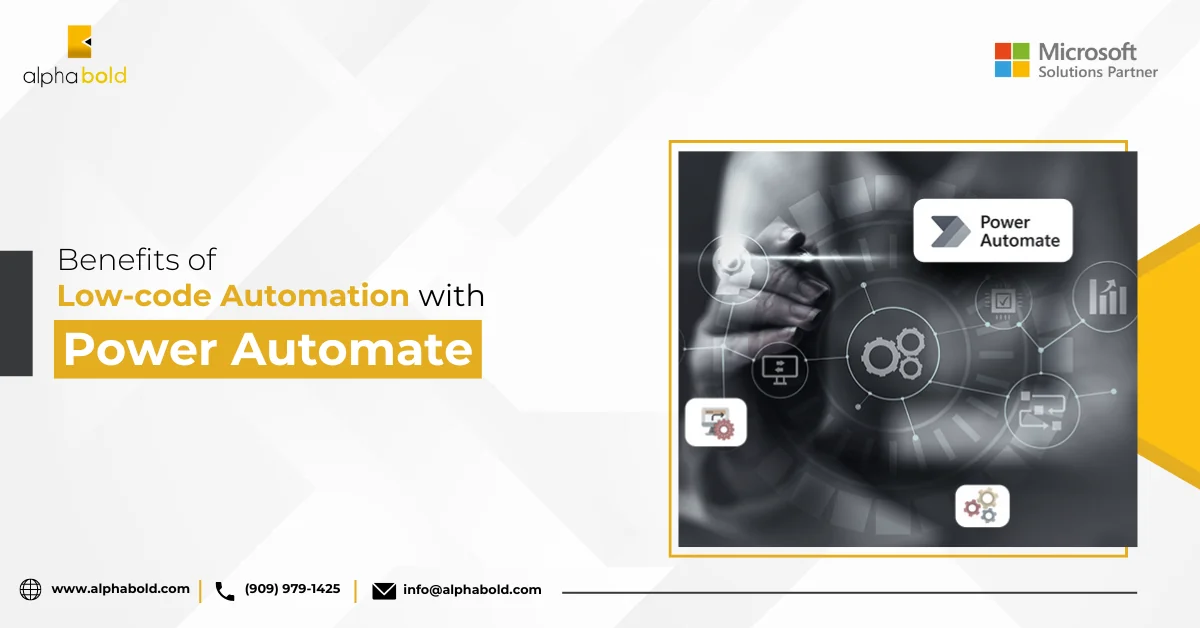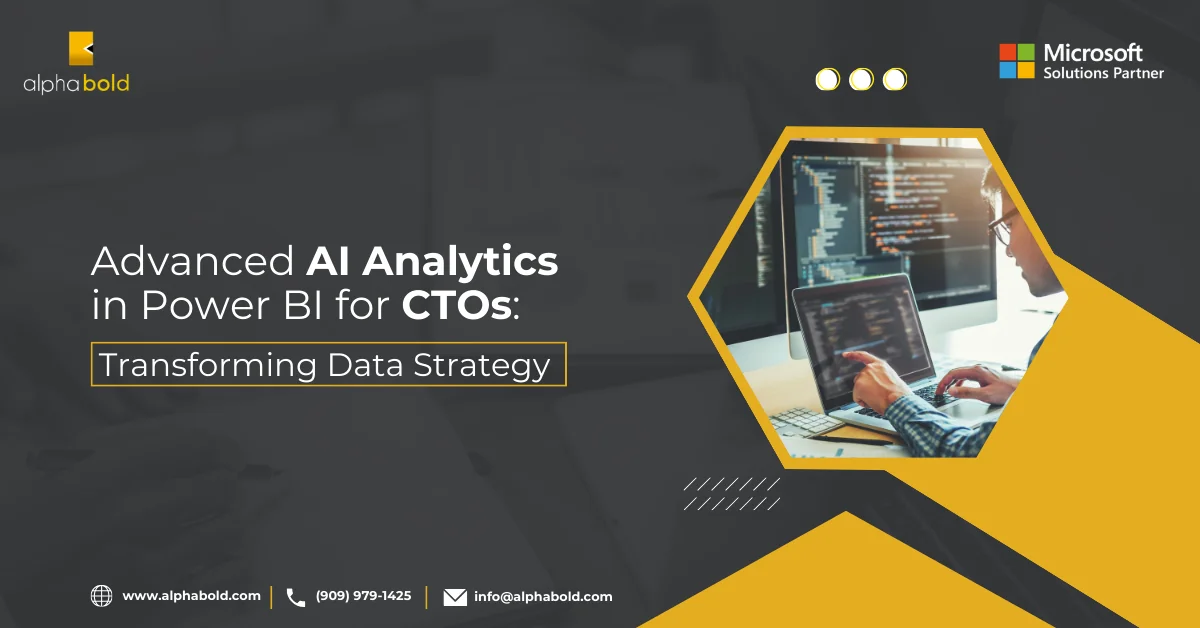Change Management 101: Preparing Your Team for New Software

Caroline Mayou
Introduction
Investing in new software is an exciting step towards optimizing your business processes and achieving strategic goals. However, the success of any software implementation hinges on one crucial factor: user adoption. Studies show that a significant portion of software projects fail to meet expectations due to user resistance and low adoption rates. This can translate to lost productivity, wasted licenses, and a significant return on investment (ROI) shortfall. This blog post dives into the world of Change Management. We’ll explore the challenges associated with user adoption and how a well-defined change management strategy can be your secret weapon for ensuring a smooth transition and maximizing the value of your software investment. By understanding the power of proactive change management, you can equip your team to embrace the new software and unlock its full potential.
The High Cost of Low User Adoption
The consequences of neglecting user adoption can be significant, impacting your bottom line in several ways. Research by Forrester indicates that poor user adoption can lead to a staggering 50% reduction in the ROI of your software investment. This financial burden stems from a number of factors:
- Lost Productivity: When users resist the new software and continue relying on outdated processes, it decreases efficiency and productivity. This translates to lost time and missed opportunities.
- Wasted Licenses: If a significant portion of your team isn’t using the software, you’re essentially paying for unused licenses. These wasted resources could be better allocated elsewhere.
- Increased Training Costs: When users struggle with the new software due to inadequate training, additional training sessions become necessary. This translates to further investment in time and resources.
Beyond the financial impact, consider the ripple effects of low user adoption on morale and company culture. Frustrated users who feel unsupported during the transition can become disengaged and resistant to future changes.
Here’s a real-world example: A large healthcare organization implemented a new electronic health records (EHR) system. However, due to a lack of user involvement in the selection process and inadequate training, doctors and nurses found the system cumbersome and time-consuming. Resistance grew, leading to low adoption rates and, ultimately, a failed implementation. The organization was forced to revert to the old system, incurring significant financial losses and a decline in staff morale.
This guide will equip you with the key steps involved in a successful software selection process: How to Select Software: A Guide.
The Power of Proactive Change Management
So, how can we avoid such pitfalls and ensure a successful software implementation? This is where change management comes into play. Change management is a structured approach that helps individuals and teams adapt to new working methods. In the context of software implementation, it involves anticipating user concerns, developing strategies to address them, and fostering a positive attitude towards the change.
A well-defined change management strategy acts as a roadmap for navigating the transition from the old system to the new one. Here are just a few of the key benefits it offers:
- Increased User Buy-In: A change management strategy effectively communicates the benefits of the new software and involves users in the process. This fosters a sense of ownership and increases user buy-in, leading to a greater willingness to learn and adapt to the new system.
- Improved ROI: By addressing user concerns and ensuring a smooth adoption process, change management helps maximize the value you get from your software investment. Increased user engagement translates to improved efficiency, reduced training costs, and ultimately, a higher return on investment.
- Reduced Resistance: Proactive communication and user involvement can help mitigate resistance to change. A well-developed change management strategy creates a supportive environment where users feel comfortable asking questions and seeking clarification.
- Smoother Transition: By planning for potential challenges and developing contingency plans, change management helps ensure a smoother and less disruptive transition to the new software. This minimizes downtime and allows your team to start reaping the benefits of the new system sooner.
Investing in a proactive change management strategy is not just an additional cost; it’s a strategic investment that pays dividends throughout the software implementation process and beyond. In the next section, we’ll delve into the key elements of a successful change management strategy, equipping you with the tools to navigate the transition and achieve widespread user adoption.
Let AlphaBOLD Guide your Software Investment Journey!
Leverage our deep industry knowledge to make informed software investment decisions. Our experts are here to guide you every step of the way. Reach out now to start maximizing your investment potential!
Request a ConsultationKey Elements of a Successful Change Management Strategy
The foundation of a successful change management strategy rests on three key pillars: communication, training and development, and user engagement. By focusing on these areas, you can create a supportive environment that encourages user buy-in and maximizes the effectiveness of your software implementation.
1. Communication Plan: The Cornerstone of User Understanding
Clear, consistent, and transparent communication throughout the entire implementation process is paramount. An effective communication plan ensures everyone is informed, engaged, and prepared for the transition. Here’s why a well-defined communication plan is critical:
- Combats Uncertainty and Rumors: A lack of information can breed fear and uncertainty. Regular communication updates keep users informed about project milestones, upcoming changes, and the rationale behind the software implementation. This transparency fosters trust and reduces the spread of misinformation.
- Manages Expectations: By clearly communicating the capabilities and limitations of the new software, you can set realistic expectations for users. This helps avoid disappointment and frustration down the line.
- Builds Excitement and Momentum: Effective communication can be used to generate excitement about the new software. Highlighting the potential benefits and showcasing success stories from other organizations can create a sense of anticipation and encourage user adoption.
A one-size-fits-all approach to communication won’t suffice. Tailoring your communication messages and selecting the appropriate channels are crucial for reaching different audiences effectively. Here are some options to consider:
- Formal communications: Company-wide emails, official announcements, and town hall meetings can be used to disseminate key information to the entire user base.
- Targeted communications: Utilize department-specific meetings, team huddles, or targeted email campaigns to address the specific needs and concerns of different user groups.
- Informal communication channels: Leverage internal communication platforms, social media groups, or even a dedicated project blog to foster open dialogue and answer user questions in a more relaxed setting.
For a deeper dive into how effective communication can significantly facilitate the change management process during new implementations, explore our detailed blog post, ‘Easing in New Implementations with Effective Communication.’
2. Training & Development: Equipping Users for Success
Comprehensive training is essential for ensuring user proficiency with the new software. Effective training programs should cater to different learning styles and skill levels within your team. Here’s why a well-developed training strategy is vital:
- Reduces Learning Curve and Frustration: By providing clear and concise training, you can minimize the time it takes for users to become comfortable with the new software. This reduces frustration and allows them to start realizing the benefits sooner.
- Increases User Confidence: Competent users are confident users. Solid training empowers your team to navigate the software effectively and independently, fostering a sense of self-reliance and increasing overall user satisfaction.
- Improves User Adoption Rates: When users feel well-equipped to handle the new software, they are more likely to embrace it and integrate it into their daily workflows. This translates to higher user adoption rates and a maximized return on investment.
The learning process doesn’t end after the initial training session. Implementing strategies for ongoing support is crucial for knowledge retention and ensuring users continue to utilize the software effectively. Here are some ways to foster ongoing learning and development:
- Develop a Comprehensive Knowledge Base: Create a central repository of user guides, FAQs, and video tutorials that users can access for quick reference and troubleshooting.
- Establish a User Champion Program: Identify enthusiastic and knowledgeable users to act as peer mentors and provide ongoing support to their colleagues.
- Offer Ongoing Training Sessions: Schedule periodic refresher courses or advanced training sessions to address user needs and keep their skills up-to-date with the latest software functionalities.
3. User Engagement: Building a Culture of Collaboration
User engagement goes beyond simply providing information and training. It’s about actively involving users in the decision-making process and creating a culture of open communication and feedback. Here’s how fostering user engagement can benefit your software implementation:
- Increased User Buy-In: When users feel their voices are heard and their concerns are addressed, they are more likely to be invested in the success of the new software. Involving them in the selection process or early testing phases can create a sense of ownership and encourage active participation.
- Identification of Potential Issues: Engaged users can provide valuable insights and identify potential challenges or roadblocks that might not be apparent to the implementation team. This proactive feedback allows for early course correction and ensures a smoother transition.
- Improved Software Utilization: By involving users in the customization process and tailoring the software to their specific workflows, you can ensure they are utilizing the full range of functionalities offered by the new system. This maximizes the value derived from the software investment.
An effective change management strategy fosters a culture of continuous improvement.
Putting Change Management into Action: A Step-by-Step Guide
Developing a successful change management strategy for your software implementation doesn’t have to be overwhelming. Here’s a step-by-step guide to help you navigate the process:
Step 1: Conduct a Stakeholder Analysis
Begin by identifying all the individuals and groups who will be impacted by the new software implementation. This includes everyone from frontline users to senior management. Understanding their roles, responsibilities, and potential concerns is crucial for tailoring your communication and training efforts.
Step 2: Define Communication Goals
Once you understand your stakeholders, establish clear communication goals for your change management strategy. What information do you need to convey? What are the desired outcomes? Here are some examples of communication goals:
- Ensure all users are aware of the upcoming software implementation and its timeline.
- Clearly communicate the benefits of the new software and how it will address current challenges.
- Address user concerns and provide clear answers to frequently asked questions.
- Generate excitement and build anticipation for the new system.
Step 3: Develop a Communication Plan
With your communication goals in mind, develop a comprehensive communication plan that outlines the key messages, target audiences, and appropriate communication channels for each stage of the implementation process.
- Pre-Implementation: Announce the upcoming change, explain the rationale behind the software selection, and address any initial concerns.
- Implementation Phase: Provide regular progress updates, highlight key milestones, and offer ongoing support resources.
- Post-Implementation: Gather user feedback, address any lingering issues, and showcase success stories to reinforce the value of the new software.
Step 4: Craft User-Centric Training Materials
Developing training materials that cater to different learning styles and skill levels is critical for user success. Here are some key considerations:
- Needs Assessment: Identify the specific knowledge and skills users require to utilize the new software effectively.
- Variety of Formats: Offer a mix of training materials such as instructor-led sessions, video tutorials, and interactive e-learning modules to cater to different learning preferences.
- Clear and Concise Content: Ensure training materials are easy to understand and navigate, avoiding technical jargon whenever possible. Focus on practical application and provide real-world examples to enhance user engagement.
Step 5: Establish User Support Mechanisms
A robust change management strategy goes beyond initial training. Develop a user support system to address questions and provide ongoing assistance throughout the transition. This could include:
- Dedicated Help Desk: Offer a central point of contact for users to receive assistance with technical issues or troubleshooting.
- Knowledge Base: Create a comprehensive repository of user guides, FAQs, and video tutorials that users can access for self-service support.
- User Champion Program: Identify knowledgeable and enthusiastic users to act as peer mentors and provide ongoing support to their colleagues.
Step 6: Continuously Monitor and Adapt
Change management is an iterative process. Regularly monitor user feedback, identify areas for improvement, and adapt your communication and training strategies as needed. Conduct surveys, hold focus groups, and encourage open communication to ensure your change management strategy remains effective throughout the implementation process.
By following these steps and prioritizing a user-centric approach, you can develop a change management strategy that fosters a smooth transition, maximizes user adoption, and ultimately sets your software implementation up for long-term success.
Unlock the Full Potential of your Software Investment
At AlphaBOLD Consulting, our team of change management experts can guide you through every step of the process. We'll help you develop a user-centric communication plan, create engaging training materials, and establish robust support mechanisms to ensure a smooth transition for your team.
Request a ConsultationConclusion
Investing in a well-defined change management strategy is not just an additional cost; it’s a strategic investment that pays off throughout the software implementation lifecycle and beyond. By proactively managing the change process and fostering user engagement, you can ensure a smooth transition, minimize disruptions, and maximize the return on investment (ROI) of your new software.
Key Takeaways:
- User adoption is critical for the success of any software implementation.
- A well-defined change management strategy addresses user concerns, builds buy-in, and fosters a culture of continuous improvement.
- Effective communication, comprehensive training, and active user engagement are the cornerstones of a successful change management strategy.
Explore Recent Blog Posts