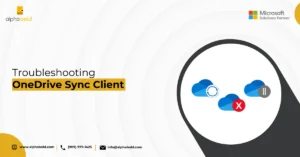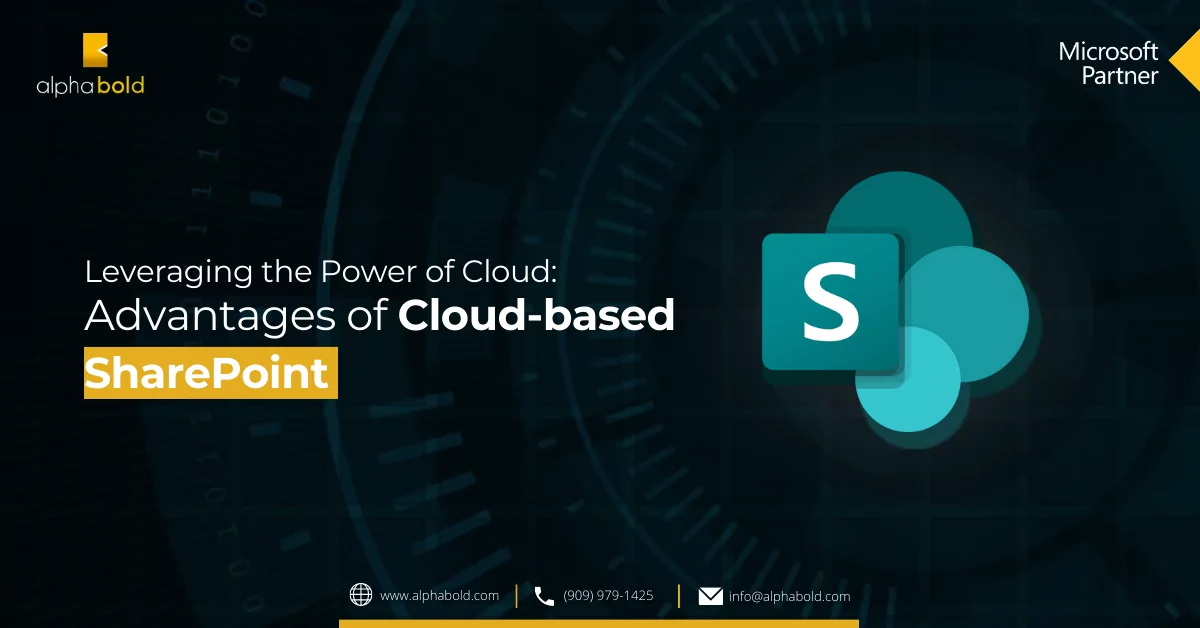Summary
In today’s digitized business landscape, an effective document management system isn’t just an operational necessity; it’s pivotal for driving business success and maintaining a competitive edge. This guide dives deep into SharePoint as a formidable tool for creating, maintaining, and scaling a robust document management system. Microsoft’s SharePoint is not just a centralized repository for files but also delivers substantial ROI through enhanced collaboration through operational efficiencies, cost savings, risk mitigation, and revenue growth. Further emphasis is placed on AlphaBOLD’s standout SharePoint services, known for their global expertise, custom solutions, and commitment to continuous engagement. As this guide unravels—from the initial planning and setup to diligent monitoring and scaling—it becomes evident that SharePoint is more than a tool; it’s a transformative asset. Whether you’re on the brink of a digital transformation or aiming to optimize existing processes, this guide empowers you with the knowledge and insights to harness SharePoint’s full potential and revolutionize your document management strategies.
Introduction
In today’s fast-paced digital ecosystem, an efficient document management system is more than just an operational tool—it’s a cornerstone for business success. SharePoint, Microsoft’s renowned collaboration platform, stands out as a formidable solution for creating and scaling such systems. This guide walks you through every facet of setting up and maximizing your document management system with SharePoint. It showcases real-world case studies that underline the tangible benefits organizations have reaped. Accompanied by visually engaging infographics, we introduce interactive elements to cater to our readers’ diverse learning preferences. Whether you’re gearing up for a digital transformation or refining your existing processes, this comprehensive guide will equip decision-makers, IT professionals, and operational teams with the strategic insights and practical know-how to leverage SharePoint’s full potential.
Highlighting the ROI of a SharePoint Document Management System:
Utilizing SharePoint as a Document Management System goes beyond merely providing a repository for your files. When strategically deployed, it offers a significant return on investment that touches multiple facets of your organization. This value proposition becomes even more pertinent, considering that 80% of employees request cloud-based file sharing. Such integration not only meets the demands of the modern workforce but also fosters efficiency, collaboration, and data accessibility across all departments:
- Operational Efficiencies: Streamlined operations are at the core of SharePoint’s document management capabilities. Organizations can significantly reduce time spent on locating, editing, and sharing documents by centralizing document storage, enabling real-time collaboration, and enhancing search functionalities. This directly translates to man-hour savings and faster project completions.
- Cost Savings: Traditional document storage and manual handling come with both overt and hidden costs – from physical storage expenditures to costs associated with misfiled or lost documents. Organizations can realize tangible cost savings by transitioning to a digital document management system with SharePoint. Additionally, the platform’s scalability means that as your organization grows, the system can expand without exponential cost increases.
- Risk Mitigation: Data breaches and non-compliance can result in substantial financial penalties and reputational damage in today’s business landscape. SharePoint’s document management system emphasizes robust security protocols and compliance tools. Version control ensures that document edits are tracked, and the granular permission settings ensure that only authorized personnel access sensitive information. This protects your organization’s data and minimizes the risk of regulatory fines and legal implications.
- Enhanced Collaboration Equals Revenue Growth: By fostering a culture of seamless collaboration through SharePoint, teams can work more cohesively, leading to faster decision-making and product or service delivery. This agile approach can accelerate time-to-market strategies and, consequently, revenue generation.
Unlock Your Business Potential
Are you ready to transform your document management and foster seamless collaboration? Discover how AlphaBOLD's SharePoint services can elevate your business.
Request a Consultation NowTransitioning from Theory to Practice:
Having established the undeniable benefits and ROI of a SharePoint Document Management System, it’s imperative to move from understanding these advantages to implementing them in practice. It’s not just about recognizing the value but actively harnessing it to foster a more streamlined, efficient, and productive workspace. This transition is not merely technical but also involves strategic planning and foresight. The upcoming sections are dedicated to guiding you through this transition meticulously. Starting with the planning phase, we will equip you with the tools and knowledge to create a system tailored to your unique organizational needs, ensuring that the benefits highlighted above aren’t just theoretical but tangible realities for your business.
Plan and Define Requirements
Before diving into implementation, take the time to plan and define your requirements. Determine the purpose of your document management system, identify the types of documents you will manage, and outline your specific needs. Consider factors such as security, access control, metadata, version control, and search capabilities. This initial planning phase will establish a successful document management system at it’s foundation.
Site and Library Structure
Next, design the site and library structure that aligns with your requirements. SharePoint follows a hierarchical structure with sites and libraries to organize content. Decide how many sites you need, establish the site hierarchy, and create libraries within each site. This structure will help you categorize and manage documents effectively.
Site Creation
Based on your planned structure, create new sites in SharePoint. Depending on the nature of your document management needs, you can choose from various site templates provided by SharePoint, such as Document Center, Team Site, or Records Center. These templates offer pre-configured settings and features tailored to specific use cases.
Library Creation
Within each site, create libraries to store and manage different types of documents. Determine the metadata (columns) you want to associate with each library to enhance search and categorization. For example, metadata fields may include document type, author, department, or date. Customizing the libraries with relevant metadata will enable better organization and retrieval of documents.
Metadata Design
Define the metadata fields (columns) that you want to associate with your documents. Metadata allows you to classify and categorize documents, making them easier to find. Create metadata columns in each library and choose the appropriate data types, such as text, choice, or date. Plan a consistent and meaningful set of metadata fields to ensure efficient document management.
Document Upload
Now it’s time to upload your existing documents to the appropriate libraries. SharePoint offers various document upload methods, including drag and drop, the “Upload” button, or integration with Microsoft Office applications. Choose the best method that suits your workflow and ensure that the documents are placed in the correct libraries based on their type and purpose.
Metadata Tagging
To enhance searchability and organization, assign metadata values to each document. This step involves tagging documents with the appropriate metadata fields you defined earlier. You can manually tag documents or utilize automated processes, such as metadata inheritance or content type defaults, to streamline the tagging process. Consistent and accurate metadata tagging will significantly improve document discovery.
Version Control
Enable versioning on document libraries to track changes and maintain a history of document revisions. Version control allows you to manage document updates effectively, restore previous versions if needed, and track who made specific changes. SharePoint provides configurable versioning settings, giving you control over how versions are stored and managed.
Security and Permissions
Protecting sensitive documents and controlling access is essential for any document management system. Define security groups and permissions within SharePoint to ensure only authorized individuals or groups can view, edit, or delete documents. SharePoint offers granular permission settings, allowing you to assign different access levels based on roles and responsibilities.
Search Configuration
Configure search settings in SharePoint to enable efficient and accurate document discovery. SharePoint offers robust search features, including full-text, metadata-based, metadata-based, and search scopes. Customize the search experience by configuring relevancy settings and result sources, ensuring that users can quickly find the documents they need.
Training and Adoption
To maximize the effectiveness of your document management system, provide training and support to users. Educate them on best practices for document management, such as proper naming conventions, metadata tagging, and collaboration features. Foster a culture of adoption by highlighting the system’s benefits and regularly communicating updates and improvements.
Monitoring and Maintenance
Maintaining your document management system is vital for its long-term success. Regularly monitor the system’s performance, storage usage, and user feedback. Address any issues promptly and make necessary improvements to enhance usability and efficiency. Stay updated with SharePoint updates and new features to leverage the platform’s full potential.
Experience SharePoint Excellence with AlphaBOLD
Harness the power of a globally recognized SharePoint services provider. Let's tailor a solution that fits your unique business needs.
Get Expert Advice TodayScaling a SharePoint Document Management System:
As organizations evolve, so do their data management needs. Scaling a SharePoint Document Management System is crucial to accommodate growing volumes of data and changing business processes. SharePoint’s inherent flexibility ensures that your document management system can adapt seamlessly as your organization expands. Whether it’s adding new sites and libraries, refining metadata structures, or enhancing security protocols, SharePoint supports growth without compromising on efficiency or security. Moreover, to ensure successful collaboration and buy-in on digital transformation efforts, CIOs must work closely with other leadership roles within the organization. This is paramount as COOs and CFOs, for example, have exhibited a more conservative appetite for digital transformation investments, with 51% and 46%, respectively, being cautious in their approach. Regularly reassessing your system’s capabilities, understanding leadership concerns, and making timely adjustments ensure that your document management remains robust, agile, and aligned with your organization’s multifaceted goals.
AlphaBOLD: The Ultimate SharePoint Managed Services Provider for Your Document Management Needs
Document management is no longer just about storing files. It’s about creating an ecosystem where information flows seamlessly, collaboration is effortless, and businesses can harness the power of their data. Enter SharePoint, Microsoft’s premier platform for digital workplaces. But like any powerful tool, its true potential is unlocked only when wielded by experts. That’s where AlphaBOLD comes into play.
Understanding the Challenges: Every business is unique, with its own set of challenges and requirements. Traditional document management systems often operate in silos, challenging inter-departmental collaboration. Moreover, data security, migration, and system integration pose significant hurdles for most businesses. Addressing these challenges requires a deep understanding of the platform and modern industries’ intricacies.
Why AlphaBOLD?
- Global Expertise: With a wide-reaching customer base across various domains such as Healthcare, Retail, and Logistics, AlphaBOLD has honed its skills on the global stage. Their experience isn’t just broad; it’s deep and diversified.
- Tailored Solutions: One size rarely fits all. AlphaBOLD’s emphasis on custom-built configurations ensures that businesses get a SharePoint system that aligns perfectly with their unique requirements.
- Certified Excellence: Being a Certified Microsoft Collaboration Partner, AlphaBOLD’s services aren’t just robust; they come with a stamp of assurance. Their team of SharePoint-certified consultants brings in-depth knowledge in application development and maintenance.
- Seamless Data Migration: Transitioning to a new system can be daunting, especially with concerns about data loss and downtime. AlphaBOLD’s secure data migration services, adaptable for both cloud and on-premise setups, ensures a smooth, hassle-free transition.
- Cutting-edge Integration: Modern businesses operate on a plethora of platforms. AlphaBOLD’s expertise in integrating business applications with SharePoint ensures that businesses have a unified, streamlined digital workspace.
- Security at its Best: In an age where data breaches are all too common, AlphaBOLD’s emphasis on a robust security model offers peace of mind. Their approach to document permissions is both simple and powerful, ensuring document privacy without sacrificing accessibility.
- Proven Results: Don’t just take our word for it. The glowing testimonial from Donnie Dee, the CEO of San Diego Rescue Mission, speaks volumes about AlphaBOLD’s capabilities. From automating calendar solutions to facilitating quick communication among stakeholders, AlphaBOLD has a track record of delivering tangible benefits.
Managed Services Aspect: Beyond these features, what truly sets AlphaBOLD apart is their managed services model. Instead of merely setting up a system and leaving businesses to navigate on their own, AlphaBOLD believes in continuous engagement. Their managed services ensure the SharePoint environment remains optimized, secure, and updated. As challenges evolve and business needs shift, AlphaBOLD is right there, ensuring that the SharePoint ecosystem remains aligned with the business objectives.
Step into the Future of Document Management
Dive into the next generation of document management and collaboration with AlphaBOLD's SharePoint expertise.
Schedule Your Consultation!Conclusion
In our rapidly advancing digital landscape, an efficient document management system stands not merely as a tool but as a foundation for organizational success. SharePoint emerges as a dynamic and comprehensive platform that not only centralizes and safeguards invaluable data but also scales in sync with your organization’s growth. Through this guide, we have underscored the strategic value of this system, its potential to deliver a significant ROI, and the practical steps to establish, sustain, and expand it. But remember, the journey doesn’t conclude here. Consistent monitoring, education, and refining processes are paramount to fully harness its benefits. By capitalizing on the insights and best practices detailed in this guide, organizations can create an environment where data is not just archived, but converted into actionable intelligence, propelling efficiency, collaboration, and expansion. As you venture into or further your SharePoint document management initiatives, bear in mind that this is a strategic endeavor with benefits that far exceed the initial commitment. Embrace the transformative power of SharePoint and revolutionize your organization’s approach to data management.
Explore Recent Blog Posts