Dynamics 365 Business Central Essentials vs. Premium Licenses Explained

Naba Ijaz
Introduction
Businesses must consider more than just market share; they must look into economic stagnation, social unrest, and geopolitical turmoil for growth. For C-suite and executives, leading their organizations through these challenges is critical. Since many businesses have made significant investments in ERP systems to help streamline business processes. While powerful, many of these systems face a handful of challenges: they are complex, inflexible, and often lack “best of breed” SaaS capabilities. These challenges can impede a business’s ability to innovate, operate efficiently, and grow. Therefore, this article will thoroughly compare Business Central Essentials vs Premium – the licensing options available, aiming to provide a clear and detailed understanding.
Companies therefore are moving to cloud-based ERP systems, like Dynamics 365 Business Central, which can offer greater speed and flexibility at lower costs. While Dynamics 365 Business Central presents a promising solution for companies looking to scale up, a significant dilemma arises with its licensing and pricing structure.
Business Central: The ERP of Choice for CFOs
Often, the choice of selecting the right ERP solution falls under the role of a CFO. This decision can be mind-boggling as they must select an ERP that aligns with their current business needs and scales effectively as the company grows.
Amidst this situation, Dynamics 365 Business Central is trending to be the platform of choice for a broad spectrum of businesses, from small and medium-sized businesses (SMBs) to large enterprises. The appeal lies in Business Central Essentials features and its comprehensive suite of capabilities, including financials, sales, service, and operations. The sweet part is that Business Central’s cloud-based nature enables real-time insights, streamlined business processes, and a significant reduction in IT overheads.
Moreover, Business Central displays unmatched utility as it integrates seamlessly with other Microsoft products and third-party applications, easily fitting into diverse business ecosystems. This adaptability is particularly valuable for CFOs looking to ensure seamless data flow and unified reporting across departments. To counter–proof this, see what Kyle Johanson, VP, J-Systems, Inc., Lombard, Illinois, said: “With Dynamics 365 Business Central, we no longer have to store data in separate systems that don’t work together— it’s all integrated.”
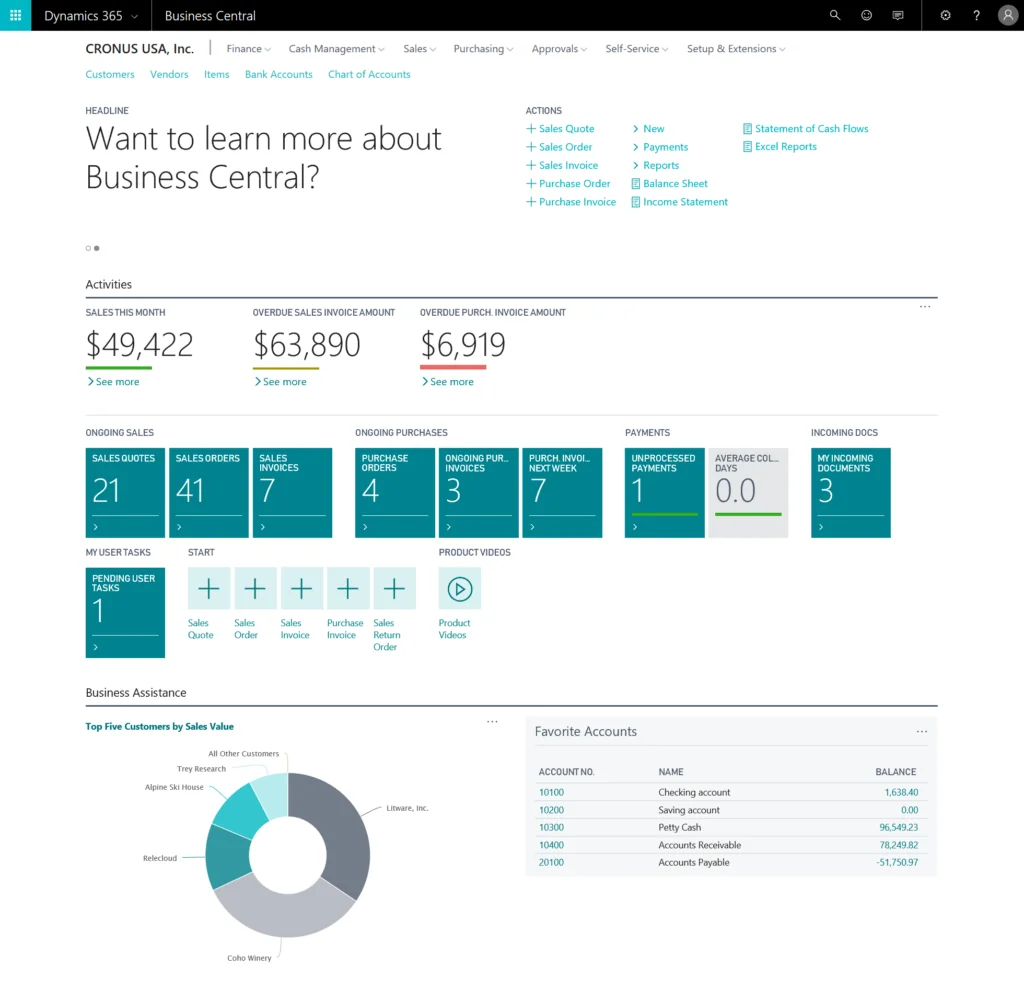
For SMBs, Business Central offers an affordable entry point into advanced ERP functionalities that were previously accessible only to larger organizations with substantial IT budgets. For larger enterprises, the scalability and customization capabilities of Business Central make it a robust solution capable of handling complex, large-scale operations.
Further read: Navigating A Dynamics 365 Business Central Implementation
Beyond the Basics
Ready to understand which Dynamics 365 Business Central license is suited to your needs? Hop on a call with our Dynamics 365 implementation experts now to get a free assessment of your business.
Request a ConsultationLicensing Breakdown: Business Central Essentials vs Premium
After selecting the preferred ERP system, the next step in a CFO’s pipeline is to examine the licensing options available meticulously. The good thing is that the licensing structure of Business Central is not confusing at all. It offers two types of licenses Dynamics 365 Essentials vs Premium.
- Dynamics 365 Business Central Essentials – $70 per user per month
- Dynamics 365 Business Central Premium – $100 per user per month
What’s the difference, and which licensing is right for your business? Have a look at the functionality of each and then access when making the jump from Essentials to Premium is a smart move.
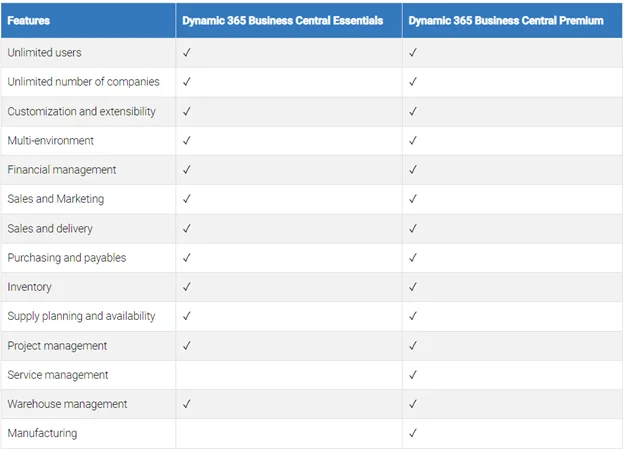
Dynamics 365 Business Central Essentials:
Business Central Essentials offers multiple management and operational capabilities, including:
- Financial Management
- Human Resources Management
- AI-Supported Forecasting
- Customer Relationship Management
- Project Management
- Supply Chain Management
- E-Services
- Warehouse Management and Inventory
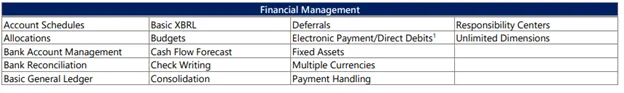
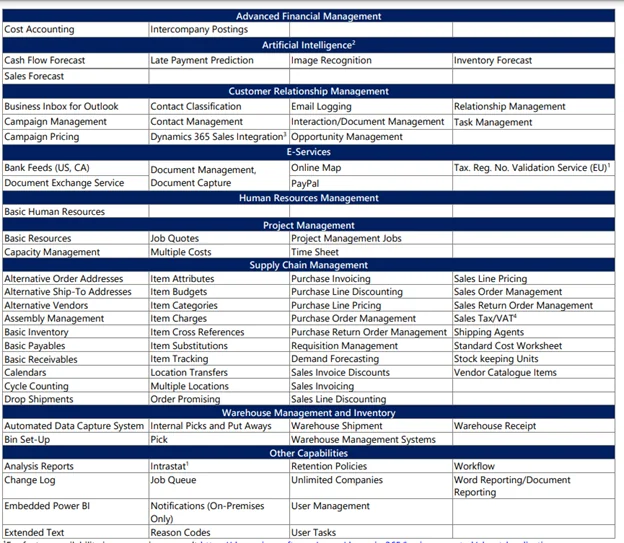
Opting for the Dynamics 365 Business Central Essentials license offers several benefits, making it an ideal choice for a variety of businesses. Here are some key advantages and two use case scenarios illustrating who should opt for this license:
Benefits of the Essentials License:
- Comprehensive Functionality at a Lower Cost: Because it provides a wider range of functionalities covering finance, sales, purchasing, inventory, and project management. This makes it a cost-effective solution for SMBs.
- Scalable: It supports the evolving needs of growing businesses. The license is adaptable and can accommodate changes in business size and complexity, making it suitable for businesses with expansion plans.
- Ease of Integration: Essentials integrates seamlessly with other Microsoft products and services, enhancing productivity and streamlining operations.
- User-Friendly Interface: The platform is known for its intuitive design, making it easier for employees to adapt and use efficiently, thereby reducing training time and costs.
Dynamics 365 Business Central Premium
The Dynamics 365 Business Central Premium license extends the capabilities of the Essentials package by adding specialized features in Service Order Management and Manufacturing. Priced at $100 per user per month, it’s tailored for businesses that require advanced functionality in these areas.
Service Management Capabilities:
- Planning and Dispatching
- Service Contract Management
- Service Item Management
- Service Order Management
- Service Price Management
Manufacturing Capabilities:
- Standard Cost Worksheets
- Production Bill of Materials
- Basic Capacity Planning
- Machine Centers
- Version Management
- Production Orders
- Finite Loading
Note: While Assembly Management is a feature of the Premium license, it is also included in the Business Central Essentials License.
The Premium license of Dynamics 365 Business Central is ideally suited for businesses with specific service management and manufacturing needs. It provides the tools necessary for in-depth management of service operations and complex manufacturing processes, making it a valuable asset for companies in these sectors looking to streamline their operations and increase efficiency.
Dynamics 365 Business Central Essentials and Premium User Licenses Include:
- Unrestricted Business Central Team Members access.
- Option to procure up to 3 External Accountant licenses per customer tenant for third-party accountants to connect to Business Central. These licenses provide the same use rights as assigned Business Central licenses, except access to user set up or administrative tasks.
- Multiple companies (Said number of companies per environment. See ‘Company limit’ here for more info.)
- 1800 seconds (30 minutes) per tenant of access to Azure AI, which can compile data from various sources to deliver more actionable insights and analytics.
Business Central Essentials vs. Premium: Choosing the Right License
We cannot share a concrete verdict here as the decision between Business Central Essentials vs. Premium solely depends on business scope and how each license aligns with operational requirements. While Essentials offers a broad range of functionalities, Premium provides additional specialized tools for service and manufacturing sectors. Consider factors like your industry, the scale of your operations, and your long-term business strategy.
How AlphaBOLD can Help Out of this Conundrum?
As a trusted partner of Business Central, AlphaBOLD can be crucial in guiding you through the licensing selection process. Here’s how:
- AlphaBOLD’s team of experts can provide detailed insights into the functionalities and benefits of both Essentials and Premium licenses, helping you understand which option aligns best with your business needs.
- Understanding that every business is unique, AlphaBOLD can help tailor a solution that fits your requirements, ensuring you maximize your Business Central investment.
- Beyond just licensing, AlphaBOLD offers comprehensive support in implementing Business Central, ensuring a smooth transition and effective adoption within your organization.
- With AlphaBOLD, you get continued support and advice to adapt and grow your ERP system as your business evolves, ensuring long-term success and efficiency.
Leverage the Dynamics 365 Business Central Advantage!
Ready to redefine your business with cutting-edge technology and expert guidance? Get in touch with AlphaBOLD’s ERP experts today and unlock the full potential of your business with the ideal licensing option.
Request a Consultation
Conclusion
Summing up, selecting the right Business Central license is a strategic decision that impacts your business’s efficiency and growth. It is the relief effort every business needs to survive the many new challenges that prop up year after year. The solution’s extensive feature set makes it the right choice for today’s business climate. With the expertise and support of AlphaBOLD, you can make an informed choice that best suits your operational needs and strategic objectives, ensuring a successful ERP implementation and maximization of your investment.
Explore Recent Blog Posts







