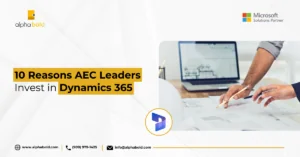Table of Contents
Introduction
Implementing a Customer Relationship Management (CRM) system is only half the battle — getting your team to use it is the other half. Many organizations struggle with CRM adoption challenges, which are often cited as the primary reason CRM initiatives fail.
In fact, studies have found that poor user adoption is a leading cause of failure, with roughly half of new projects failing to meet expectations in the first year. This alarming fact underscores the importance of choosing a solution that users will readily embrace.
Dynamics 365 (D365) is a platform engineered to overcome CRM adoption challenges.
As part of the Microsoft family, it offers a familiar interface and deep integration with other Microsoft products, two factors that can significantly improve user engagement.
This article will explore common CRM adoption challenges and discuss how Dynamics 365 addresses them. We’ll highlight the benefits of its Microsoft ecosystem integration and share real-world examples of organizations that achieved high adoption with this robust suite of apps.
Challenges in CRM Adoption
Organizations of all sizes face similar obstacles when rolling out a new solution. Understanding these CRM adoption challenges is the first step toward overcoming them. Some of the most common user adoption obstacles include:
- Complex or Unfamiliar Interfaces: If a system is not user-friendly, your team may find it intimidating or cumbersome. Modern CRMs have improved usability but can still be complicated for new users. A steep learning curve or a foreign interface often leads to frustration or avoidance.
- Redundant Work and Siloed Systems: CRM tools are supposed to streamline work, but a poorly integrated system can create more work. Your team will resist a system requiring duplicate data entry or constant application switching. When the system doesn’t sync with email, calendars, or other daily tools, it feels like an extra burden rather than a helpful assistant.
- Insufficient Training and Support: Even a great tool will fail if your team doesn’t know how to use it. Many implementations falter because organizations underestimate the need for training and ongoing support. Without guidance or encouragement from leadership, your users may revert to old habits instead of adopting the new system.
These challenges can result in low engagement, poor data quality, and, ultimately, a failure to realize the expected benefits. The good news is that the right solution can mitigate many of these issues by design.
How Dynamics 365 Addresses These Challenges
Dynamics 365 was designed with user adoption in mind. It directly tackles these common challenges through its intuitive user experience and seamless integration into employees’ day-to-day workflows:
- Familiar, User-Friendly Interface: One of its greatest strengths is its consistent look and feel with other Microsoft applications. The menus, buttons, and overall layout echo tools like Outlook and Excel, which most office workers already know. This familiarity significantly reduces the learning curve for new users. In other words, your team will require less training to get comfortable faster since the system doesn’t feel like an entirely new.
- Seamless Workflow Integration: Rather than forcing users to change how they work, D365 fits into the tools they already rely on. It’s not a disconnected system, they have to remember to access—it integrates directly with platforms like Outlook, Teams, and other Office 365 apps. That means your team can manage CRM tasks like updating records, tracking emails, or scheduling meetings without constant app switching. The result is a more efficient workflow and a platform that supports productivity instead of disrupting it.
We will get more into this in the next section.
By combining an easy-to-use interface with integration into everyday software, Dynamics 365 aligns with how people prefer to work. Your users will spend less time learning new tools or toggling between applications and more time putting the CRM’s features to work. This alignment is a key reason why organizations find user adoption for this tool higher than more isolated or foreign-feeling systems.
You may also like: Dynamics 365 Implementation Cost
Ready to Transform Your CRM Adoption?
CRM adoption challenges don’t have to hold your business back. Whether you're struggling with low user engagement, siloed systems, or inefficient workflows, AlphaBOLD offers solutions and services tailored to your needs. Take the next step toward seamless adoption!
Request a ConsultationBenefits of Microsoft Ecosystem Integration
Dynamics 365 offers unparalleled integration benefits. For organizations already using Microsoft 365 (Office suite, Outlook, Teams, etc.), adding D365 is not introducing a new silo—it’s extending an existing, familiar environment. This synergy not only improves productivity but also reinforces user adoption. Users are far more likely to embrace a system that works with the tools they use every day. Key integration benefits include:
- Outlook and Email Integration: D365 plugs into Outlook, allowing users to manage CRM tasks from their email inbox. For example, sales reps can track emails, add contacts, or schedule follow-ups in the system without leaving Outlook. They get to “enjoy the familiar Outlook interface” while performing updates, which makes adopting the solution nearly frictionless. Instead of a disruptive new application, it feels like a natural extension of the email client they already live with.
- Microsoft Teams and SharePoint: Work hand-in-glove with collaboration and document management tools. Teams’ integration means users can share and update customer records within team chats or channels, bringing data directly into conversations. Likewise, SharePoint integration allows documents (proposals, invoices, etc.) to be stored and accessed through CRM records. This real-time collaboration and centralized file storage create a unified environment where everyone has the necessary information.
- Excel and Office Apps: For those who love Excel or other Office apps, D365 doesn’t disappoint. Your users can easily export data to Excel for analysis or bulk editing and then push updates back to the system. Using templates, they can generate Word documents (quotes, letters, reports) with CRM data. Leveraging the power of Excel and Word within this platform gives them a sense of working with familiar tools while the CRM works in the background. This tight coupling with Office 365 apps lets your team utilize advanced functions (like Excel formulas or Word formatting) on CRM data, increasing their efficiency and comfort level with the system.
- Power Platform and Analytics: Because the Dynamics 365 suite of apps is built on Microsoft’s Power Platform, it natively connects with Power BI, Power Apps, and Power Automate. You can turn data into rich dashboards with minimal effort since the data is readily accessible within the same ecosystem. Similarly, if a you want a custom app or an automated workflow (say, to notify a sales manager when a big deal closes), Power Apps and Power Automate can tap directly into D365 data. The ability to leverage existing Microsoft investments like Power BI and Azure services to extend CRM functionality means users get more value out of the system. They see the system as part of a larger, powerful toolkit they already understand, further solidifying their engagement with it.
All these integration points boil down to a simple truth: Microsoft’s robust solution meets your users where they already are. Unifying CRM with email, collaboration, document management, and analytics becomes an indispensable part of the daily routine. Users don’t have to consciously “adopt” a new system—this robust platform is just woven into the fabric of Microsoft tools they rely on, making it the path of least resistance to do their jobs. For organizations invested in Microsoft, this unified experience makes business automation with Dynamics 365 the clear choice for CRM.
You may also like: Dynamics 365 Licensing Guide 2025
Real-World Use Cases
The advantages of a familiar interface and integrations aren’t just theoretical. Many organizations have overcome CRM adoption challenges and seen stronger user engagement after switching to Dynamics 365. Here are a couple of real-world examples:
- CalPrivate Bank: Streamlining Loan Processes: CalPrivate Bank faced inefficiencies in its loan cycle, with employees spending 50% of their time tracking emails and documents. AlphaBOLD implemented D365 to automate loan workflows, integrate document management via SharePoint, and enhance field security with role-based access. As a result, their approval cycle time was cut in half, and their team could focus on customer relationships. The tool’s seamless integration and user-friendly design helped the bank navigate CRM adoption challenges, ensuring that they embraced the system rather than resisted it. Read the Full Success Story.
- MechCo Group LLC: Modernizing Construction Management: MechCo Group LLC struggled with disjointed project oversight and manual processes. AlphaBOLD deployed BUILDFitters, a Dynamics 365-based solution, to streamline project management, automate invoicing, and improve on-site coordination via mobile apps. The result was enhanced visibility, faster quote generation, and improved labor tracking. MechCo achieved greater efficiency, reduced costs, and delivered projects on time, showcasing how the robust tool drives adoption and operational excellence in the construction industry. Read the Full Success Story.
These examples illustrate a common theme: adoption soars when a CRM aligns with users’ existing habits and tools. Whether it’s a bank or a construction firm, the familiar Microsoft-based experience of Dynamics 365 has helped turn hesitant users into enthusiastic adopters. Employees focus on customer data and relationships instead of wrestling with the software. Consequently, the companies achieve the ROI and process improvements they expected from their system in the first place, all because their team is actually using the system.
Further Reading: CRM Trends in 2025
Conclusion
CRM success hinges on user adoption—even the best features fall flat if teams avoid the system. Microsoft’s CRM solution addresses this by offering an Office-like interface, intuitive navigation, and seamless integration with tools like Outlook, Teams, and SharePoint. This familiarity reduces barriers, making your team feel at home and encouraging consistent use. If you are already using Microsoft products, it’s a natural fit, leveraging existing investments to create a unified experience. By driving adoption through ease of use and ecosystem integration, D365 helps you achieve stronger customer relationships, make smarter decisions, and create a more collaborative, productive team. Contact us today!
Ready to Transform Your CRM Adoption?
Struggling with low adoption or inefficient processes? AlphaBOLD specializes in turning these challenges into opportunities. From seamless integrations to user-friendly solutions, we help you achieve higher engagement and better results.
Request a ConsultationExplore Recent Blog Posts