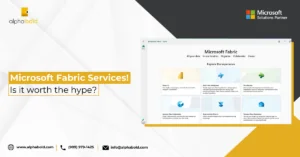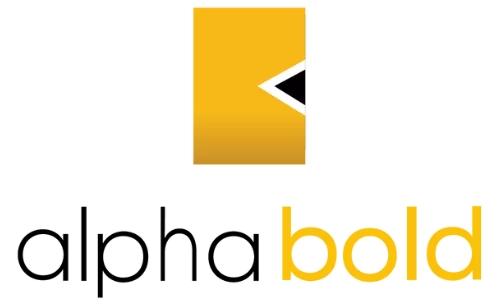Copilot for Microsoft Dynamics 365 Sales– How AI Helps Reps Close Faster

Tawni Traynor
Table of Contents
Introduction
Sales professionals often find their productivity limited by manual CRM updates, meeting preparation, and follow-up tasks. Copilot for Microsoft Dynamics 365 Sales addresses these challenges by seamlessly integrating AI into familiar tools, such as Outlook, Teams, and Dynamics 365.
It automates administrative work, drafts personalized emails, summarizes meetings, and provides real-time insights into customer opportunities, all directly within daily workflows.
With Microsoft’s latest updates, Copilot now delivers predictive recommendations, natural language CRM queries, and deeper integration with Sales Insights, making it an indispensable asset for high-performing sales teams.
In this blog, we will discuss how Copilot enhances Dynamics 365 Sales, explore its most impactful features, and explain how organizations can utilize it to streamline operations, enhance decision-making, and close deals more efficiently.
What is Copilot for Microsoft Dynamics 365 Sales?
Copilot for Microsoft Dynamics 365 Sales is an AI-powered assistant that brings automation, intelligence, and efficiency into the sales workflow. It integrates directly into Dynamics 365, Outlook, and Teams, allowing sellers to manage customer data, prepare for meetings, and communicate, all within the tools they already use.
Unlike standard CRM automation, Copilot understands sales context. It analyzes conversations, extracts insights, and offers next-step recommendations based on real-time data. This enables sales teams to focus on building relationships instead of handling administrative tasks.
Key capabilities include:
- AI-driven automation: Streamlines CRM data entry, meeting summaries, and email drafting.
- Contextual insights: Provides personalized recommendations based on customer activity, deal stage, and past interactions.
- Cross-app integration: Works natively within Outlook, Teams, and Dynamics 365 Sales for a unified experience.
- Predictive assistance: Suggests next best actions and talking points to accelerate deal closure.
According to Forrester’s Total Economic Impact™ study, organizations that implemented Copilot for Microsoft Dynamics 365 Sales reported $56.7 million in projected savings over three years and an 8.45% increase in net margin. These results demonstrate how intelligent automation in CRM workflows drives measurable revenue growth and operational efficiency.
Why Sales Reps Need Copilot?
Sales professionals often lose valuable selling time to administrative tasks, such as updating CRM records, drafting follow-up emails, and preparing for meetings. Copilot for Microsoft Dynamics 365 Sales automates these repetitive tasks, allowing teams to spend more time engaging with prospects and closing deals.
Handling manual data entry and routine communication enables sales reps to operate strategically rather than reactively.
Reduce Administrative Overload:
Copilot minimizes time spent on manual CRM updates and post-call summaries.
- Automatically logs interactions and notes from Outlook and Teams.
- Draft personalized responses and proposals based on CRM data.
- Updates opportunity records in real-time, eliminating the need for after-hours data entry.
Improve Meeting and Call Preparation:
Preparation is critical to sales success. Copilot ensures every rep walks into meetings fully informed.
- Summarizes account histories and open opportunities before each meeting.
- Surfaces recent email threads, competitor mentions, and action items.
- Provides quick, AI-generated talking points directly inside Teams or Dynamics 365.
Keep CRM Data Accurate and Up to Date:
Accurate data is essential for pipeline forecasting and customer trust. Copilot keeps your CRM up to date without manual effort.
- Syncs call notes, meeting recaps, and emails automatically.
- Flags incomplete or outdated records for quick correction.
- Maintains a live and reliable view of the sales pipeline for both managers and representatives.
By reducing administrative effort and improving data reliability, Copilot enables sales teams to focus on what drives performance, building relationships, personalizing outreach, and closing deals more efficiently.
Key Features of Copilot for Dynamics 365 Sales
Copilot for Dynamics 365 Sales integrates AI directly into Outlook, Teams, and Dynamics 365 to automate routine admin tasks and provide actionable insights. It learns from CRM data, communications, and sales activities to deliver context-aware recommendations, drafts, and insights.
Sales teams can prepare for meetings, send follow-ups, and analyze pipelines more efficiently, spending less time on data entry and more time closing deals.
The outcomes include shorter sales cycles, stronger collaboration, and higher win rates, all powered by data-driven decisions.
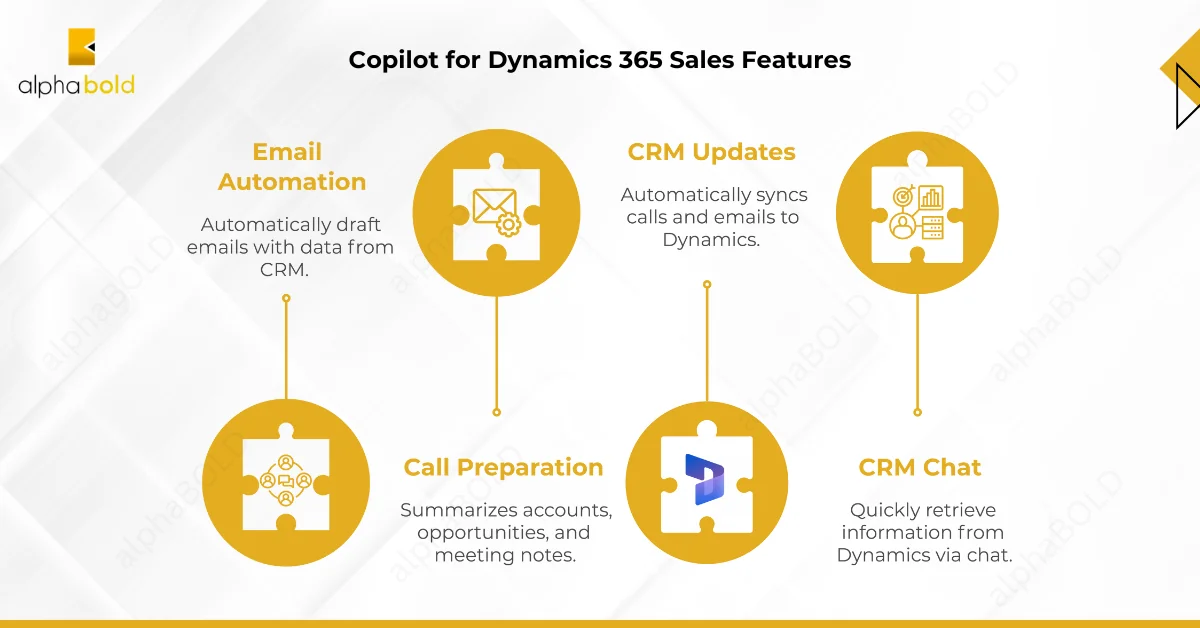
Smart Email Drafting in Outlook:
Copilot suggests personalized, context-aware email responses directly within Outlook, drawing details from recent customer interactions, CRM data, and meeting notes, so your sales reps spend more time engaging, not typing.
Automated Call and Meeting Prep:
Before every meeting or call, Copilot compiles a quick snapshot of account history, deal progress, and relevant notes from Dynamics 365. It’s like having a sales assistant who’s already done the homework for you.
Real-Time CRM Updates Across Platforms:
Copilot syncs updates automatically across Dynamics 365 and connected apps. Whether someone logs a note in Teams or updates a contact in Outlook, the CRM remains aligned, eliminating the need to chase duplicate data.
Conversational Queries via Teams:
Sales teams can ask natural-language questions in Teams, such as “What’s the status of the Contoso deal?” and Copilot instantly pulls data from Dynamics 365. It’s an intuitive way to access CRM insights without needing to switch screens.
Let AI Handle the Admin So You Can Focus on Selling
Copilot for Microsoft Dynamics 365 Sales eliminates manual data entry and email drafting, helping you spend more time closing deals.
Request a ConsultationFurther Reading: Maximizing Your ROI with Microsoft Dynamics 365 Sales
Step-by-Step: How Copilot Simplifies Daily Sales Workflows
Copilot transforms everyday sales operations from manual, time-consuming tasks into intelligent, guided workflows. By integrating Dynamics 365, Teams, and Outlook, sales professionals can move seamlessly between data, communication, and action, without losing context or momentum.
Here’s how it enhances every stage of a typical sales day.
Summarizing Account Histories in Dynamics 365:
Open the Copilot pane in Dynamics 365 Sales Hub (top-right corner) and type: “Summarize [Account Name]’s history.” Copilot scans your CRM and delivers a comprehensive rundown of past deals, open opportunities, recent interactions, and notes from your last call.
Example:
“Acme Corp: Closed $50K deal in Q4, has a $75K opportunity in negotiation, last contact 3/10/25.”
This ensures you are instantly up to speed before any client interaction.
Pulling Teams Meeting Recaps Automatically:
In Teams, click the Copilot icon and ask: “Recap my last meeting with [Contact Name].” Copilot pulls the transcript, highlights key points (e.g., “They mentioned budget cuts, push value”), and flags action items. No more scrambling through recordings or Post-its.
Accessing Opportunity Insights Quickly:
Back in Dynamics 365 or Teams, you can ask: “What’s the status of [Opportunity Name]?” Copilot provides real-time CRM details, including stage, value, close date, and competitor mentions.
Example:
“$100K deal, 80% probability, closes 3/31/25, watch out for Competitor X.”
You can pair this with “Suggest talking points” to receive tailored advice, such as “Highlight ROI from last project” or “Address their scalability concerns.”
Drafting and Sending Follow-Up Emails:
In Outlook, ask Copilot: “Draft a pre-meeting email for [Contact Name] based on Dynamics 365.” It creates a polished, personalized note using CRM data. Adjust the tone, casual or formal, and send it directly.
Example:
“Looking forward to discussing your $75K opportunity; here’s how we beat Competitor X last time.”
Live Assist During Calls:
During meetings, keep Copilot open in Teams and ask: “What’s [Contact Name]’s pain point?” It pulls insights from Dynamics 365 notes instantly, e.g., “They need faster onboarding,” so you can adjust your conversation in real-time.
This dynamic support ensures that every conversation remains personalized, relevant, and data-informed, thereby enhancing customer engagement and increasing the win probability.
Further Reading: How Microsoft Dynamics 365 Sales Insights Empowers The Sales Teams

Best Practices to Maximize Copilot’s Value
To get the most out of Copilot for Microsoft Dynamics 365 Sales, it’s important to use it strategically. While AI handles many routine tasks, following these best practices ensures accuracy, relevance, and actionable insights every time.
Ask Specific Questions:
Be precise in your prompts. For example, “Recap my 3/15 call with Jane” produces far more useful results than a vague query like “What happened last week?” Clear prompts help Copilot surface the most relevant information quickly.
Verify AI Recommendations:
While Copilot is highly accurate, it’s essential to review AI-generated summaries and outputs carefully. Double-check names, numbers, and key details to maintain data integrity and avoid errors in client communication.
Keep CRM Notes Detailed:
The quality of Copilot’s insights depends on the information available in Dynamics 365. Adding thorough account details, notes, and historical context improves AI recommendations and ensures actionable guidance.
Leverage Mid-Call Insights:
Use Copilot during live meetings to access CRM data in real time. Quick queries about accounts, opportunities, or pain points help reps pivot conversations, address objections, and strengthen customer engagement on the spot.
Close Deals Faster with AI-Powered CRM Automation
AlphaBOLD can help you use Copilot for Microsoft Dynamics 365 Sales to transform your workflows with real-time insights, automation, and smarter sales interactions.
Request a ConsultationConclusion
Copilot for Microsoft Dynamics 365 Sales is transforming the way sales teams work. By automating routine tasks, streamlining email communication, and simplifying meeting preparation, sales professionals can spend more time on activities that directly impact revenue. With AI-powered insights and real-time data at their fingertips, representatives can focus on building meaningful customer relationships, closing deals more quickly, and making more informed decisions.
FAQs
Copilot is an AI-powered assistant integrated into Dynamics 365, Outlook, and Teams that automates CRM tasks, delivers contextual insights, and helps sales reps work more efficiently.
It summarizes account histories, highlights key discussion points from past interactions, and provides tailored talking points so sales reps are always fully informed before a meeting.
Yes. Copilot generates personalized email drafts using CRM data, recent communications, and account details, saving time while ensuring accurate, professional messaging.
Copilot is highly accurate, but it is best practice to verify key details, such as names, numbers, or sensitive information, to ensure correctness.
Copilot is natively integrated into Dynamics 365 Sales. Users can access it via the Copilot pane in the Sales Hub or through Teams and Outlook, after administrators have set the appropriate permissions.
Explore Recent Blog Posts