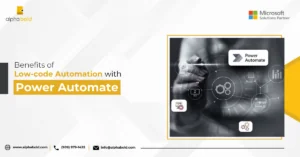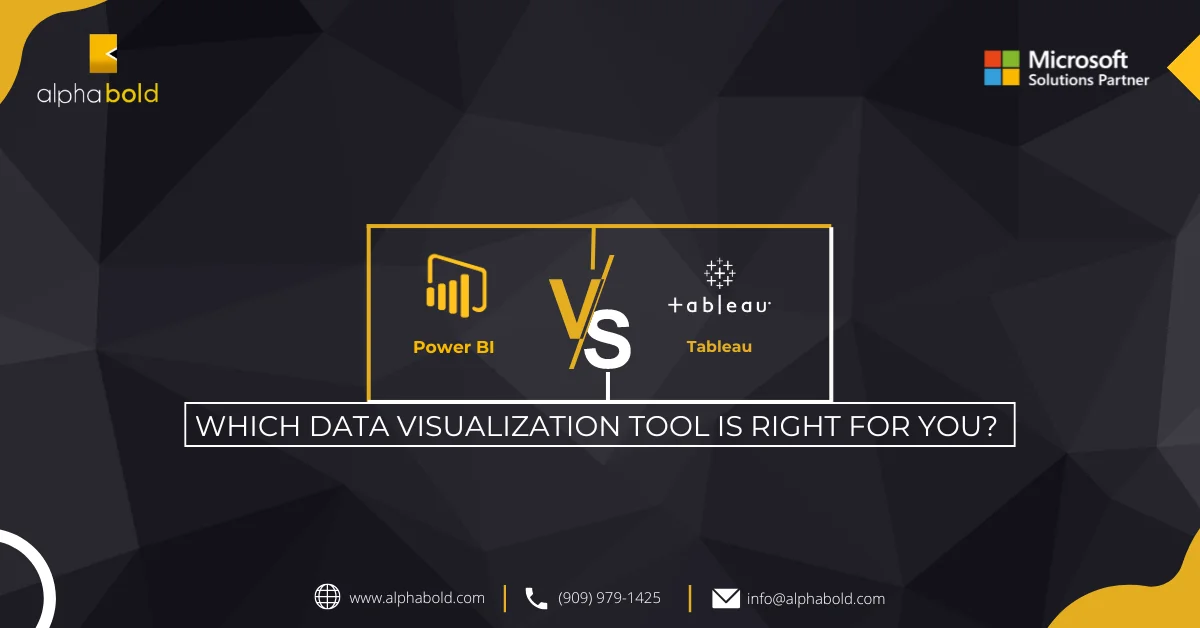Introduction
Power Virtual Agent license offers you a no-code graphical interface to easily create powerful bots using the guidelines without developers or data scientists. Integrating bots with hundreds of apps and services using the existing connectors is easy. It allows us to create custom workflows using Power Automate and enable bots to act on their response. They also use AI and data-driven insight for easy-to-read dashboards to monitor and continuously improve bot performance.
Learn More About Power Virtual Agents Services.
The usage of Power Virtual Agent for the customers is to publish the bots to engage the customers on multiple platforms or channels. They can be websites, mobile apps, and Teams as well.
There are a few benefits that I would like to mention here:
- It eliminates the gap between subject matter experts and the development teams building the bots.
- Reduce the effort to implement the complex conversation structure with multiple AI methodologies provided by Microsoft.
- One of the significant benefits is the time/effort that is considerably reduced when creating and deploying the custom conversation solution/bot.
- Power Virtual Agent allows customers to quickly build bots themselves without intermediaries or coding or an AI expert.
- Also, it reduces the cost as we can implement common inquiries and free human resources to deal with complex issues.
- The availability of a Power Virtual Agent is not an issue as it can operate 24/7 without any breaks and can resolve most simple inquiries.
Simplify your Power Virtual Agents Licensing
Confused about your Microsft Power Virtual Agent license? Let AlphaBOLD clarify and simplify your options. Our Power Virtual Agents Services are designed to help you make informed decisions and optimize your investment.
Request a DemoMicrosoft Power Virtual Agent License: An Overview
Power Virtual Agents are licensed per tenant. They are charged according to the unit of the billed session. Billed session is instantiated when a user starts conversing on a topic with the bot. The conversation limit for the session is 60 minutes or 100 turns, i.e., when a user asks a question and the bot responds.
Power Virtual Agent User License is needed for every user to author bot with Power Virtual Agents. The license can be assigned to the user from the administrator’s admin portal at no additional cost. Microsoft recommends acquiring the tenant license and user licenses as a single transaction to simplify the onboarding of Power Virtual Agent.
Further Reading: Bot for Dynamics 365 using Power Virtual Agent and Microsoft Flow.
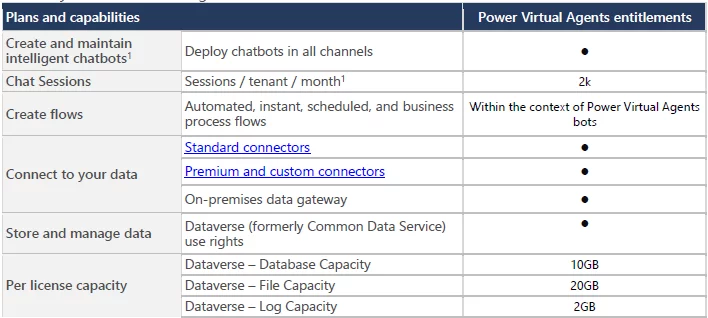
Power Virtual Agent’s capacity is enforced monthly, and unused sessions are not carried over to the next month. Customers exceeding the capacity should adjust their quantity per standard Microsoft terms to comply. Comprehensive monitoring, reporting, and alerting mechanisms manage the Power Virtual Agent capacity to facilitate customers.
Power Virtual Agents for Teams allows customers with selected Office 365 licenses to build and deploy their custom chatbots directly within teams, utilizing the Dataverse for Teams. Summary of Power Virtual Agents rights for Team included with Office 365 Licenses.
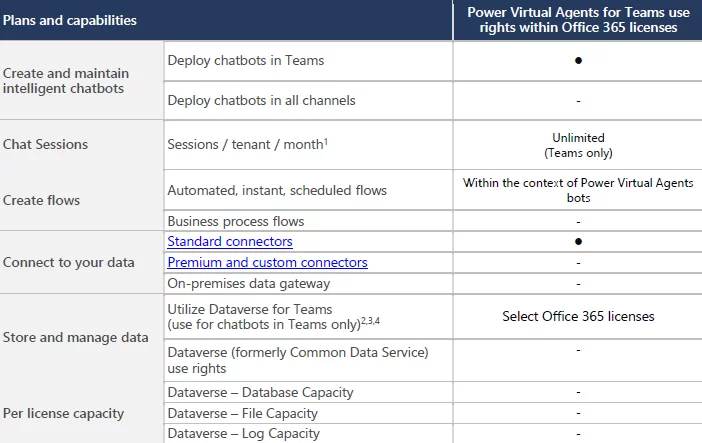
Optimize your Virtual Agent Experience with AlphaBOLD
Maximize the efficiency and impact of your Power Virtual Agent license with AlphaBOLD. Our services provide the expertise you need to navigate licensing and leverage the full capabilities of virtual agents.
Request a DemoConclusion
Explore Recent Blog Posts