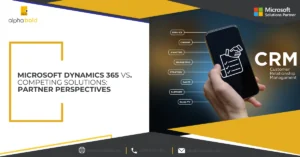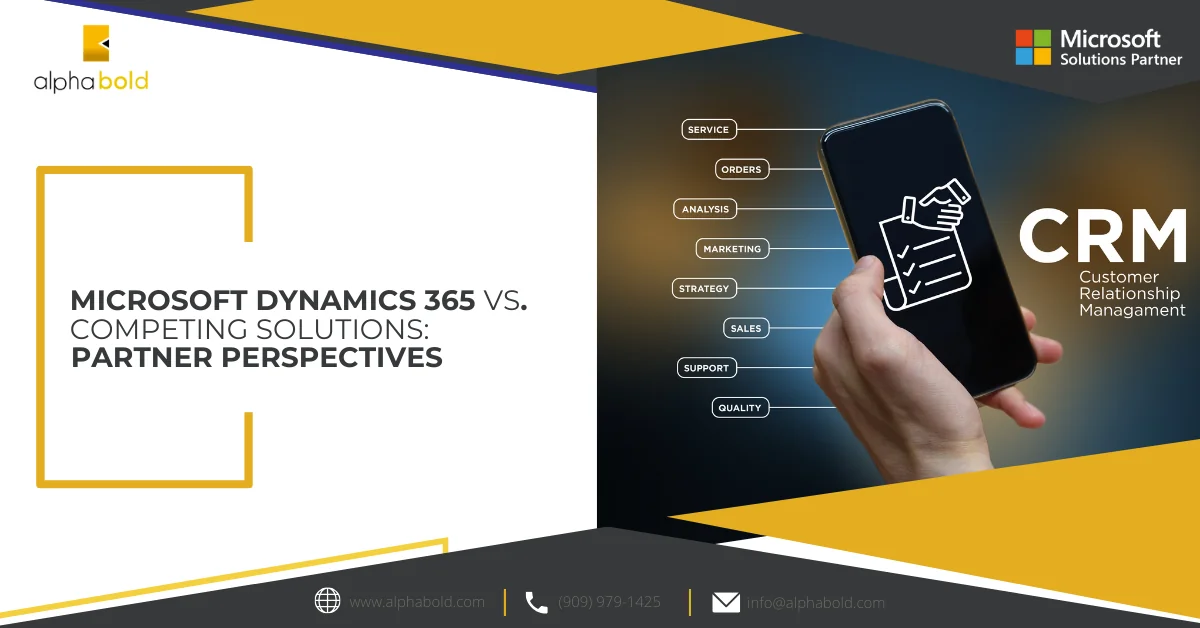Introduction
Every interaction and touchpoint across a customer journey presents an opportunity to convert casual browsers into prospective clients. However, businesses that don’t have access to integrated data, struggle because of the common misconception of a unified business ecosystem. Every modern business operates on two core solutions– an Enterprise Resource Planning (ERP), and Customer Relationship Management (CRM). Though Microsoft markets Dynamics 365 as a unified business ecosystem, the Enterprise ERP (Dynamics 365 Finance, Dynamics 365 Supply Chain Management) and CRM solution offerings are built on two separate databases. This separation challenges seamless operations and customer engagement. Therefore, this blog aims to guide businesses through strategically integrating ERP and CRM Systems like Dynamics 365 Finance or Dynamics 365 Supply Chain Management and Dynamics 365 CRM applications using Microsoft’s Dual-Write Solution.
Understanding the Gap Between Integrating ERP and CRM Systems
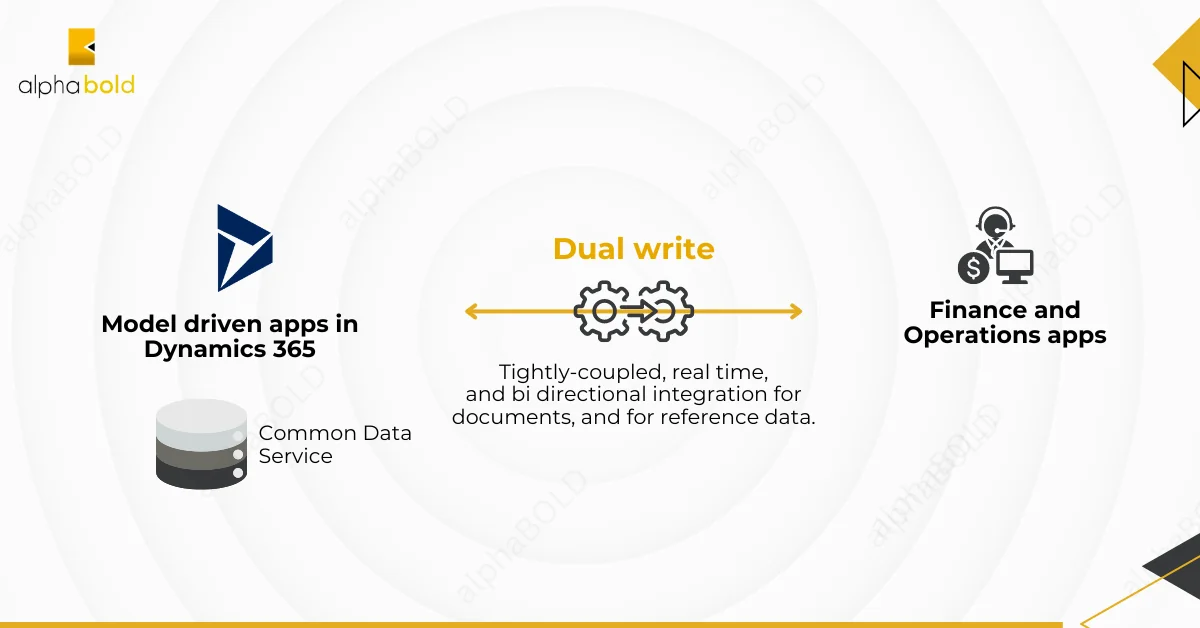
Often C-suites struggle with how they can enable different business departments, such as sales and marketing, to work in cohesion with operations. While an ERP system is ideal for organizing a manufacturing process, controlling stock, managing a general ledger, AP, AR and ensuring orders reach customers, sales and marketing functions have very different needs. ERP is clearly not designed for salespeople or marketers. Instead, a CRM solution helps marketers pull in prospects and supports salespeople in bringing in revenue and managing a customer database.
Businesses thrive when teams work together seamlessly. Imagine sales understanding product availability in real-time, or operations anticipating fulfillment needs based on CRM interactions. This is the power of integrating Dynamics 365 Finance and Dynamics 365 CRM applications through Microsoft Dual-write.
Dual-write goes beyond basic integration by creating a single source of truth for customer data. When systems like CRM and ERP are consolidated, the organization gets a unified view of overall customer interactions such as orders, contact details, emails, meetings, quotes, products purchased, and warranty details. In addition to encouraging collaboration, this data synchronization significantly reduces the possibility of errors. For example, imagine a a customer telling their sales contact about address change, then the salesperson again has to update the customer record in the CRM system. Still, if the ERP system isn’t automatically updated, then the next delivery will be shipped to the old address. Correcting such errors is costly and time-consuming, but perhaps more importantly, it damages the customer’s perception of the organization. This clearly represents the need for ERP and CRM integration.
By breaking down data silos, Dynamics 365 integration with Dual-Write empowers your teams to collaborate like never before. You’ll not only streamline internal processes, but also create a foundation for exceptional customer experiences.
How ERP Enhances CRM Capabilities
Integrating ERP and CRM systems through Microsoft Dual-write offers a range of benefits that empower your CRM team and elevate the customer experience. This seamless collaboration goes beyond simple efficiency gains; it unlocks valuable data insights that drive informed decision-making.
One of the mainstream benefits of ERP and CRM systems integration is that it streamlines overall business operations as users don’t have to waste time while switching between different systems or collecting data from different mediums. Proposals generated in CRM can seamlessly translate into orders within the ERP system, boosting operating efficiency and freeing up valuable time for relationship building with customers.
Sales representatives gain a significant advantage with real-time inventory visibility. They can access accurate inventory levels and product availability directly within the CRM interface. This empowers them to provide customers with up-to-date information and set realistic expectations during the sales cycle.
You can also eliminate the risk of inaccurate quotes based on outdated inventory data. With real-time information flowing from ERP to CRM, sales teams can create precise quotes that reflect current product availability and pricing. This not only improves customer trust, but also reduces the need for revisions and delays later in the process.
Most importantly, a centralized repository of user data eliminates duplicate entries and ensures data consistency. This enables system administrators to conduct precise data analysis, leading to accurate forecasts. With a clear view the sales pipeline, inventory levels, and historical trends, businesses can make more informed decisions about resource allocation and meet customer demand effectively.
Data-driven insights from integrated systems empower management to make informed decisions regarding product development, marketing strategies, and resource allocation, ultimately driving business growth. With a tightly coupled integration, you unlock a treasure trove of customer data that fuels informed decision-making and propels your business towards a more data-driven future.
Microsoft Dual-write for CRM and ERP Integration
When considering integrating ERP and CRM systems Microsoft’s Dual-Write feature is one of the most viable mediums businesses can work with. It enables bidirectional data synchronization across Dynamics 365 CRM and Dynamics 365 Finance and Operations (ERP). Dual-Write ensures that changes made in either system are immediately reflected in the other, providing (near) real-time access to accurate data across the organization.
Dual-write is a great fit for businesses with many client-facing interactions leading to financial transactions (sales) and inventory or production actions (manufacturing and delivery). It’s helpful while integrating data from field-service interactions with data in ERP.
In terms of dual write licensing, to your surprise there is no specific licensing cost required to enable it. Since dual write is consolidated at the table level, a Dynamics 365 license is needed to sync specific restricted tables with Dataverse. Read more about dual write licensing.
Benefits of Microsoft Dual-write Feature
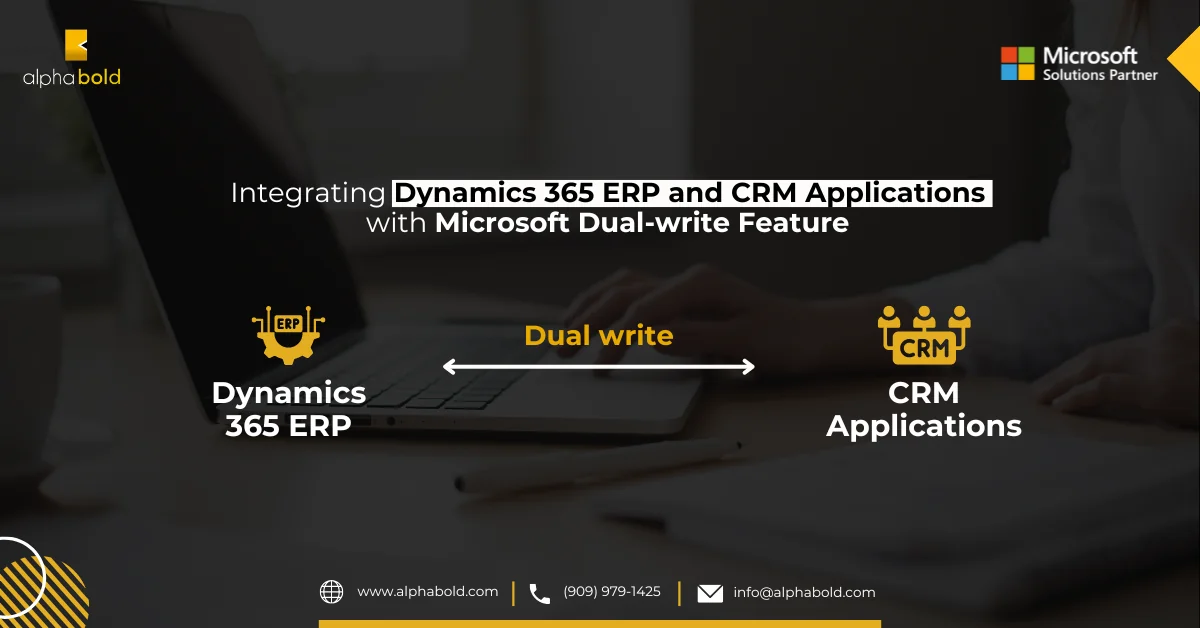
Here enlisted are the key benefits of using Microsoft Dual-write to integrate your ERP and CRM systems:
- Dual-write provides tightly coupled bidirectional integration between finance & operations apps along with other customer engagement apps. As a result, it makes D365 the one-stop shop for all your business solutions. For example, customers who use Dynamics 365 Finance and Dynamics 365 Supply Chain Management and a different CRM system, are moving toward Dynamics 365 for its dual-write support.
- Data from each medium, either customers, products, operations, projects, or the Internet of Things (IoT) automatically flows to Dataverse through Dual-write. Businesses that are interested in Power Platform expansions can make the most out of this connection.
- The dual-write infrastructure follows the no-code/low-code principle. A minimal engineering effort is required to extend the standard table-to-table maps and to include custom maps.
- Dual-write supports both online mode and offline mode. Microsoft is the only organization out there that provides both online and offline modes support.
Let AlphaBOLD Consolidate Your ERP & CRM Systems
Don't let the complexities of managing multiple systems hold you back. Let AlphaBOLD consolidate your ERP and CRM systems and unlock the full potential of your business.
Request a ConsultationRoadblocks with Dual-write: How a Microsoft Partner Can Help You Navigate
While Microsoft Dual-write offers a powerful path to CRM and ERP integration, there are still potential obstacles to consider. A Microsoft partner with expertise in Dual-write implementations can act as your guide, helping you navigate these challenges and ensure a smooth journey. Here’s a closer look at some common roadblocks specific to Dual-write and how a partner can assist:
Data Mapping Complexities:
Field Matching and Transformations: Dual-write relies on data mapping to ensure seamless information flow between CRM and ERP. However, field matching and data transformations can be complex, especially when dealing with different data structures or processes in each system. A Microsoft partner can help you define a robust mapping strategy, ensuring accurate data translation and minimizing errors during integration.
Master Data Management:
Maintaining Data Consistency: Dual-write prioritizes data consistency across CRM and ERP. However, managing master data like customer or product information can be challenging if inconsistencies already exist within your systems. A Microsoft partner can help you identify and address data discrepancies before integration, ensuring a clean and reliable foundation for Dual-write.
Security Considerations:
Data Governance and Access Controls: Security is paramount when integrating business systems. Dual-write offers robust security features, but defining appropriate data governance and access controls requires careful consideration. A Microsoft partner can help you configure security settings to meet your specific needs, ensuring only authorized users have access to sensitive data.
Change Management:
User Adoption and Training: A successful Dual-write implementation goes beyond technical setup. Preparing your team for the changes is crucial to ensure user adoption and maximize the benefits of integration. A Microsoft partner can develop a comprehensive change management plan, including training and support resources to help your users adapt effectively to the new workflows.
Beyond Dual-write: Optimization and Automation
Leveraging the Full Potential: While Dual-write paves the way for integration, optimization and automation are key to unlocking its full potential. A Microsoft partner can help you identify areas for process improvement within your CRM and ERP workflows. They can also recommend tools that integrate seamlessly with Dual-write to automate repetitive tasks, further streamlining your operations.
By partnering with a Microsoft partner experienced in Dual-write implementations, you can overcome these obstacles and achieve a smooth and successful integration. Their expertise can guide you through data mapping, master data management, security considerations, and change management, ensuring your organization gets the most out of Dual-write. They can also help you explore additional optimization and automation opportunities to maximize the impact of your integration project.-w
Don’t leave CRM and ERP Integration to Chance!
Partner with technology consultants - AlphaBOLD- to help your company easily navigate CRM and ERP integration.
Request a ConsultationConclusion
In conclusion, while many businesses struggle with the disconnect between ERP and CRM systems, Microsoft’s Dual-Write solution for Dynamics 365 bridges this gap, offering a unified data experience across Dynamics 365 Finance, Dynamics 365 Supply Chain Management, and Dynamics 365 CRM. By leveraging this seamless integration, businesses can unlock real-time data synchronization and facilitate consistent customer interactions across their entire operational spectrum. This integration not only ensures smoother workflows and better collaboration but also enhances customer engagement, providing a significant edge in today’s competitive landscape. With Microsoft’s Dual-Write solution, businesses can finally realize the true potential of a unified business ecosystem tailored specifically for their Dynamics 365 suite, transforming casual interactions into meaningful customer engagements.
Explore Recent Blog Posts