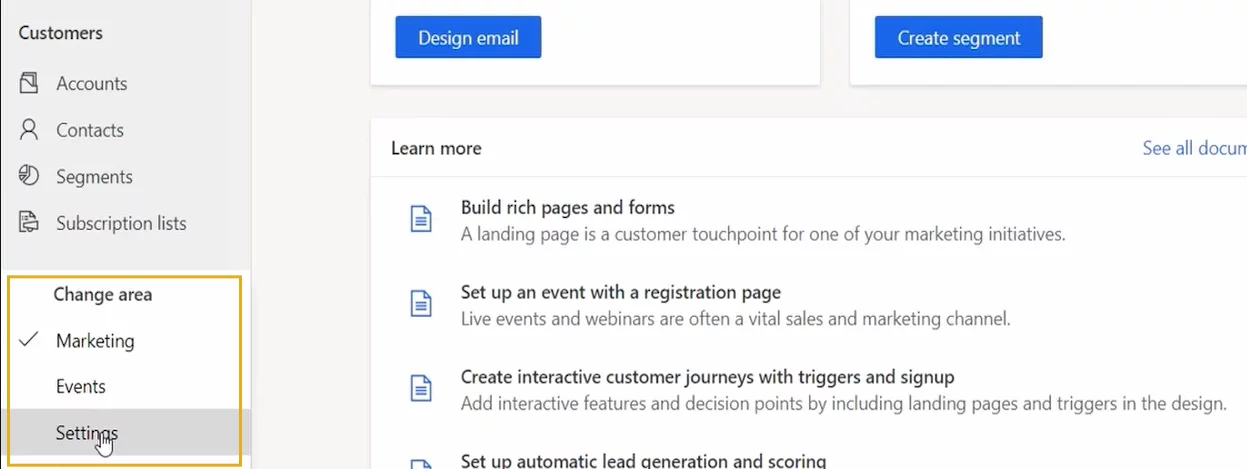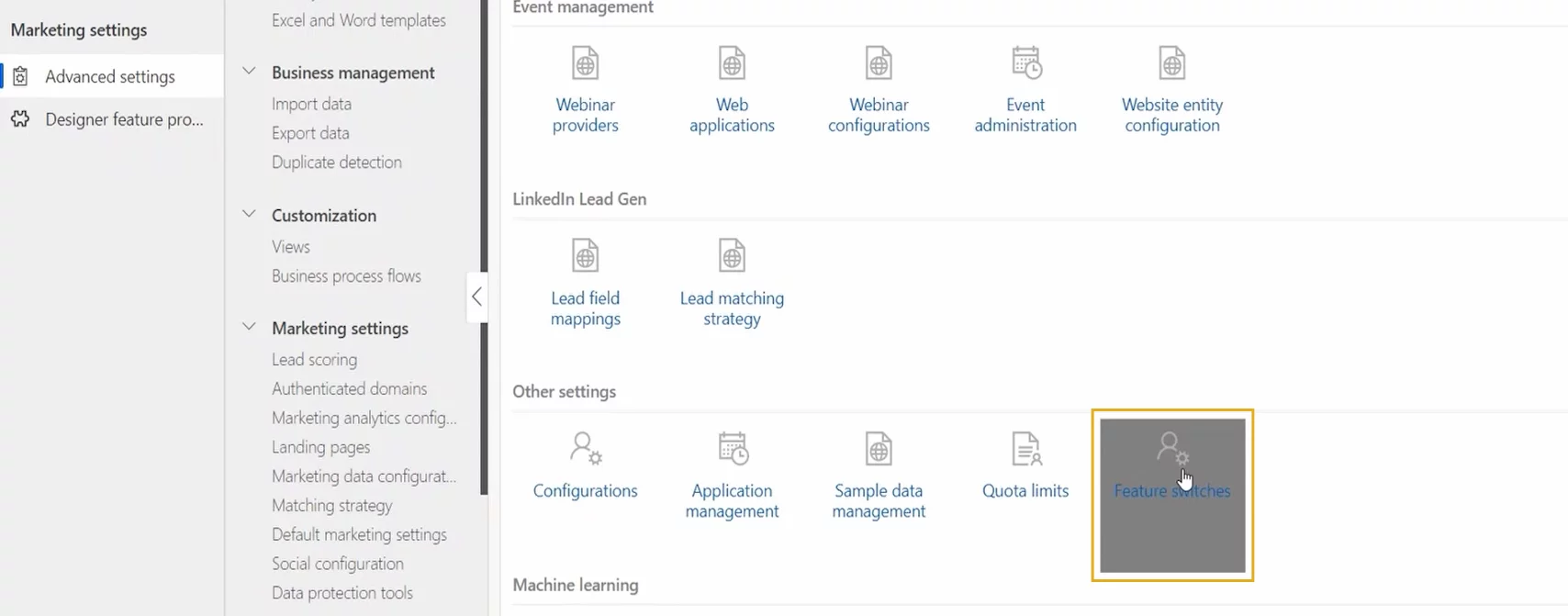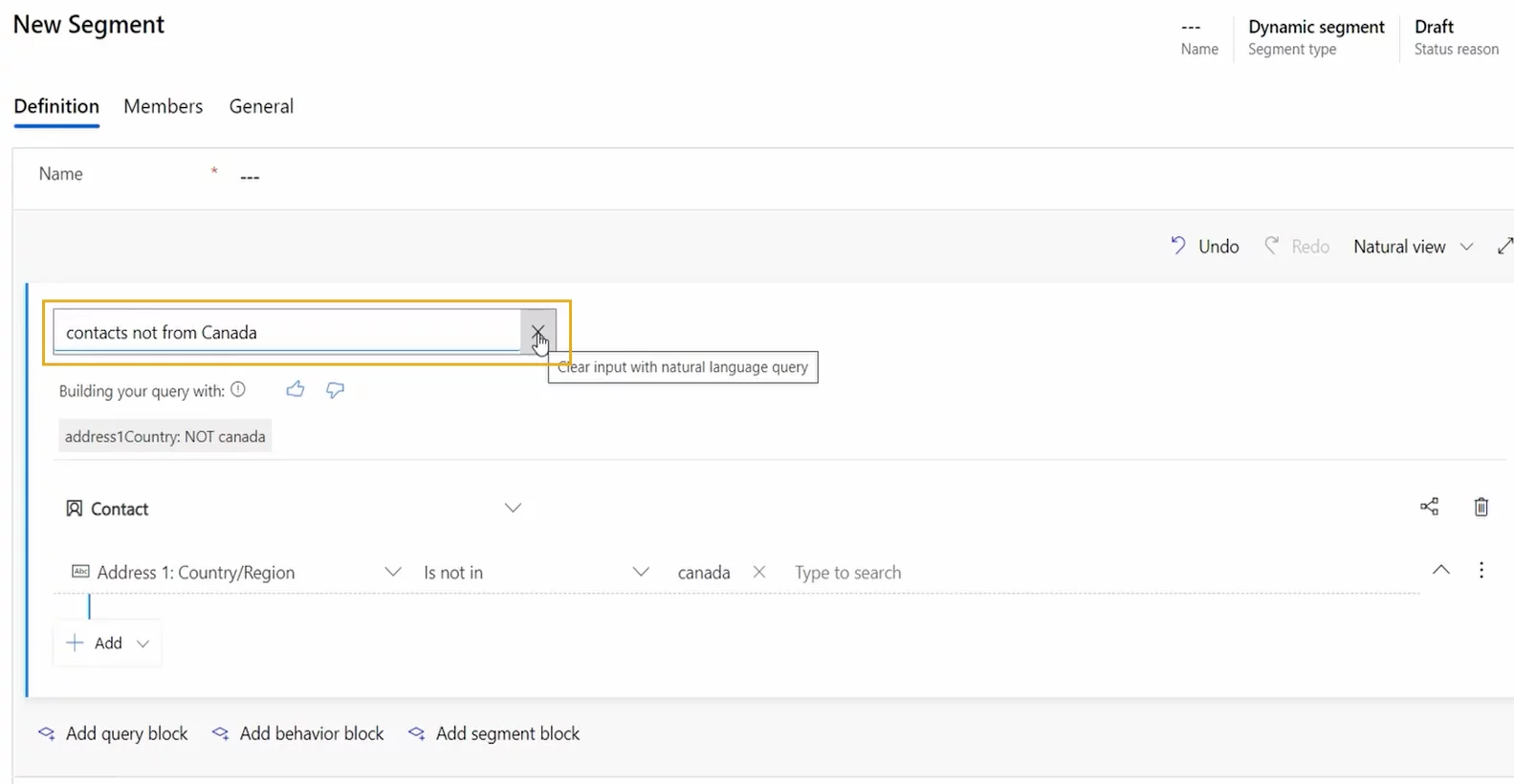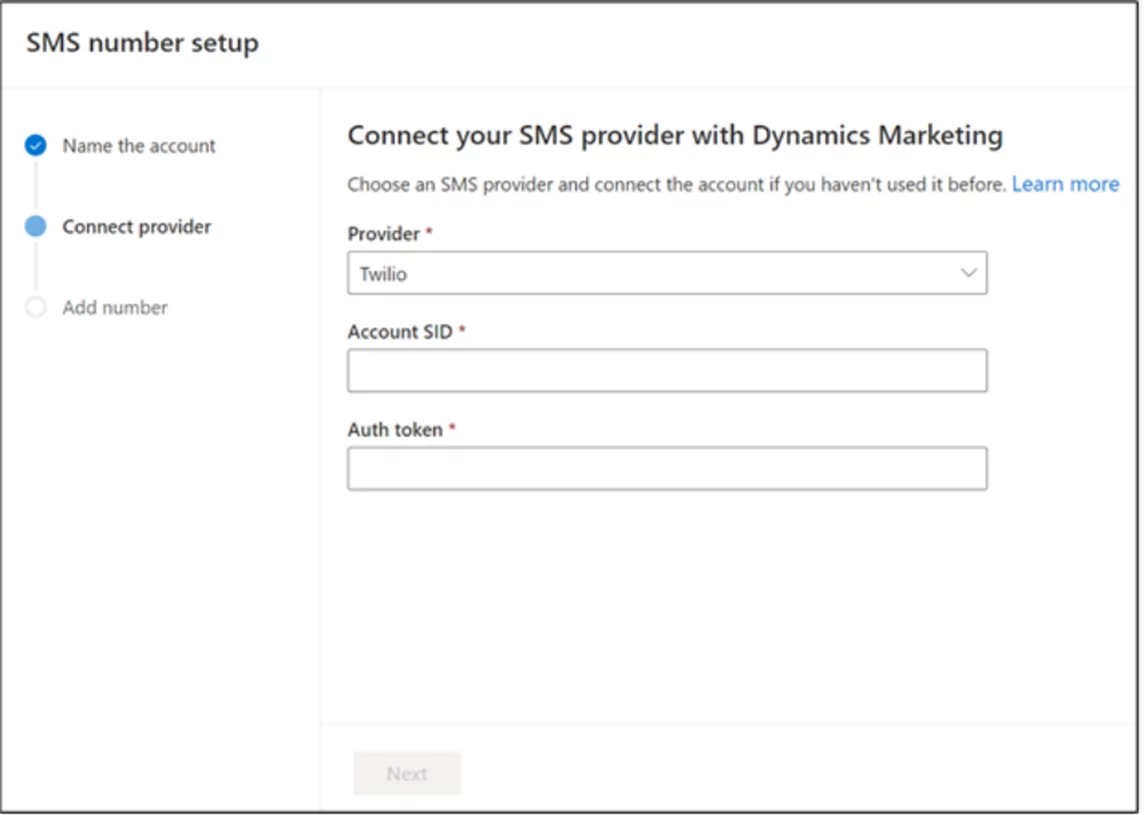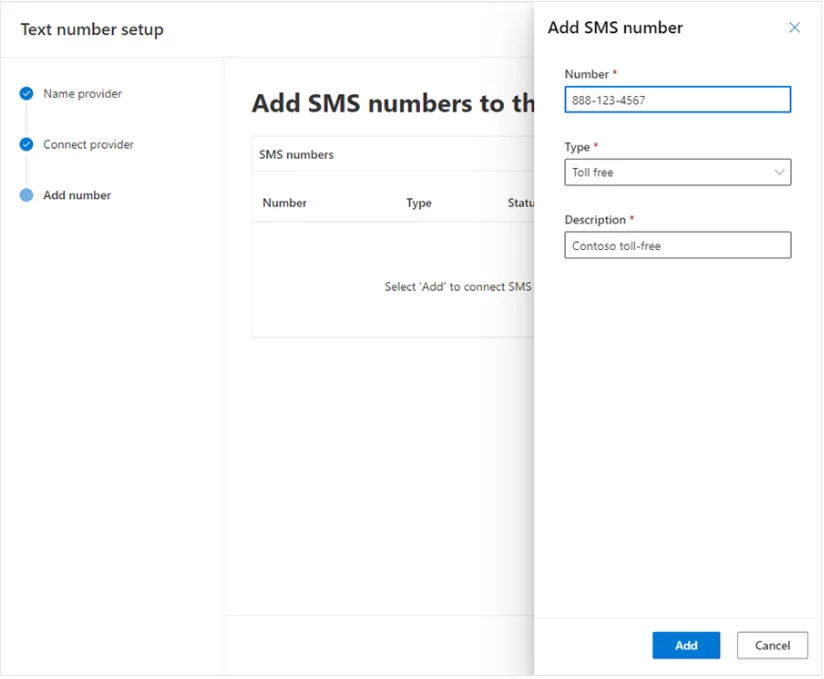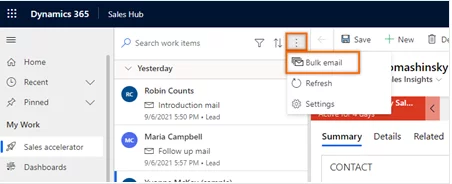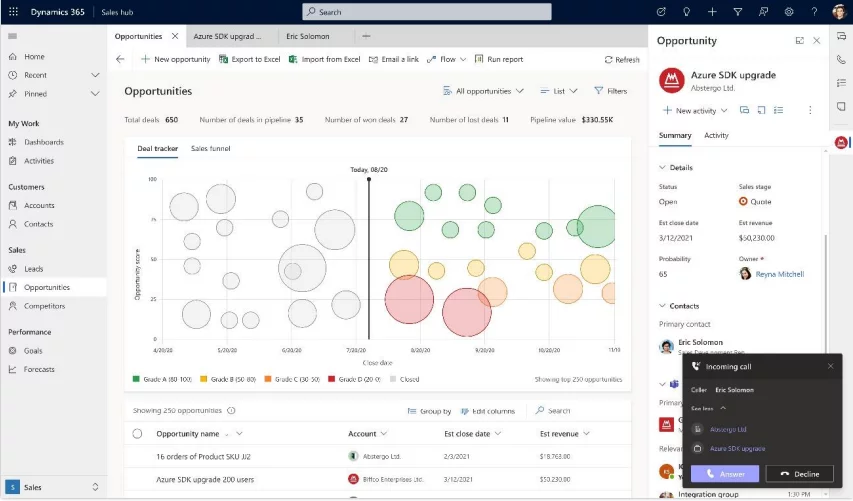The new Microsoft Dynamics 365 Wave 2 release is here and has a lot of exciting new features across all of its Dynamics modules. These features will be released from October 2021 through March 2022 and contain a number of improvements to help you be more productive, better market to customers and increase cross-team collaboration. Read on to explore some of the ways this release can help you and your business.
Learn more about Dynamics 365!
Marketing Module
Use Natural Language to Create Targeted Segments
The new marketing release allows users to create segments using simple daily use language. This includes commonly used words and phrases. For example, you can say “Contacts living in California” to search for your contacts in California.
You can follow these simple steps to use this segment:
1. First you need to enable the “natural Language query” because it’s disabled by default.
2. To do this, go to the marketing “Settings” tab
3. Then navigate to “feature Switches”
4. Then Enable “Segmentation Natural Language Queries” aka NLQ
5. Once it is turned on by the admin, it will be available to users. For now, this segment is only available for English language, but maybe in future we can expect more languages.
6. Now go back to Marketing “Segments”. Click new Dynamic Segment to create a new segment as you normally would.
7. Once you begin typing in NLQ text box, the system will try to match the text with a query
8. For example, in the figure below I have typed “contacts not from Canada” & the system automatically generated its query as you can see.
Natural Language queries supports contacts, leads & Accounts & is available starting October 1st, 2021, in the following geographic areas:
United States / Europe/United Kingdom/Australia/Canada
Send SMS using Twilio and TeleSign integration
Starting Nov 22,2021 Microsoft has increased the scale of interaction to 10X this means that you can now send up to 100 million outbound interactions (email, SMS, or push notifications) per month to a maximum of 20 million contacts using real-time marketing journeys.
To manage this number of interactions, Microsoft had to increase the number of channels for the users to leverage in order to reach even more customers.
Microsoft has made integration with Twilio & TeleSign accessible for its users. You will be able to send SMS with Twilio & TeleSign as part of your campaign and customer service interaction. You can achieve this integration through a common Omnichannel service shared with D365. To achieve this, you need to follow the following steps:
- Sign up for Twilio or TeleSign & configure your account
- You can sign up for a trial account on either platform or you can use an existing account, if you have any.
- If you are using Twilio, go to account “General Setting” & get your ACCOUNT SID and AUTH TOKEN values.
- If you are using TeleSign, go to account “Dashboard” & get your CUSTOMER ID and API KEY values.
- These values are what you will use for integration between D365 marketing & Twilio or TeleSign.
- Purchase SMS Phone numbers through your account.
-
- In case you are using TeleSign Standard accounts Enable the” Status Callback”. For Enterprise account, you need to contact TeleSign to enable it.
7. Now going back to D365 Marketing, go to “Settings” > “Customer engagement” > “SMS Providers” then select “+Text Number setup”
8. Choose your Provider & fill the data
9. After you fill the data click “Next” and add your SMS number then click “Add”.
10. Once done got to “Real time Marketing”>Channels>Text messages and create a new text message in the editor.
Sales Module
Using Bulk Actions to increase productivity
A major issue has been resolved by Microsoft in this new release. Users sometimes spend a lot of time performing repetitive actions like sending welcome emails or sending new products brochures. From November 2021, users can perform these bulk actions through the sales module to save time and energy. Using this new feature, you can complete a bulk of similar activities and review & edit anything before sending it.
Here is how you can send a bulk email:
- Choose the leads you want to send the bulk email to
- Click on the three dots in your ribbon
- Choose “Bulk Email” & the email composer will open.
- You can then choose your template or write your email
Use Microsoft Teams from within Dynamics 365
The ability to text your team without switching windows or losing track of what you are doing is exciting to a lot of users, especially those with big teams or multiple work locations.
A partial rollout of this feature will be released in March 2022 & the full functionality release date will be announced soon. These features require a Dynamics 365 Enterprise license.
Here are some capabilities that will be available for the users:
- In your timeline you can now mention any user & they will get a notification on Microsoft Teams; all you need to do is type @ followed by the username
- You can add a note or a task on a record’s timeline from your Microsoft Teams message just make sure you have the required security permissions to write on that table.
- You can get Microsoft Teams notification about any updates regarding the records you choose using the follow/unfollow feature.
- All the Microsoft Teams notifications timing, frequency & place of posting (which channel or chat) can be configured.
- You can share records or send a quick summary of the record in Microsoft Teams but also make sure you have the proper security permission to view it.
- Join & create a Microsoft Teams meeting from Dynamics 365. And if you add any notes in your Microsoft Teams it will sync back to your D365 record.
- Make & receive your Microsoft Teams calls directly from your Dynamics 365 page. You will get the incoming call notification as you are working on your records.
Explore Microsoft Dynamics 365 Solutions
Conclusion:
Microsoft Dynamics 365 is always evolving & updating to be even better. There are a lot more enhancements in the pipeline for various Dynamics modules. I hope you find the features mentioned in my blog helpful for your team & business.
Reference https://docs.microsoft.com/en-us/dynamics365/get-started/whats-new/