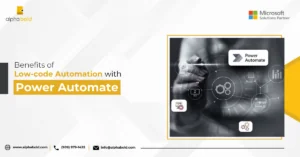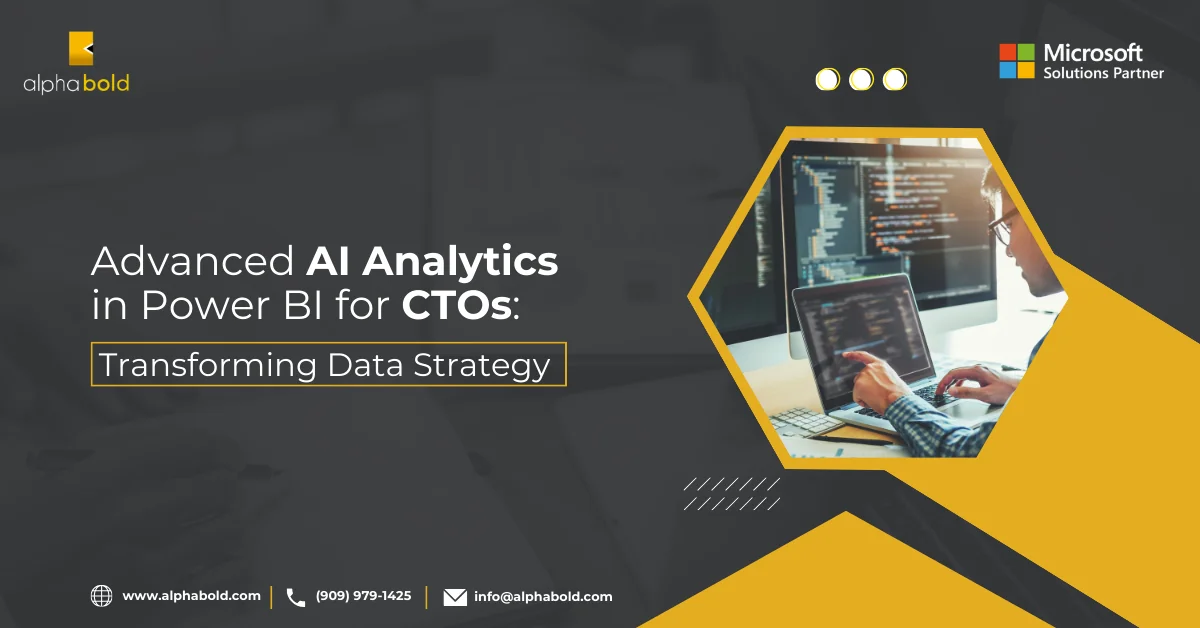Introduction
Before the evolution of business intelligence (BI) solutions, there was no substantial way to handle the huge volumes of data generated by businesses daily. BI solutions and analytics are particularly important for businesses to make data-driven decisions, allowing them to stay ahead of their competitors and enhance customer satisfaction. Power BI is an ever-growing technology that can greatly impact a company’s ability to make effective tactical and strategic decisions. It offers game-changing features. This blog will discuss a few challenges the business world faces and how Power BI played its role in overcoming them.
One-off Reporting is Time Consuming
Gathering a huge amount of data from different sources can be an uphill task. You must rely on different departments to get data, interpret it, and produce actionable insights. These reports need to be replicated during set intervals. You have to regenerate the report from the beginning manually. This is a challenge faced by many corporations. But as the business grows, waiting for data and then reworking on the reports to get the updated data is not a good approach as it affects your timeline and your productivity.
Power BI helps you to access your data instantly with less manual work. It can handle a huge amount of data, making it easy to decipher using advanced visualizations. It allows you to get data from different data sources by automatically connecting with them, saving you time and effort. Once a report is created, you only have to hit refresh or enable a scheduled refresh to get real-time insights. This will prevent any human error and skewed results.
Further Reading: Handling Big Data: Performance And Limits Of Power BI
Discover the Power of Data with Our Power BI Expertise
Navigate through your data challenges effortlessly with AlphaBOLD's Power BI services. Discover how we can help you turn data into powerful business insights.
Request a DemoFinding Specific Data in Large Data Volumes with Power BI
Going through spreadsheets in search of specific datasets is cumbersome. Data is presented in a non-user-friendly way and finding specific data from a vast amount of data can be quite inefficient.
Here comes Power BI, providing the users with an easy search of datasets. Once you have imported a dataset in PBI Desktop, you can access that anytime, from anywhere, as many times as you want. For instance, in the Query Editor, you can go to “View” in the header and select the “Go to Column” to navigate to the column you want. And on the main report page and in the data section there is a search right at the top of Fields. With that, you can search and filter all your objects to only those that match. Data can also be shared and published for others to view, so they can also have access to it and take an equal part in the decision-making process.
Data Quality:
Everyone wants to use high-quality data for their analysis. Data quality is one of the most important aspects of a data analysis and is often overlooked or treated as an afterthought. Poor quality data can lead to inaccurate analytics and ill-conceived business strategies. If data is not accurate, complete, and clean, companies can make costly mistakes.
Power BI helps you quickly identify data quality issues and provides numerous ways to address them. Power Query provides you with exciting features to clean and prepare data for analysis. The data profiling tools can help you remove all the inconsistencies, null values, and data quality problems.
Lack of Security:
Data security is an essential issue in the adoption of any technology. If data is not secured correctly, it can get lost due to system failure, corrupted by a computer virus, deleted, or altered by a hacker. This can lead to financial loss, reputational damage, and loss of your customers.
Power BI overcomes these issues by leveraging Azure Active Directory for authentication and Power BI login credentials to access the resources.
You can then grant access to your data only to the people of your choice. Row-Level Security (RLS) is also possible in Power BI, which helps secure data and streamline administration.
Using Microsoft Information Protection, you can define sensitivity labels and enforce governance policies whenever data is accessed.
Inability to Foresee Future Trends:
Business Trends keep changing according to the consumer’s needs, wants, and tastes. Prediction of future trends and opportunities is an essential task in business development. It is challenging for businesses to exist and stay relevant if they are not good at identifying and adapting to current trends. That is why spotting trends and showing how they change over time is essential and can help companies make suitable decisions. This gives them an edge and helps them stay ahead of their competition.
Power BI helps monitor the company’s processes. It can easily spot trends with the help of the data gathered during monitoring. Data Analysis Expressions (DAX) provides a wide range of functionalities for trend analysis. The trending AI Capabilities of Power BI helps you visualize the future using predictive analytics and other such big data tools. This can help businesses foresee any need to recruit more employees, change a specific requirement, or further invest in technology.
Further Reading: Benefits Of Drill-Down Capability In Power BI
Depending On IT for Business Reports:
Companies use many reporting tools to build their reports, but they are complicated. This is the reason that only tech teams can use them. Whenever you want to open the report or make a minor change, you must wait for your tech team to accomplish it. So, this means yet another delay.
On the other hand, Microsoft Power BI is a user-friendly and simple tool and can be used by anyone, even by non-experienced BI people. Usually, a skilled person is required to model the data, but no special skills are required in Power BI. So, it is quite easy to create and understand data through visualizations in Power BI.
Further Reading: Power BI On-The-Go: A Review Of The Mobile Experience
Transform Data Into Actionable Insights With Power BI
In a world drive by data, having the right tools to harness, analyze and visualize your data is crucial. Join us to explore how Power BI can elevate your data analytics and business intelligence to new heights!
Request a DemoConclusion
Power BI is a tool with impressive analytical capabilities and immersive visual dashboards. It helps companies make data-driven decisions and facilitate easy implementation without requiring significant upfront expenses. The benefits of Power BI discussed above are good reasons for companies to consider investing in it and to improve their tactical strategic management processes.
I hope this blog has helped you understand how Power BI can help solve some challenges with data faced in the business world. If you have any questions or insights, please leave a comment below.
Explore Recent Blog Posts